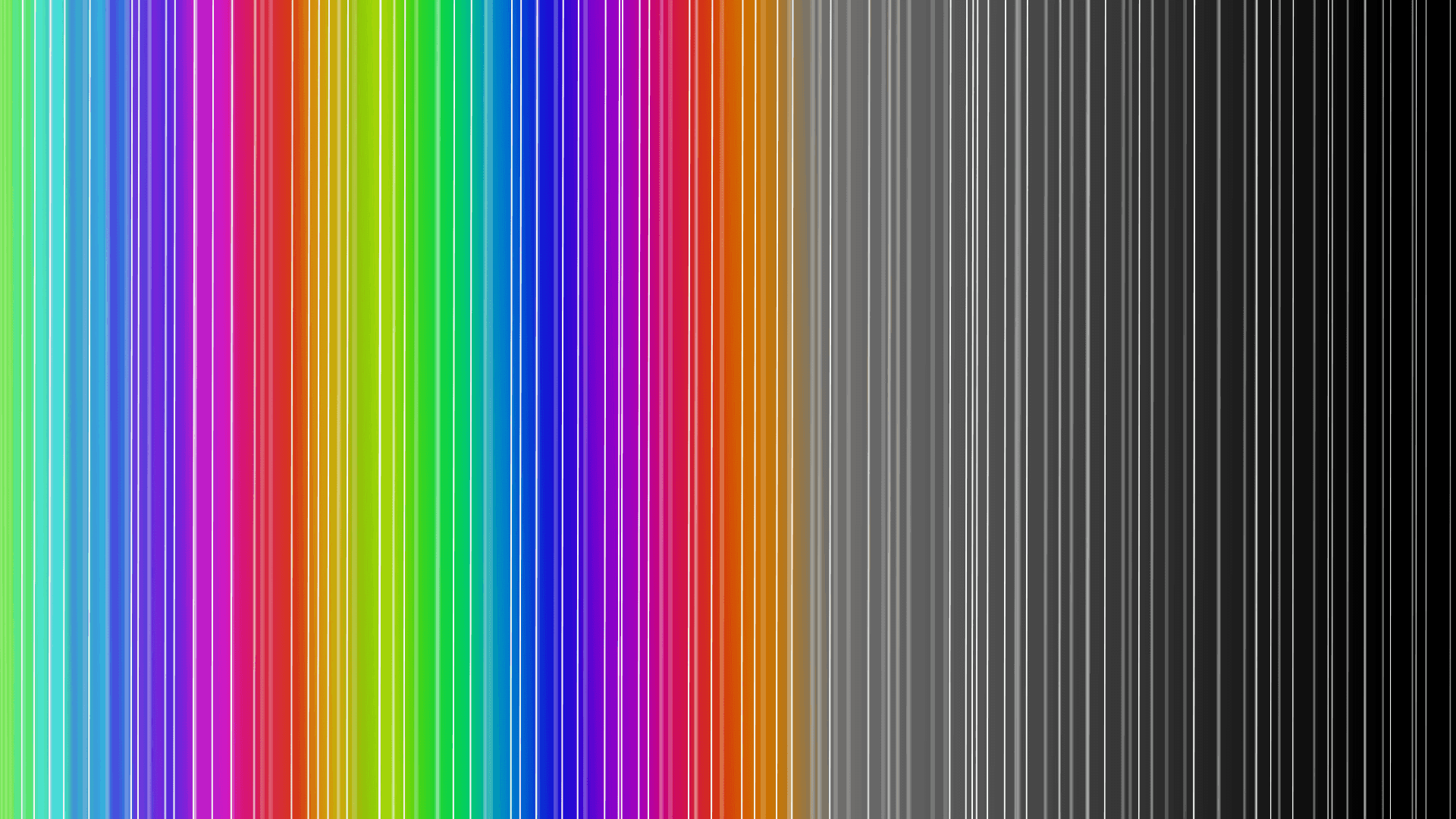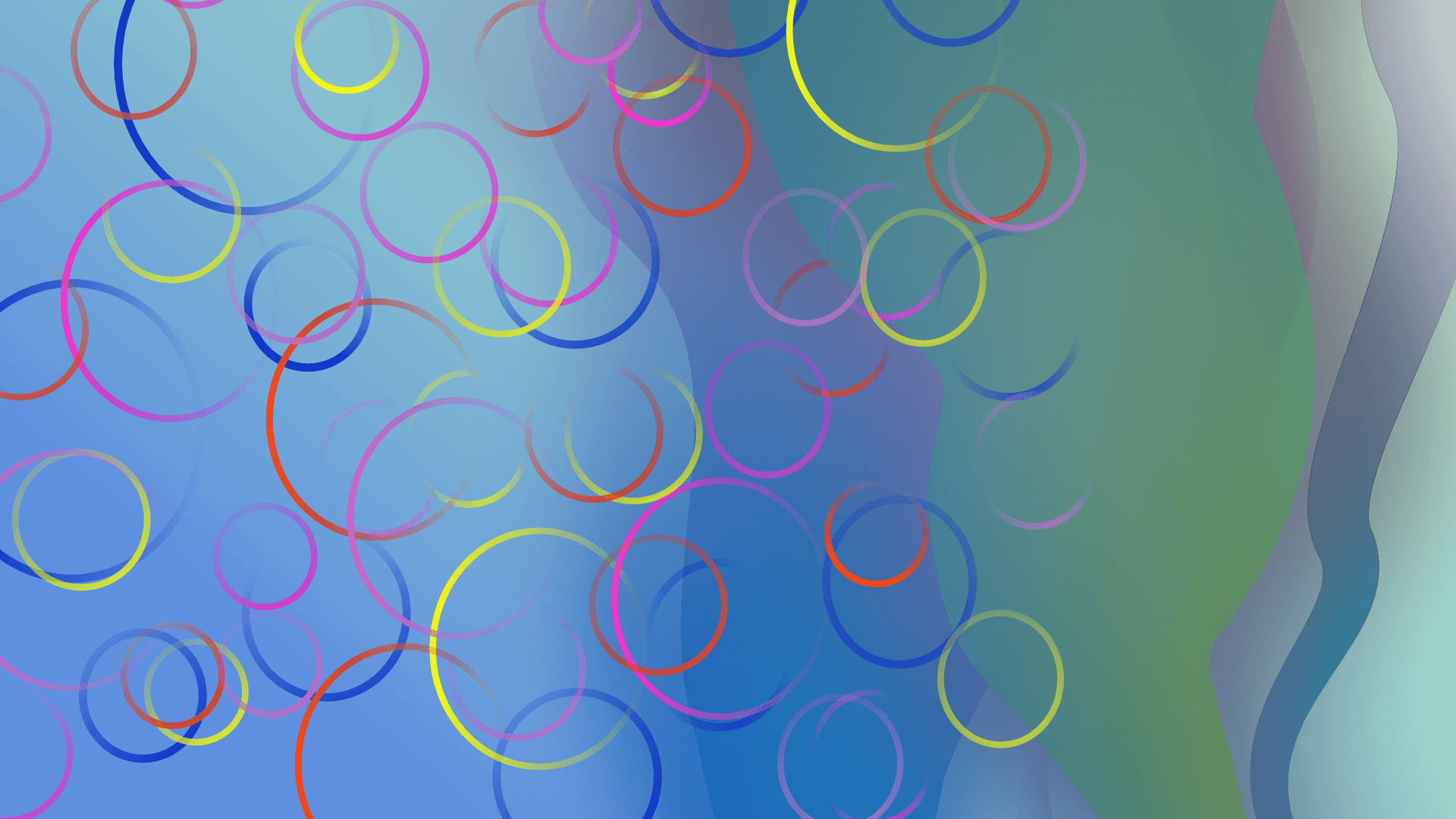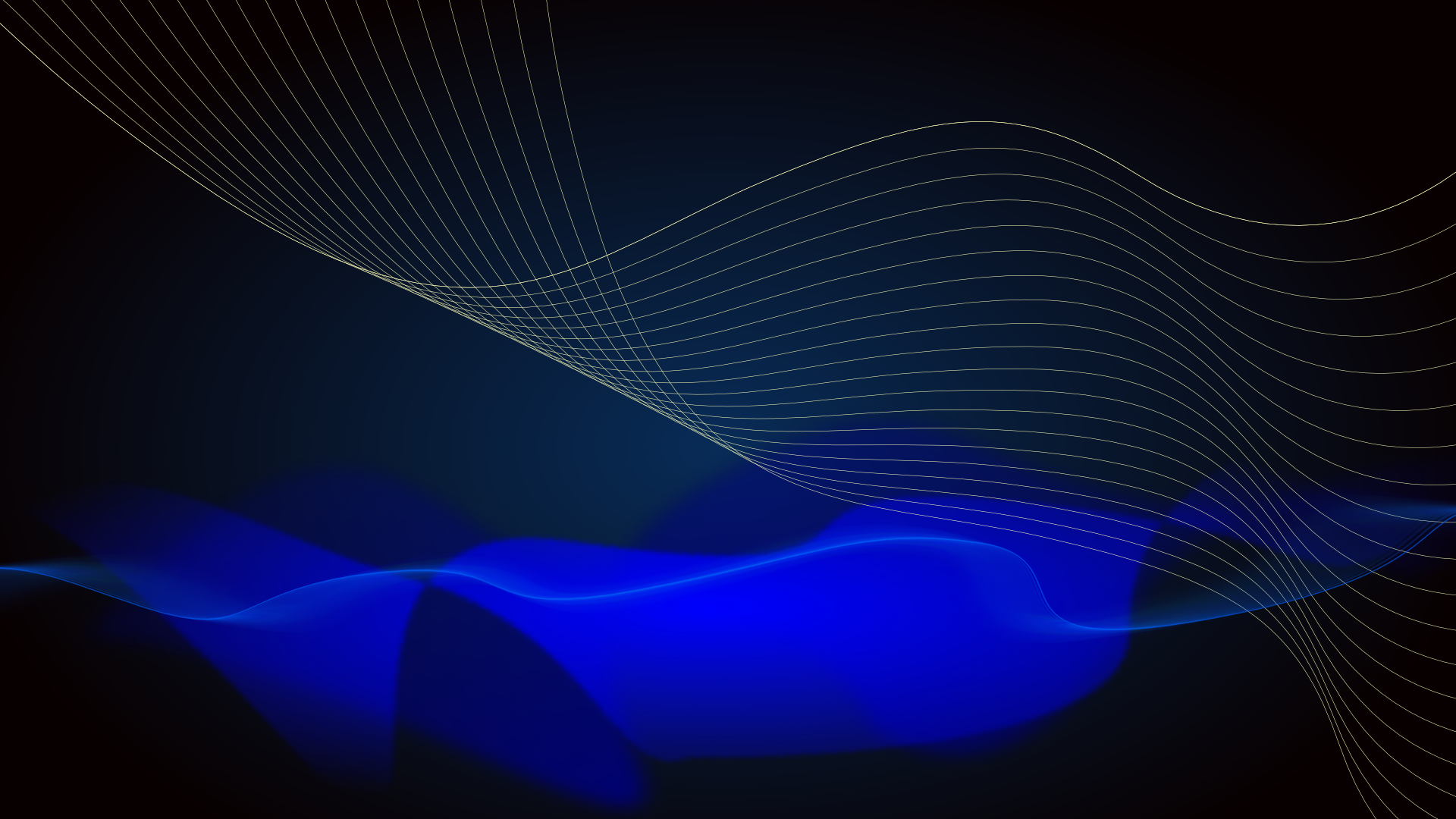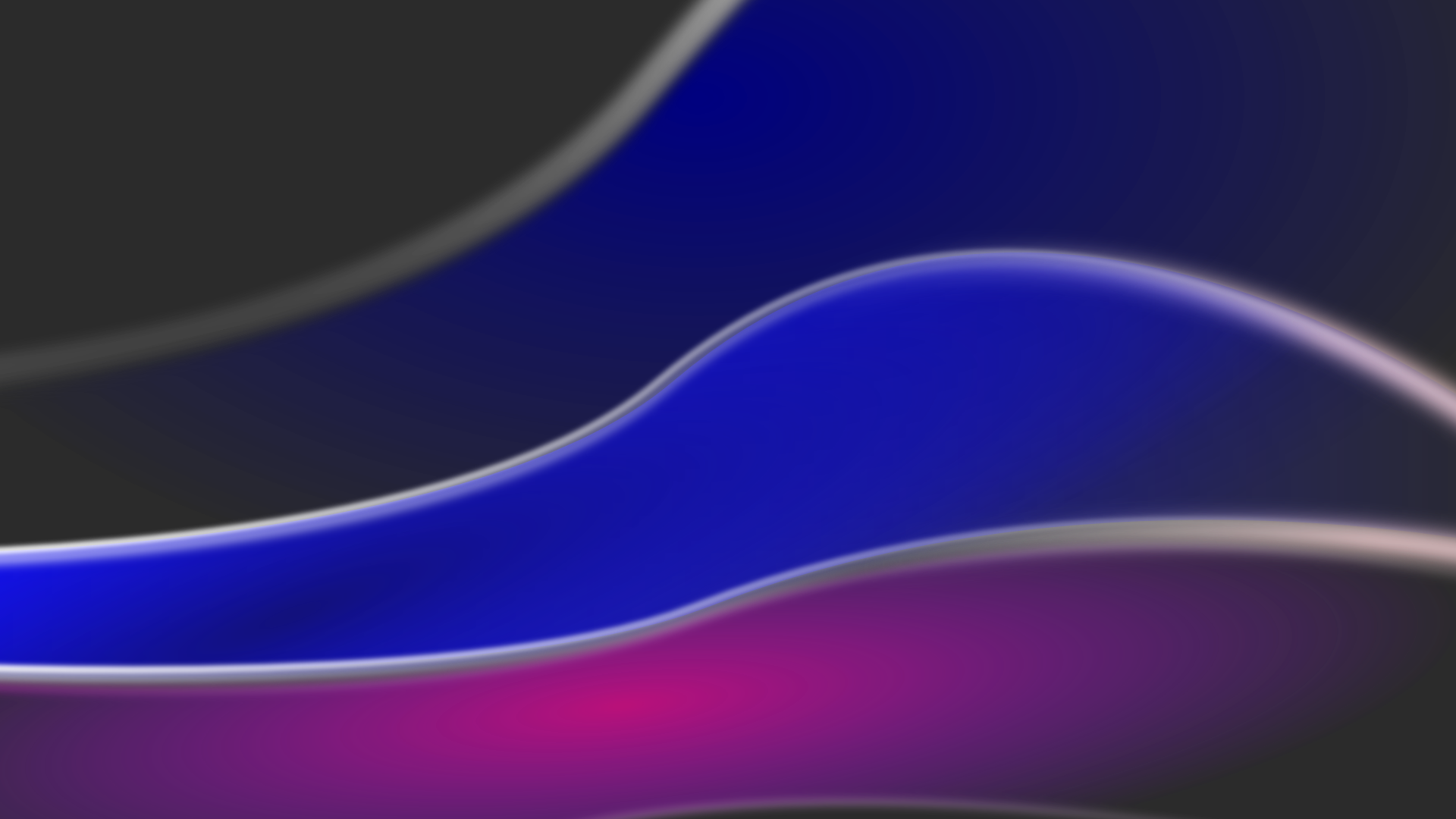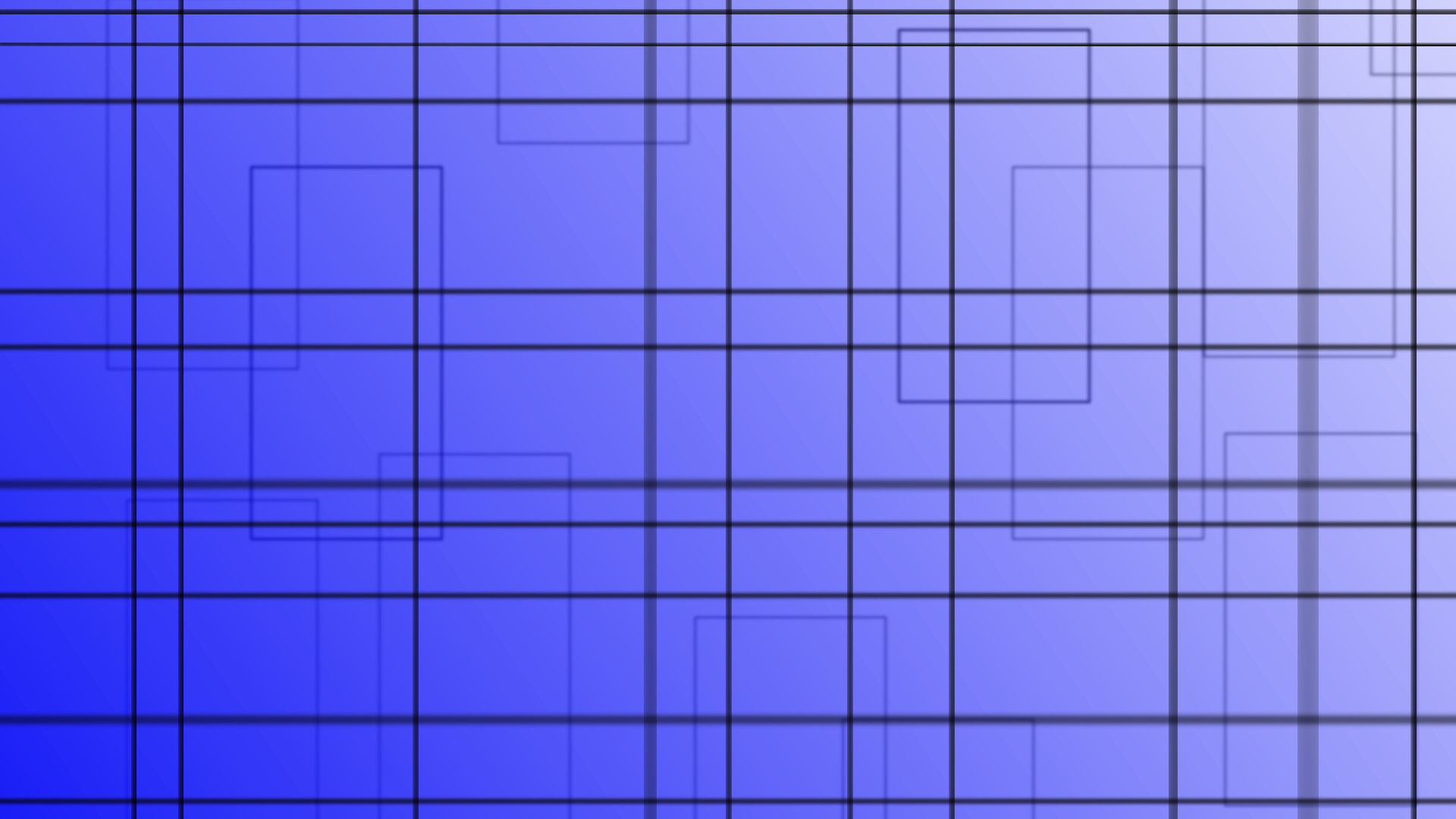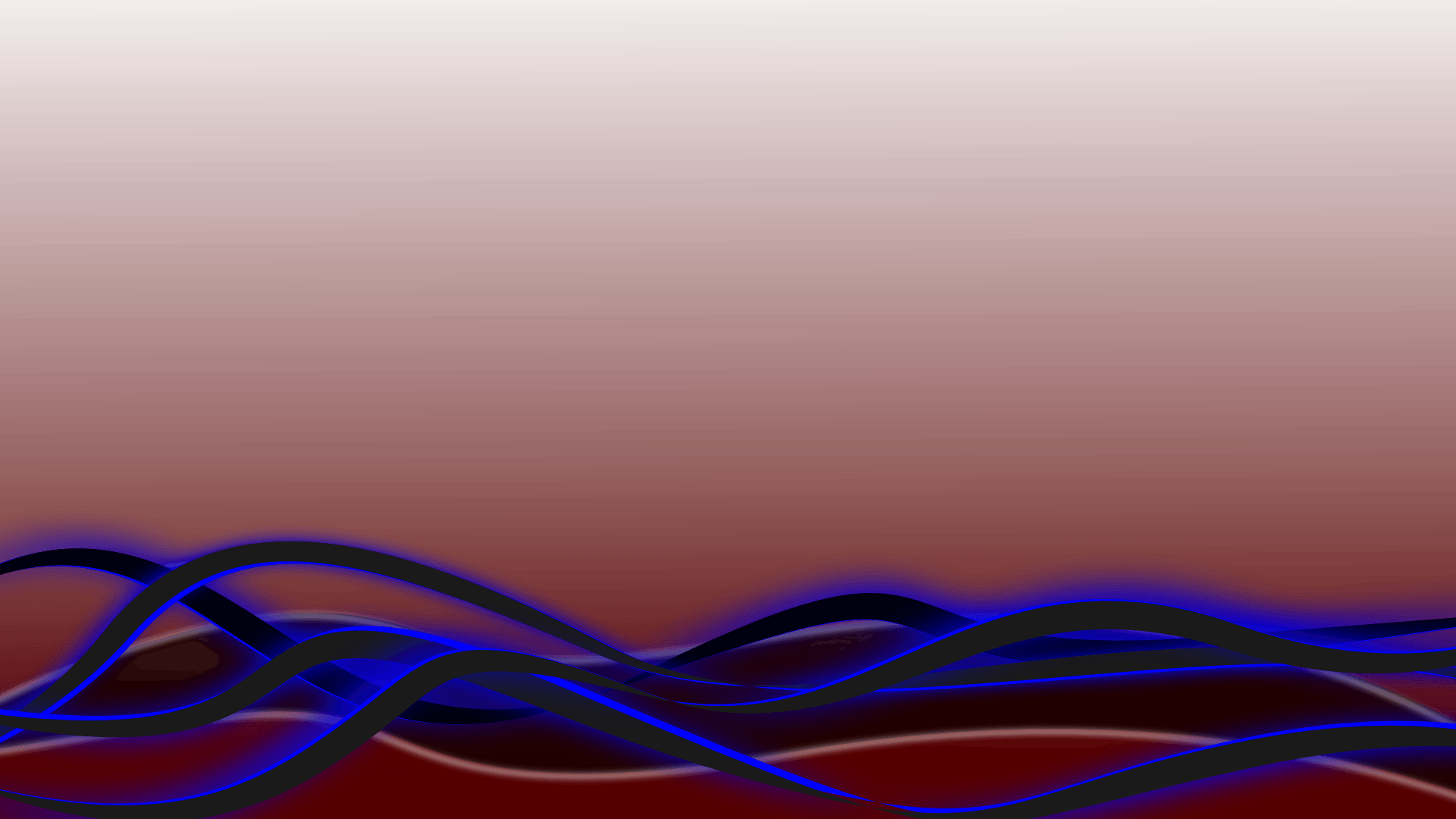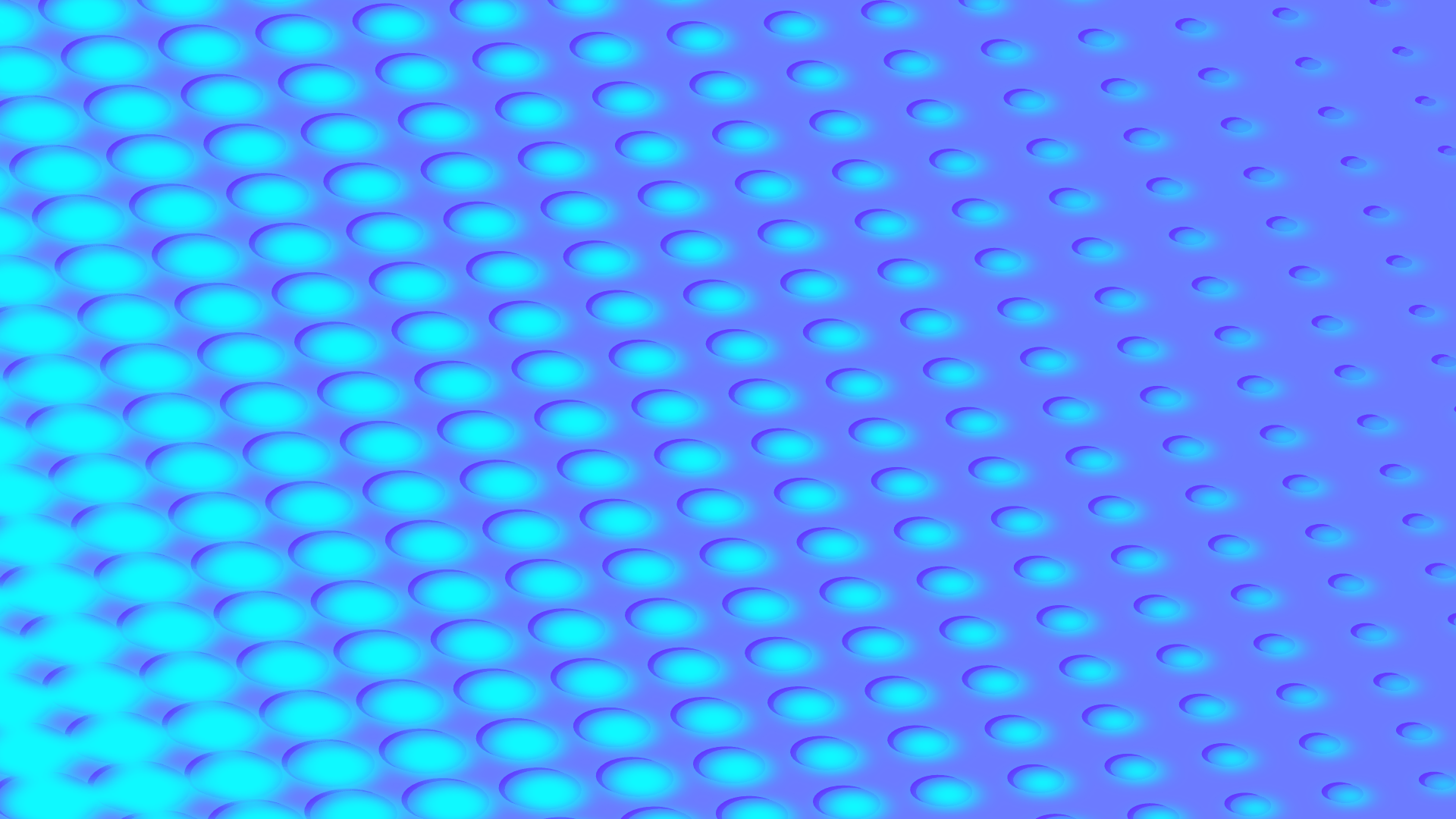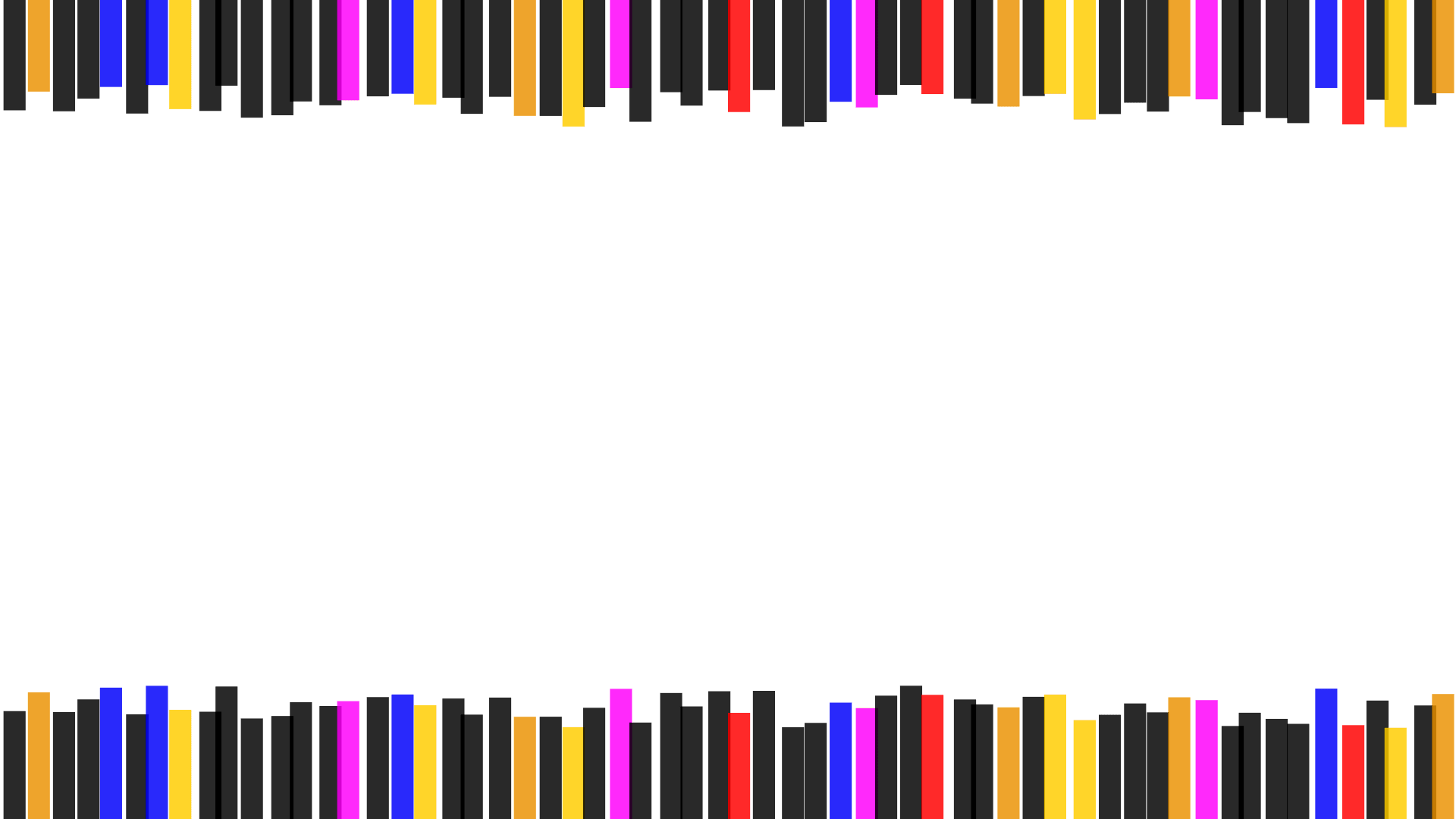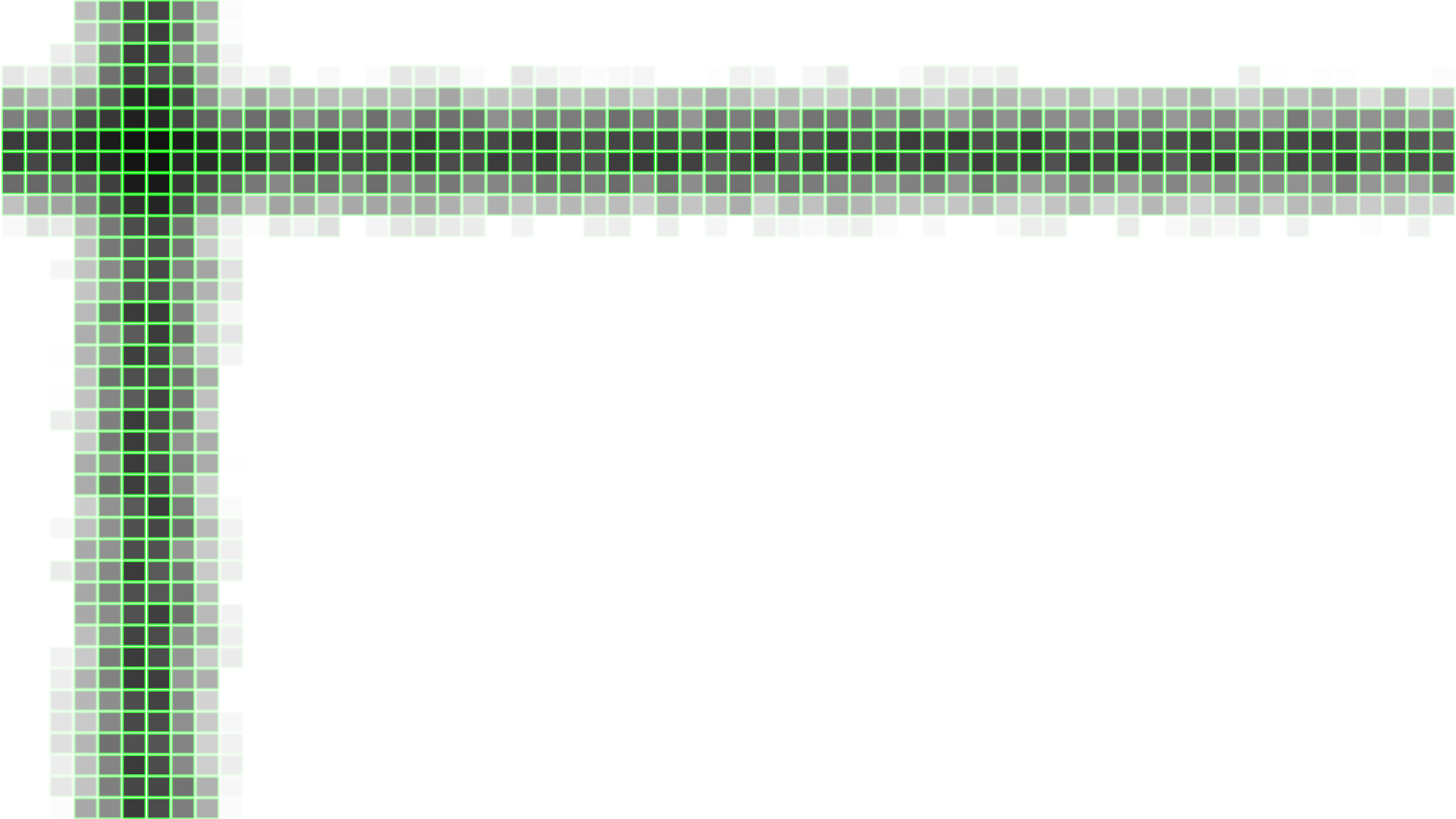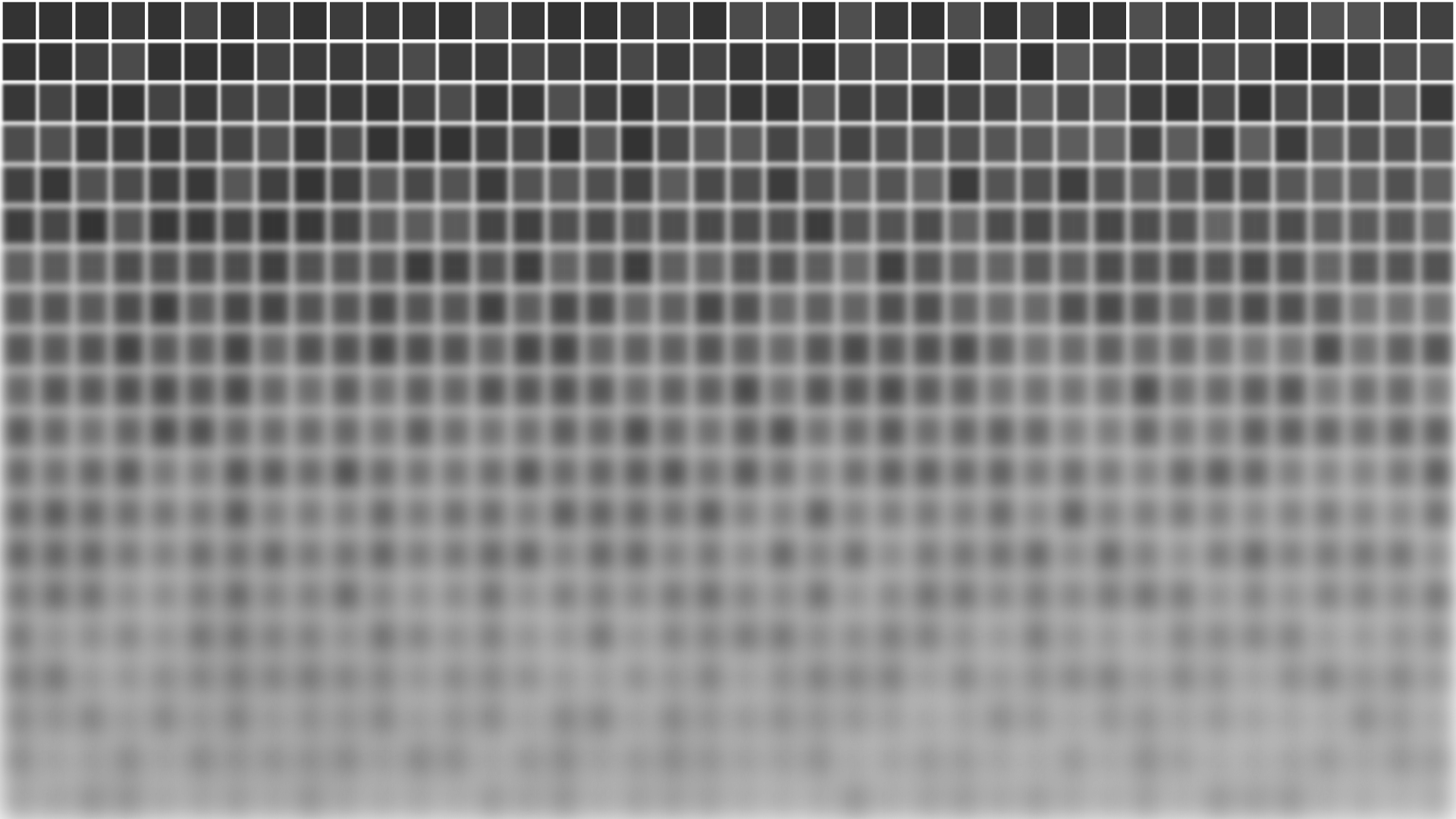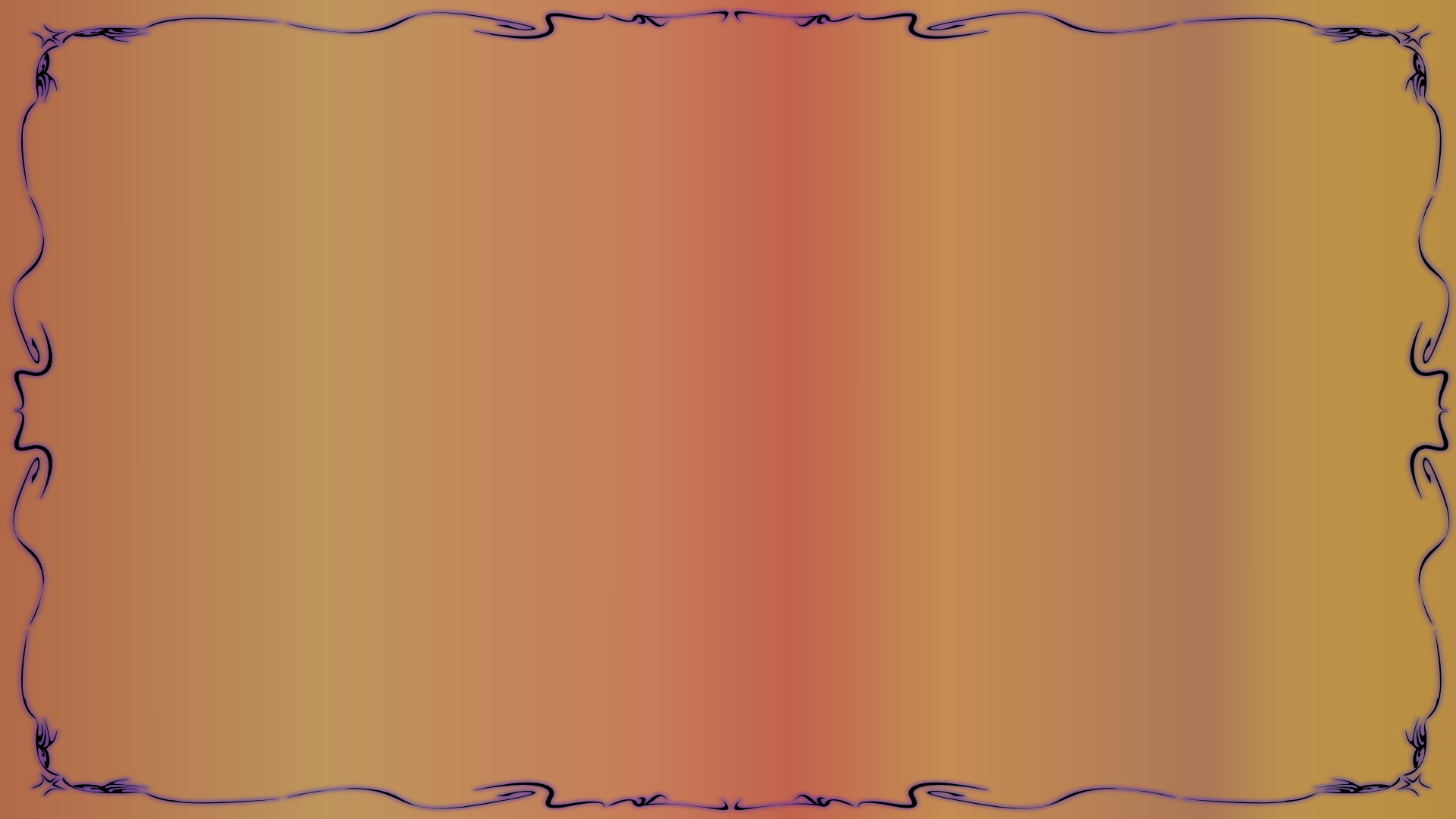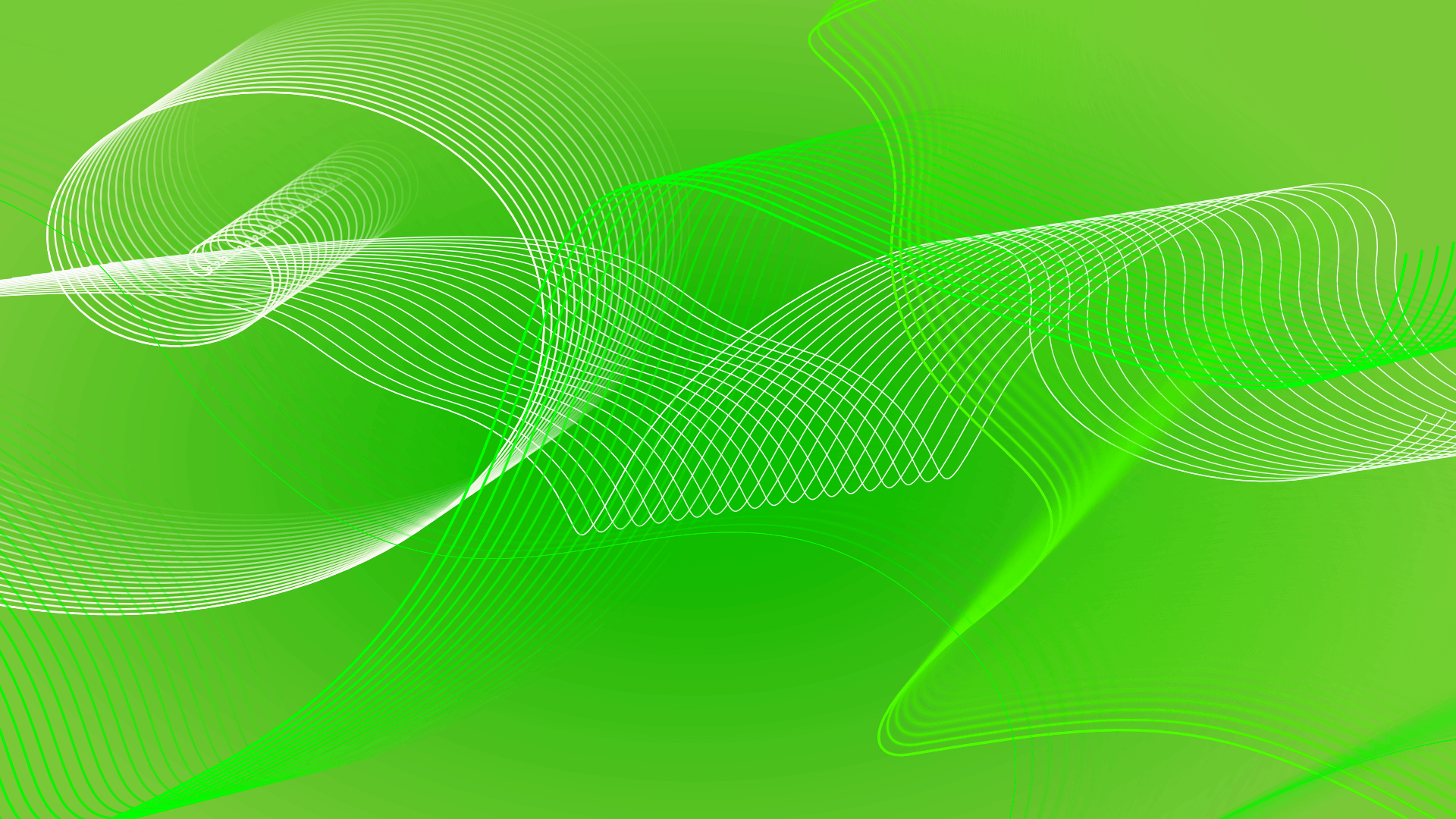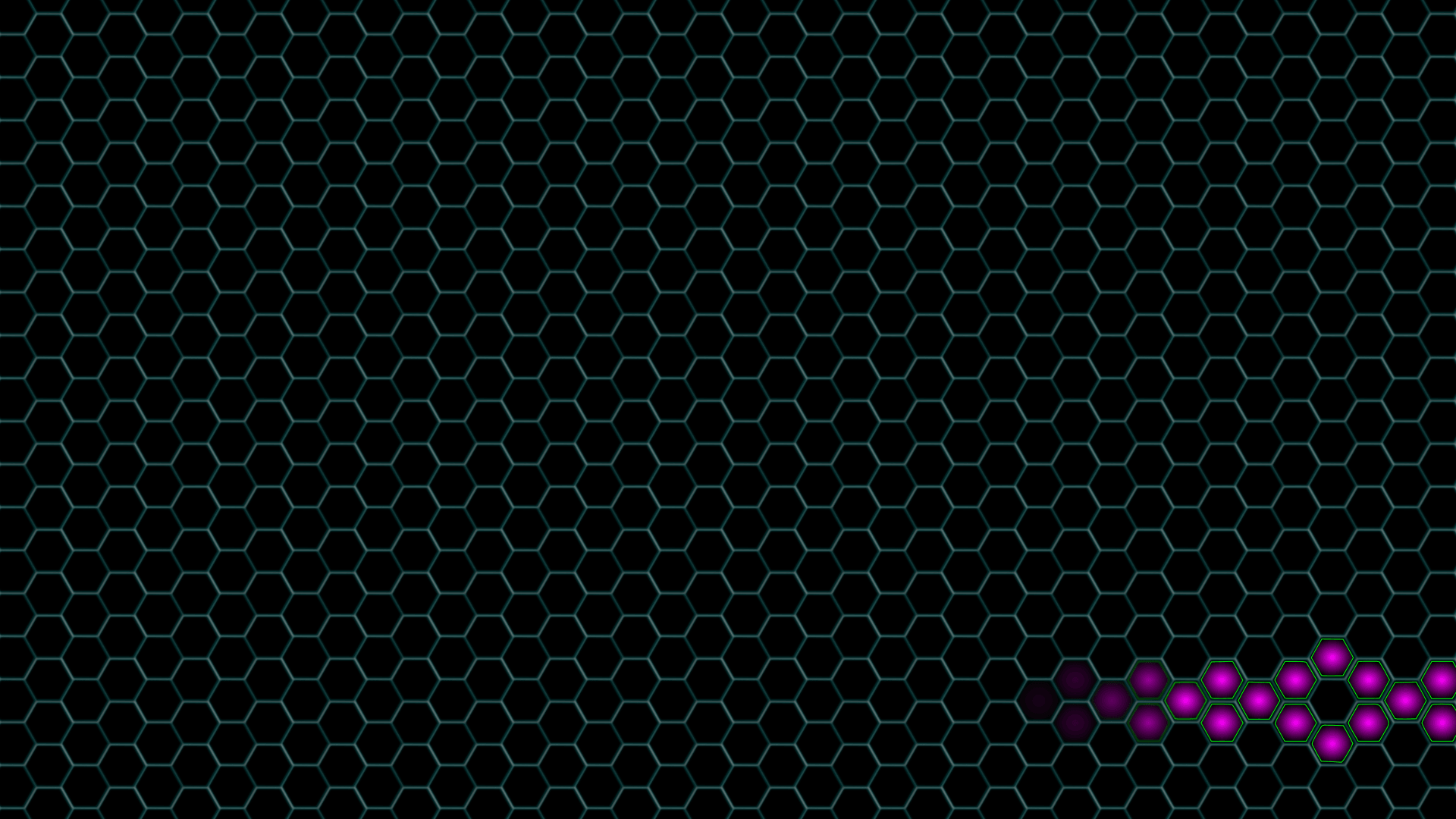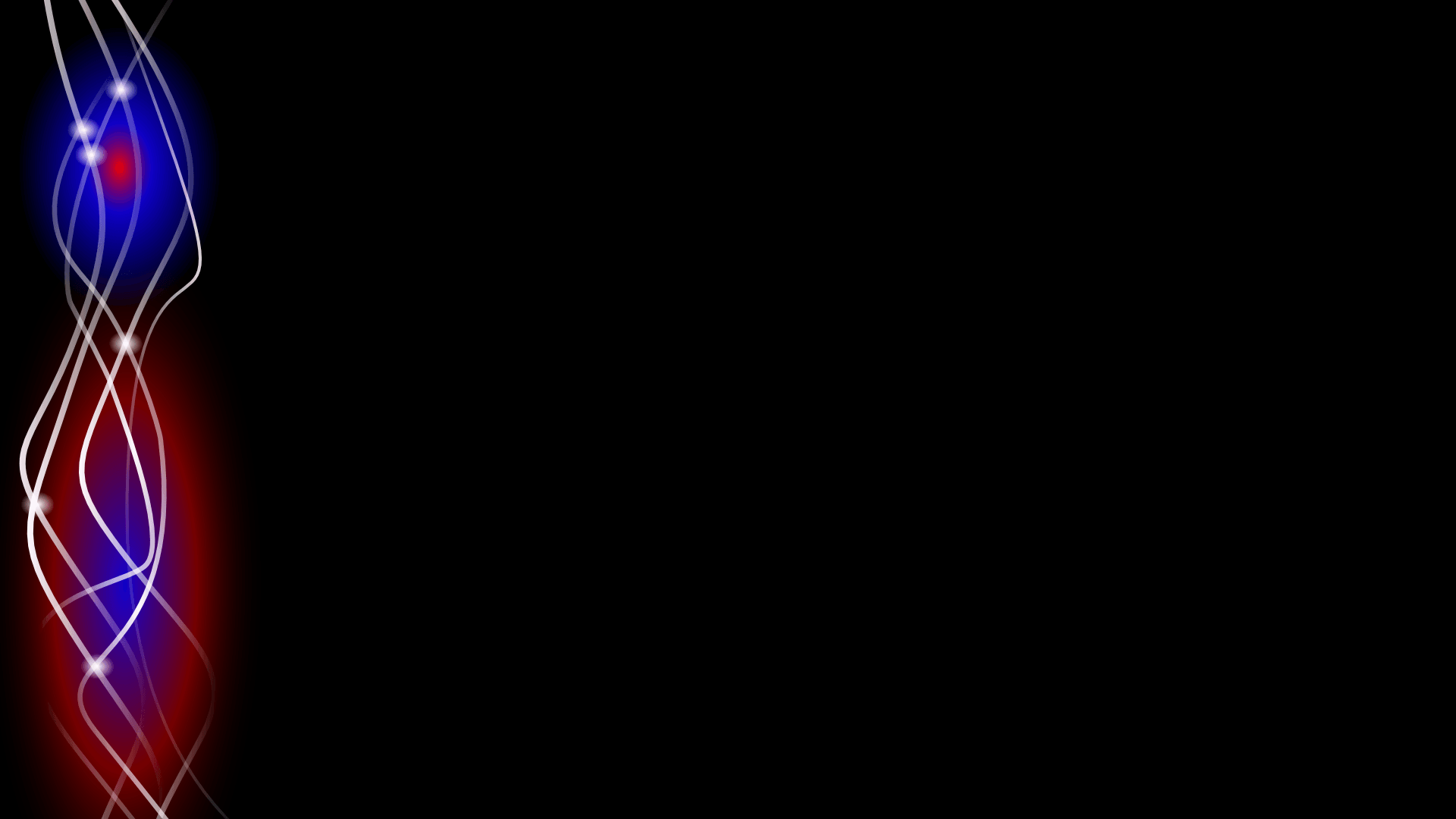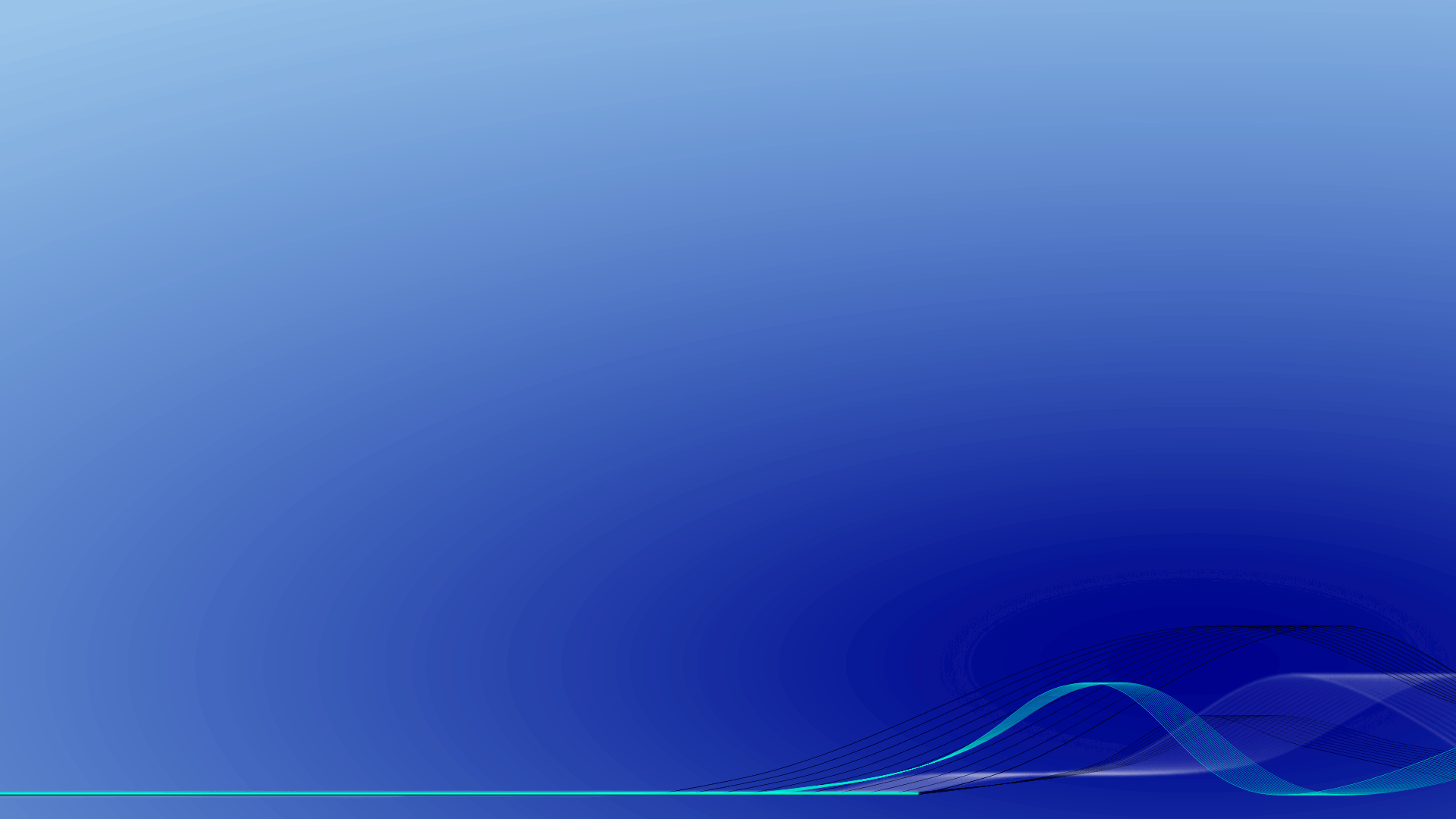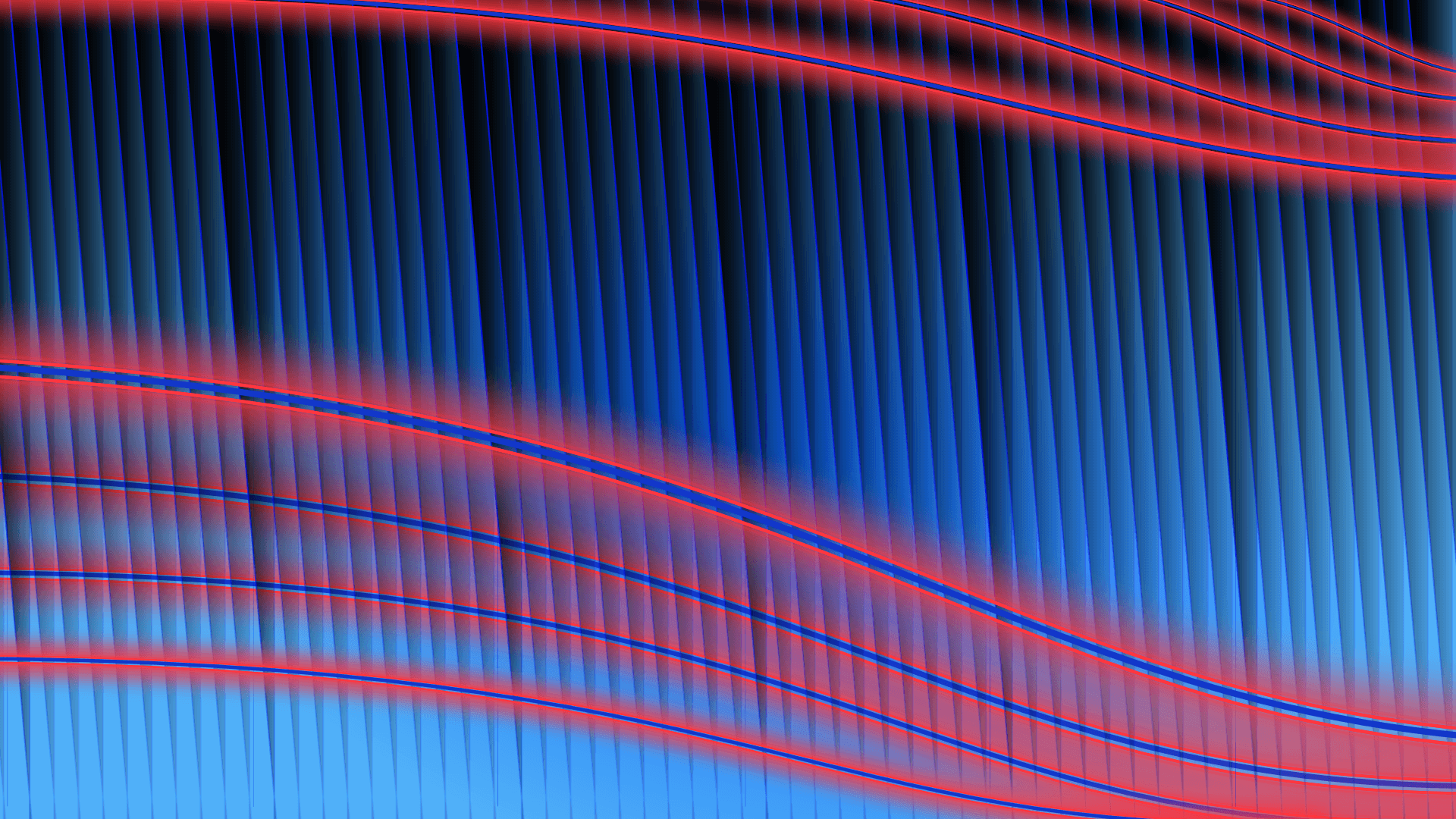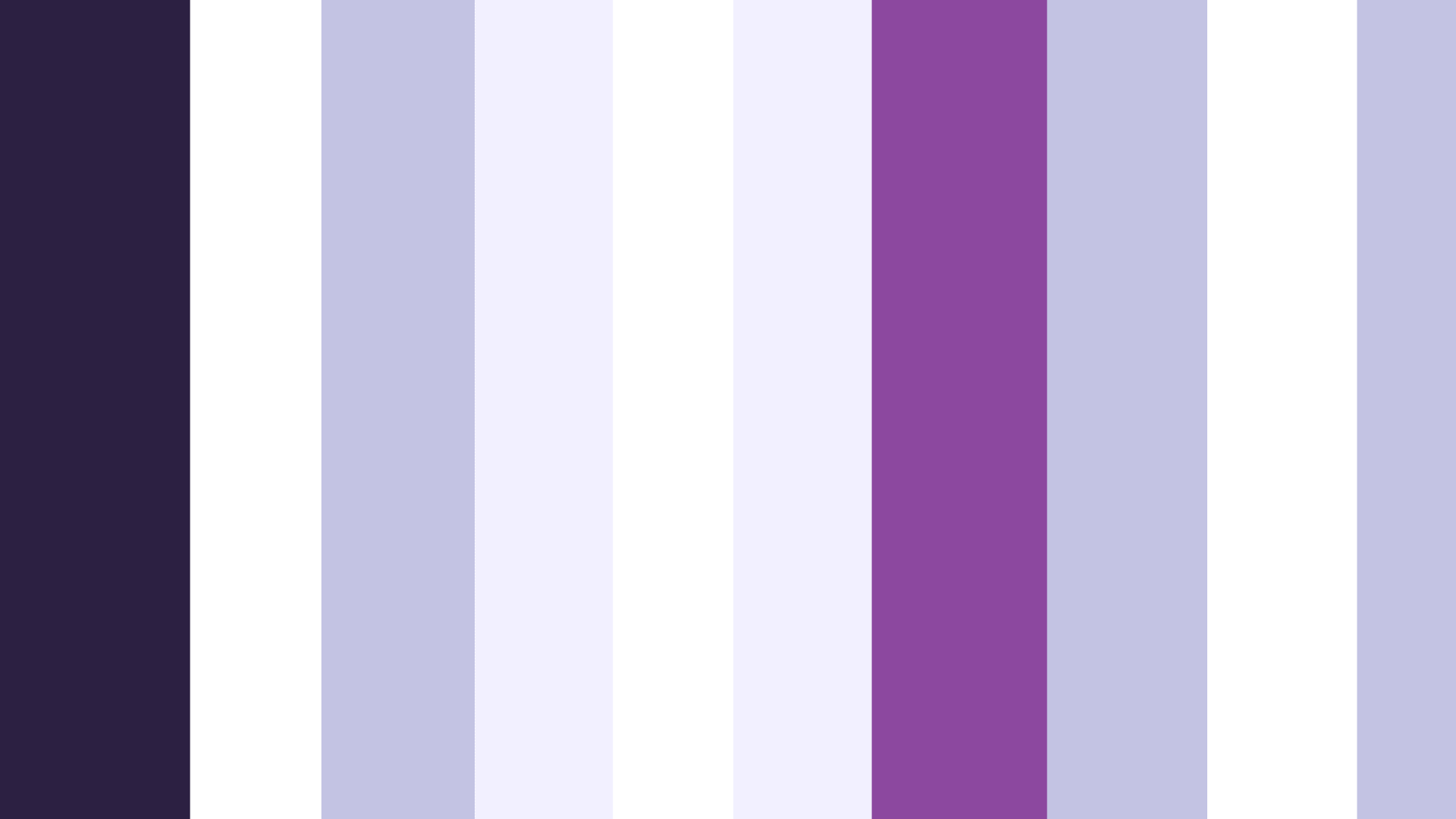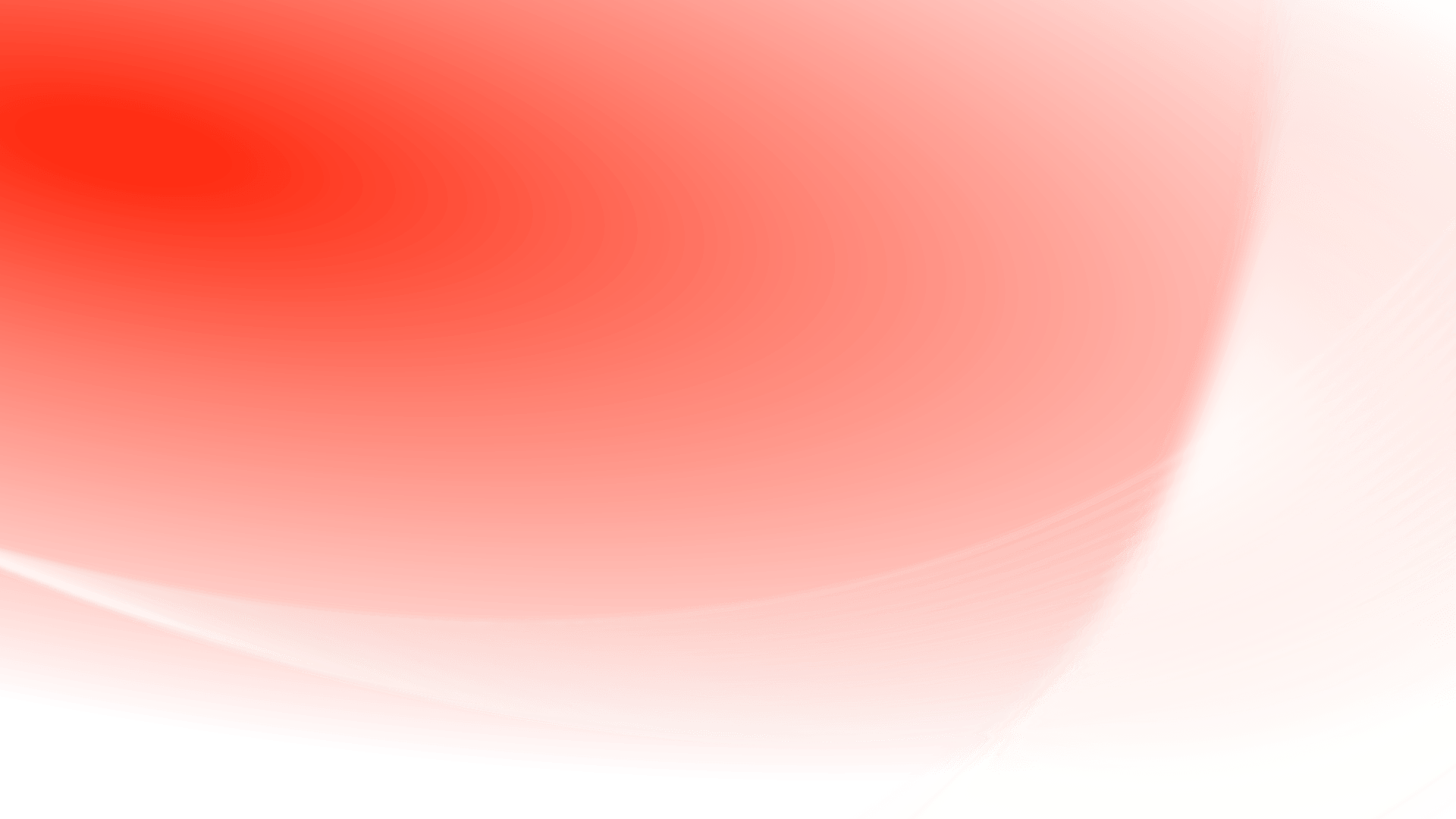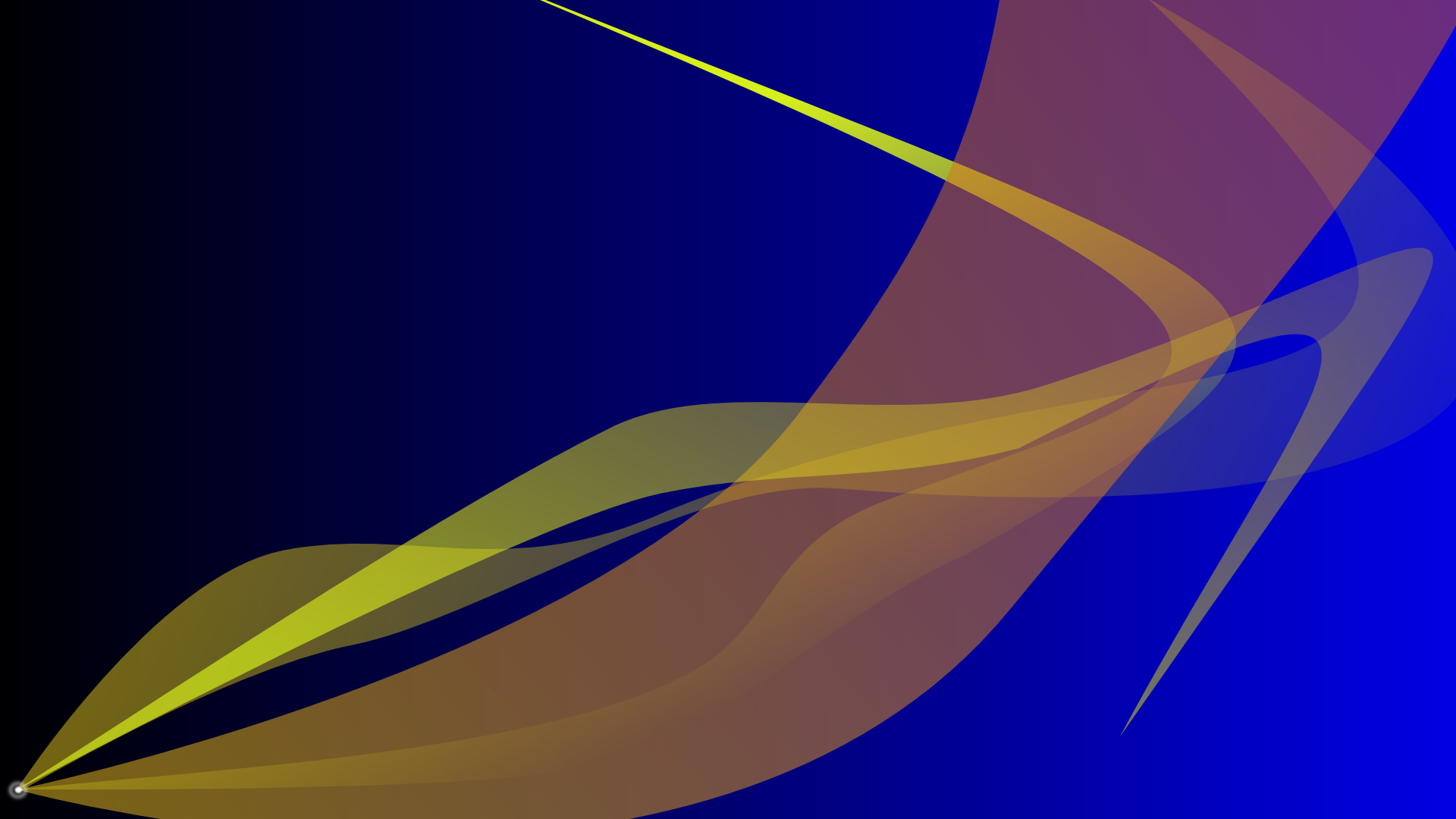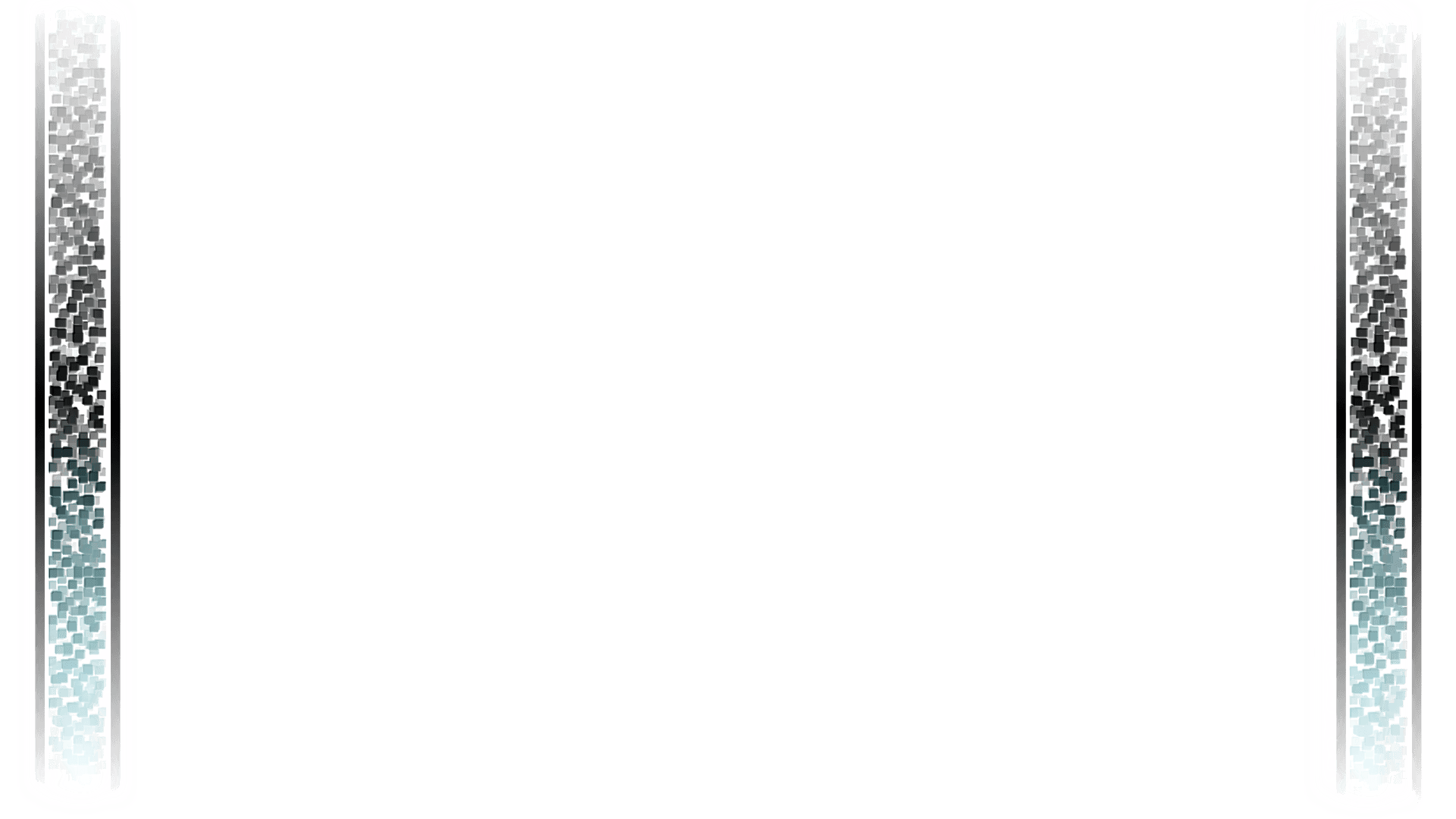- Forum alike Layout
- About
 Build
Build
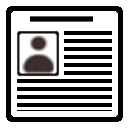 DIV
DIV
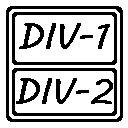 Host
Host
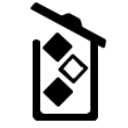 Delete
Delete
Color
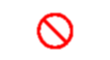
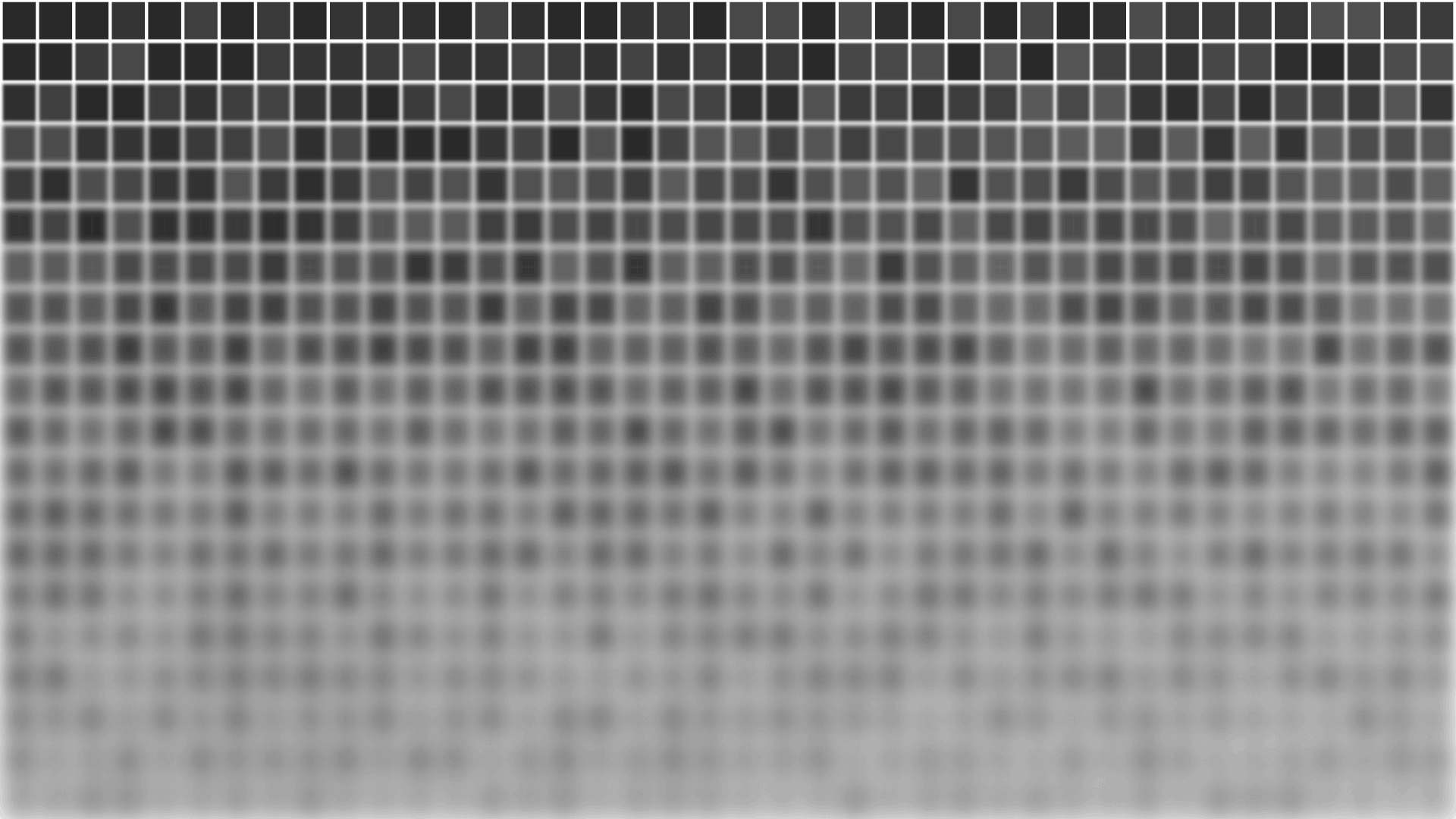
Color
Forum alike Template Layout
This forum alike template layout example will suit not only just for forums but any site where need is in discussions or bulletin. The content field can contain for eaxmple an forum chats, avatars, social media, attributes and any thing you will need. Both right and left sidebars in this example are HOST's and contain three DIV blocks but you can add or remove as many as needed, place videos, commercials, access controls or any stuff it should contain.
Learn By Example
In this site you can learn a simple principles of creating a basic or advanced HTML page layout both using HTML tags and CSS selectors. All site examples can fit any starting web developer to test and play around with web page layouts, in the current HTML layout example as in others you can achieve any web page block position in parallel preserving the correct page flow that will suit any browser. All code behind the layout is exposed once you press the "Generate / Build Layout" button, so learning the basics is done in few clicks.
Use DnD to Layout HTML Page
No need to track and trace the HTML page skeleton, just a long right or left mouse button click and you dragging and dropping a new element and resizing it respectively. After a hard work and lot of thinking we found it as the easiest and most native way to style your things up, just get tuned in few simple example such as this forum alike layout and your in. In this generator there is no limit to number of HTML elements inside another to you can position and reposition as many times as you need, just remember to download and save all your custom styles.