- Classic Website Layout
- About
 Build
Build
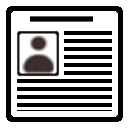 DIV
DIV
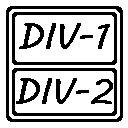 Host
Host
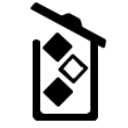 Delete
Delete
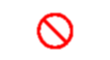
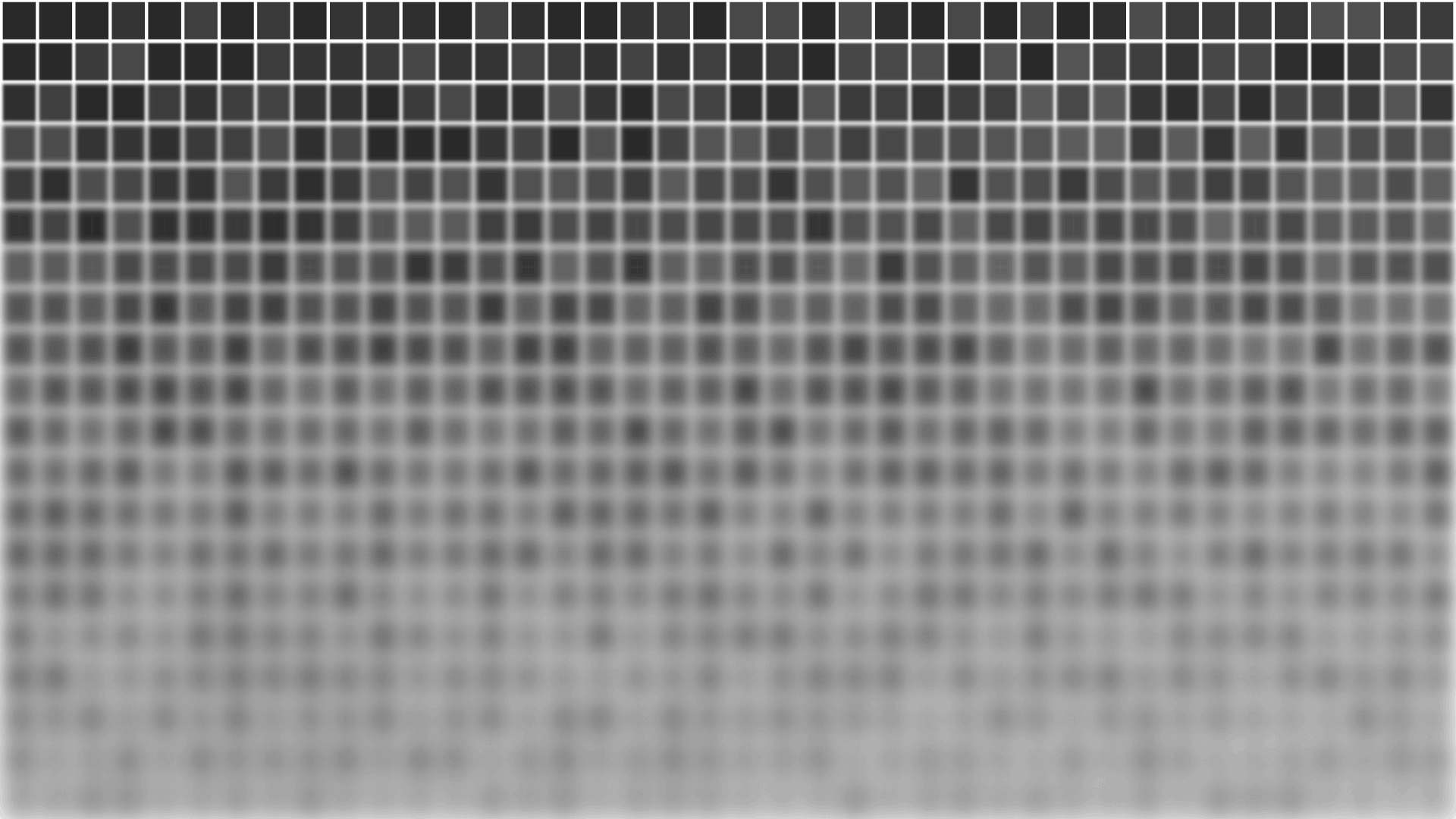
 Build
Build
Export
Work Space
Top Margin
px
Page Width
px
Page Size
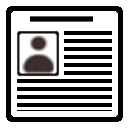 DIV
DIV
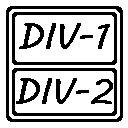 Host
Host
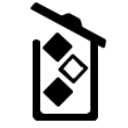 Delete
Delete
HTML Elements
Class Name
Height
px
Width
px
Element Parameters
DIV
Color
Color
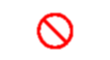
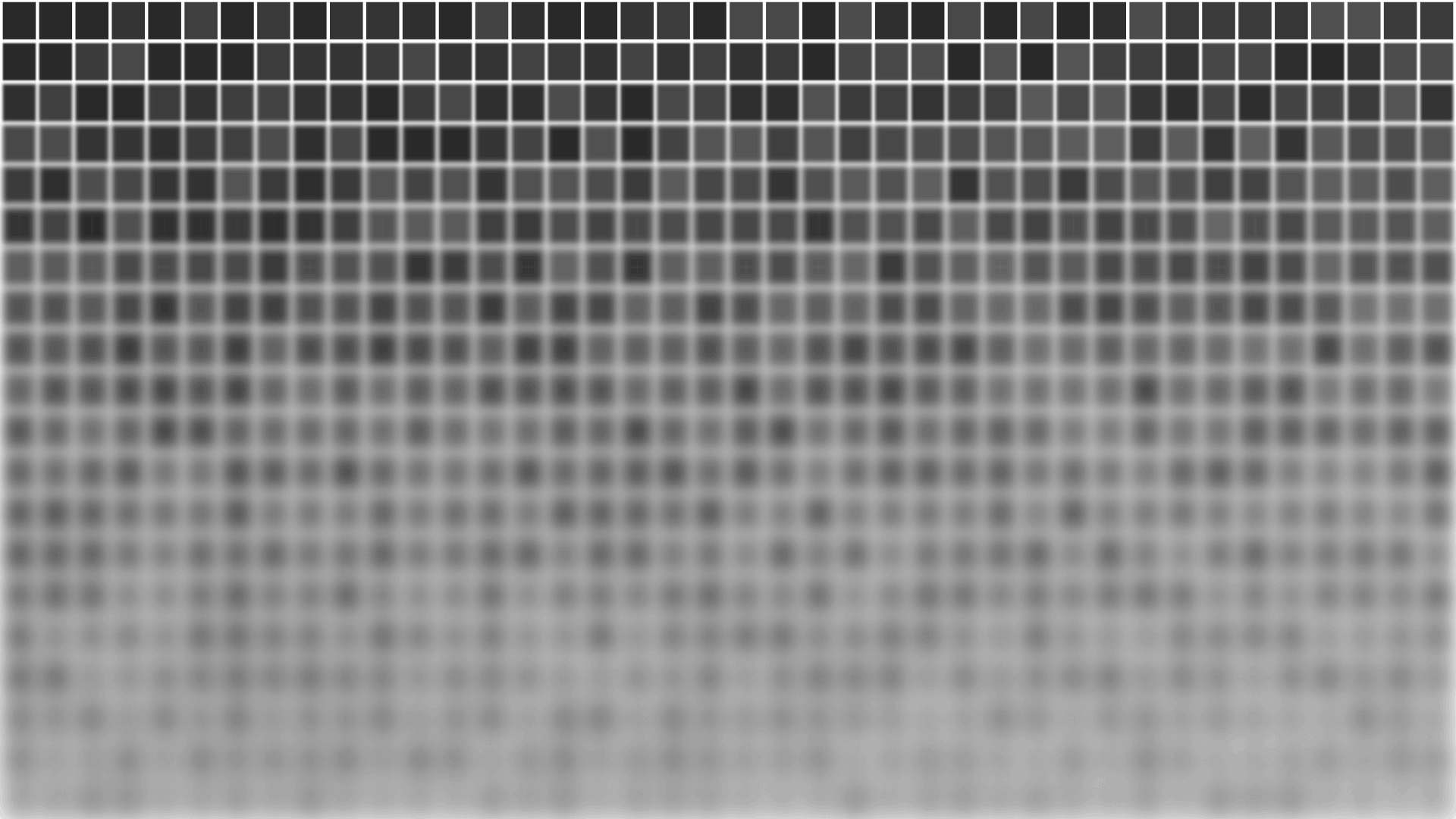
Background Image
Fixed
Scroll
Attachment
Body
Color
Color
Classic Layout Template
This is more commonly known layout that can be seen in many websites, the right and left space that is used in current layout can be purposed not just for menus but for commercials or banners as you will decide it for. The header and footer can be adjusted to any height, and the whole page containing layout to. Just start to play around with the blocks, adding/removing, rearranging and resizing them.
Start to Create Template
Building any page template is done easy by placing your mouse pointer over desired element such as DIV or HOST and dragging it to place where it should be positioned, to delete the item and its sub children drag to garbage / trash can.
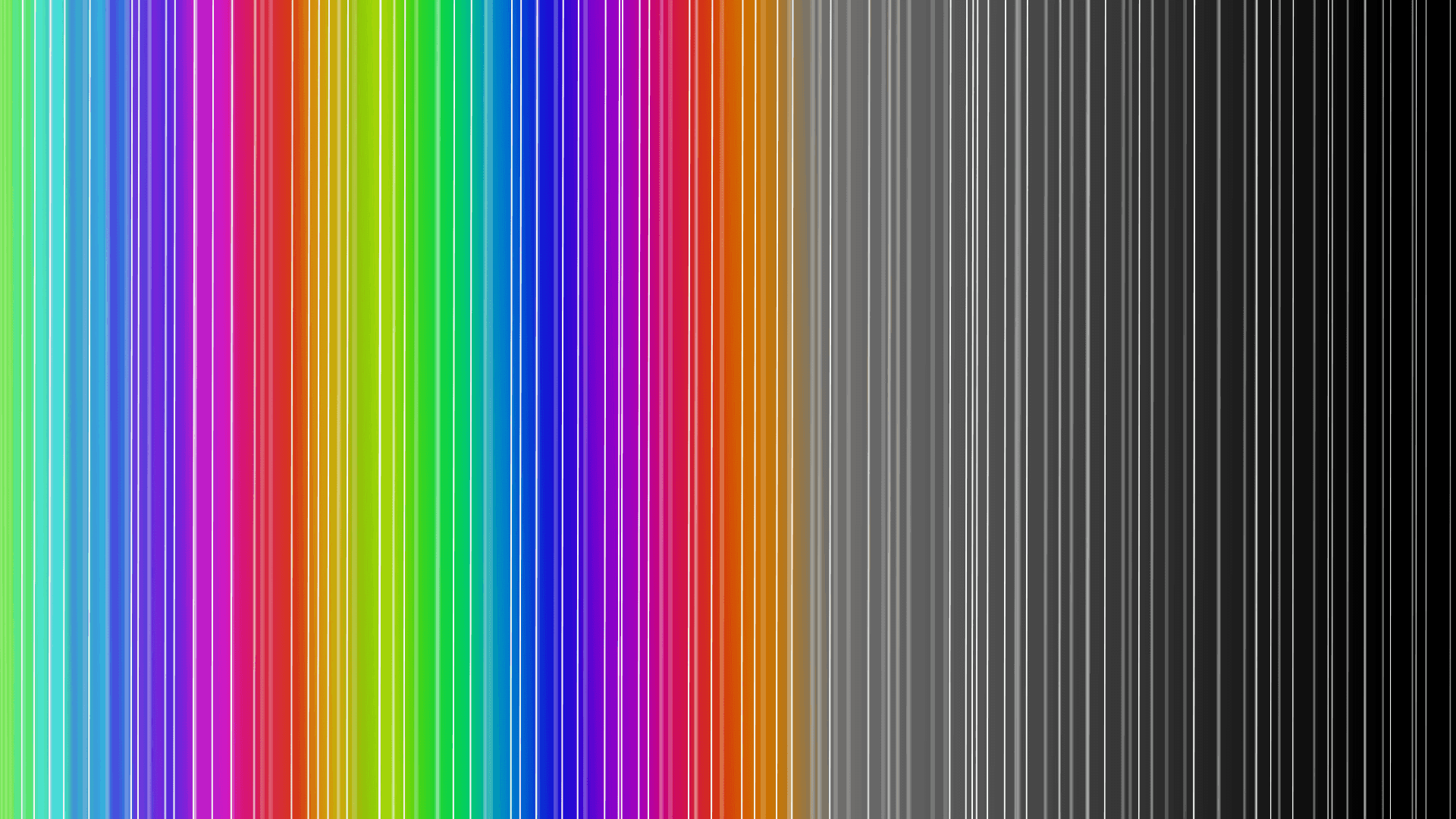
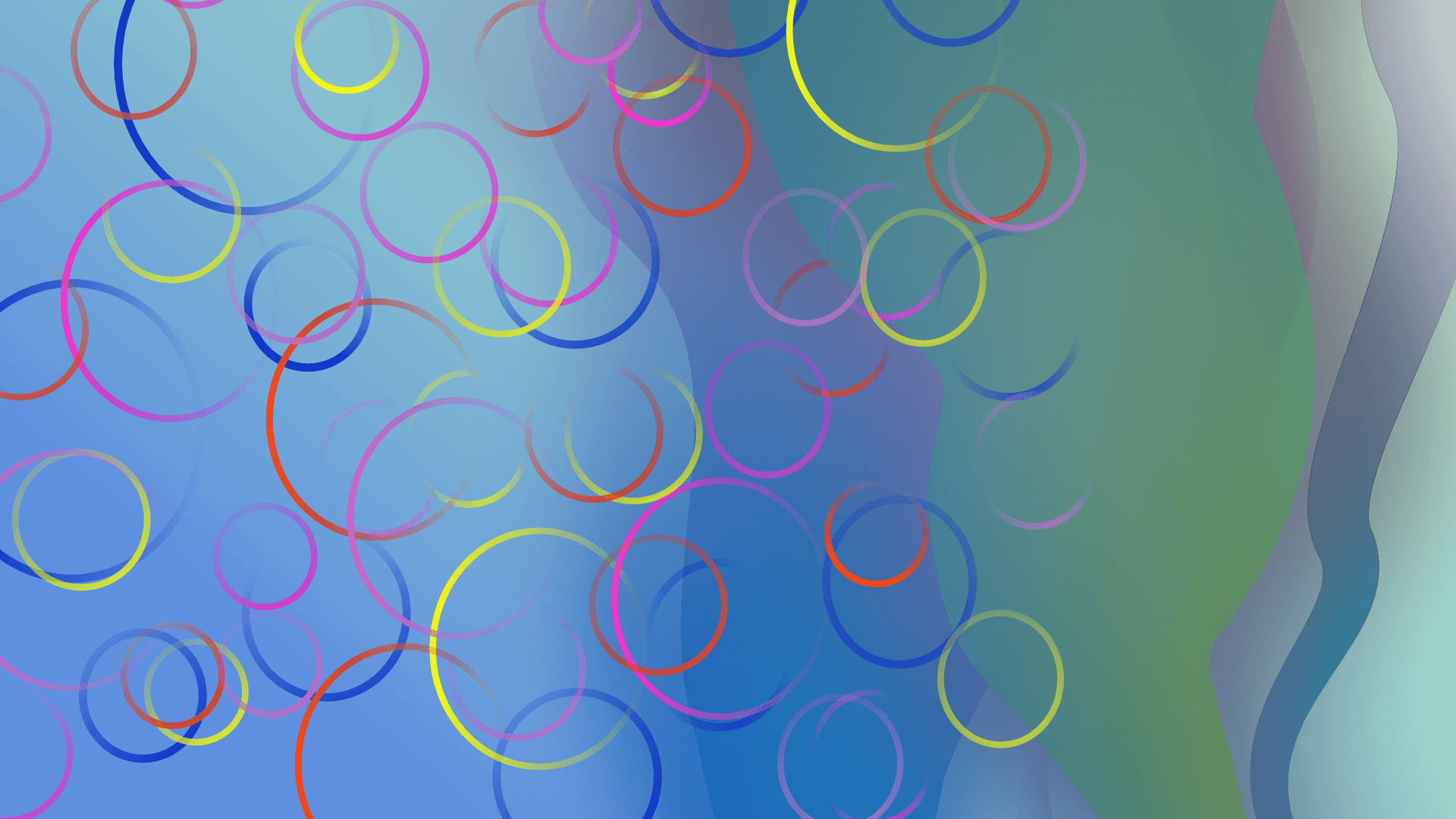
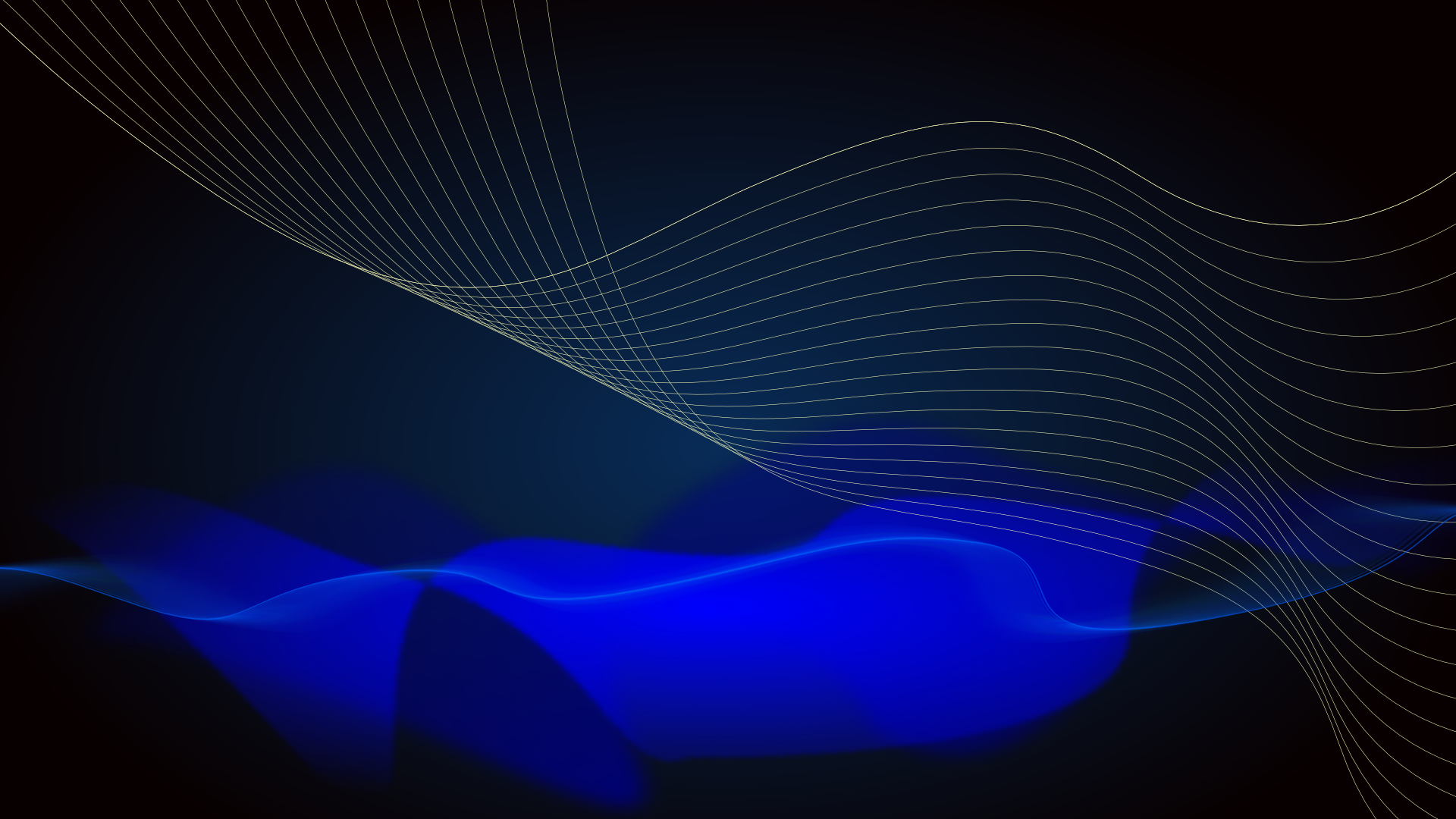
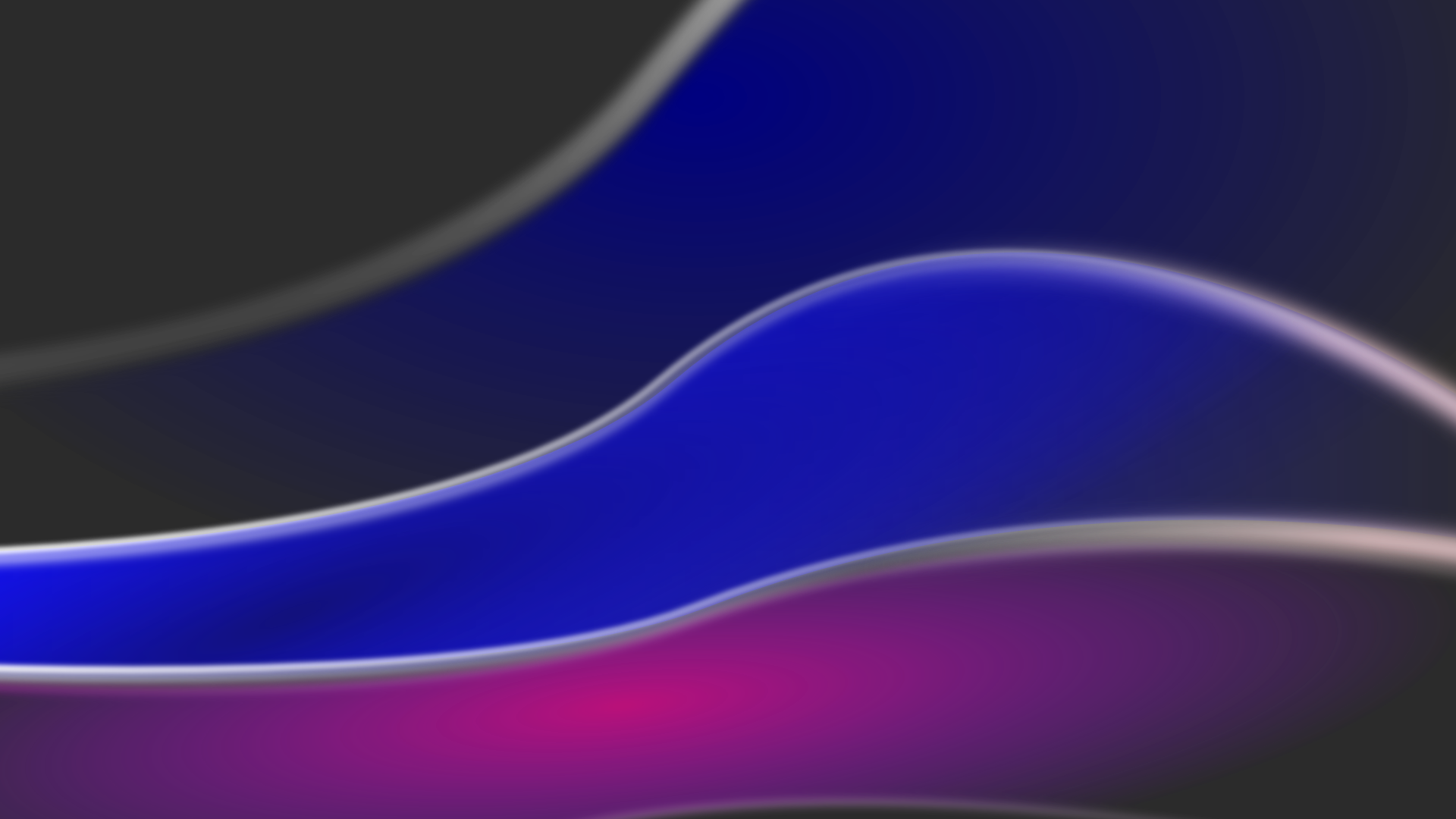
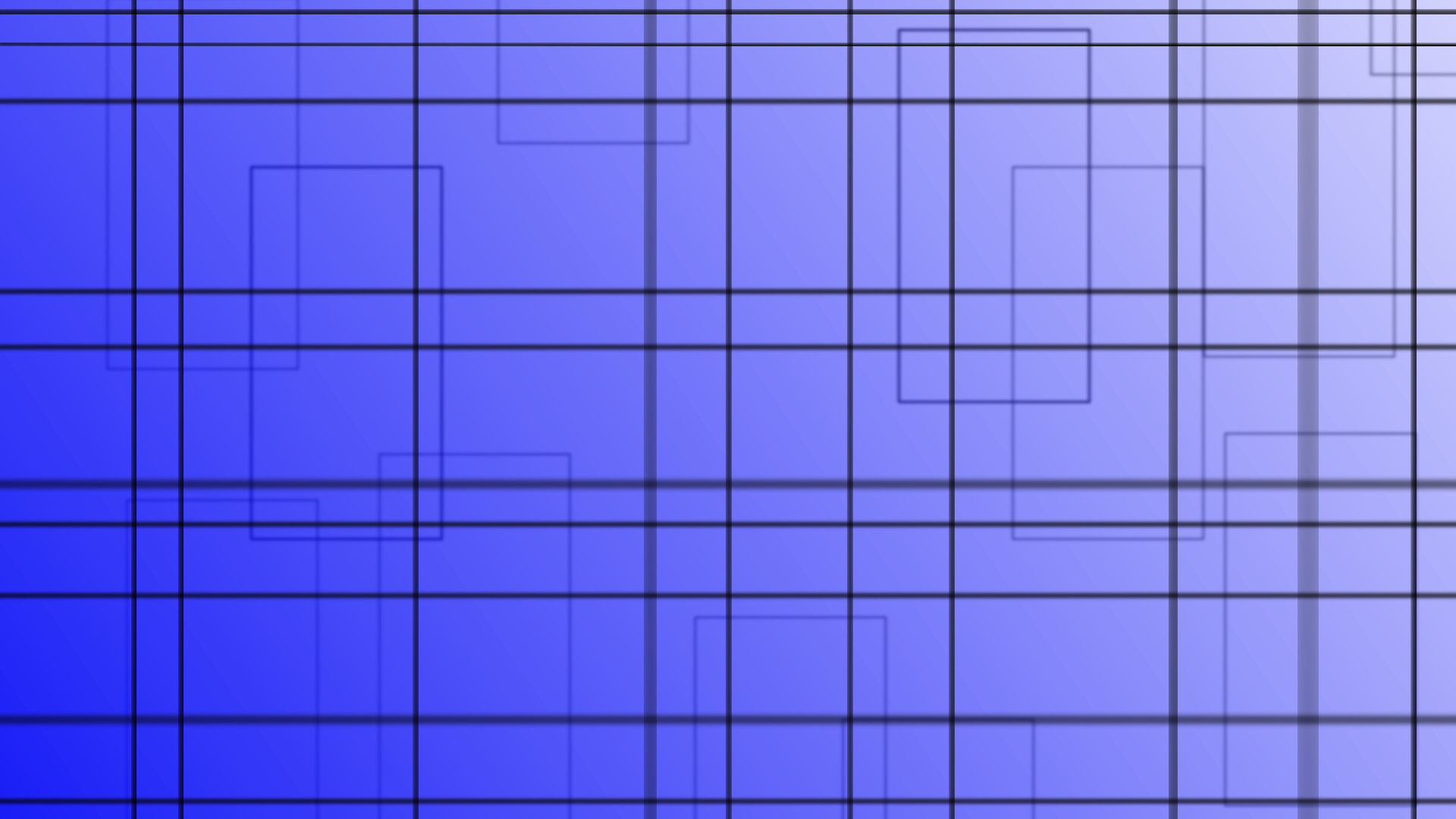
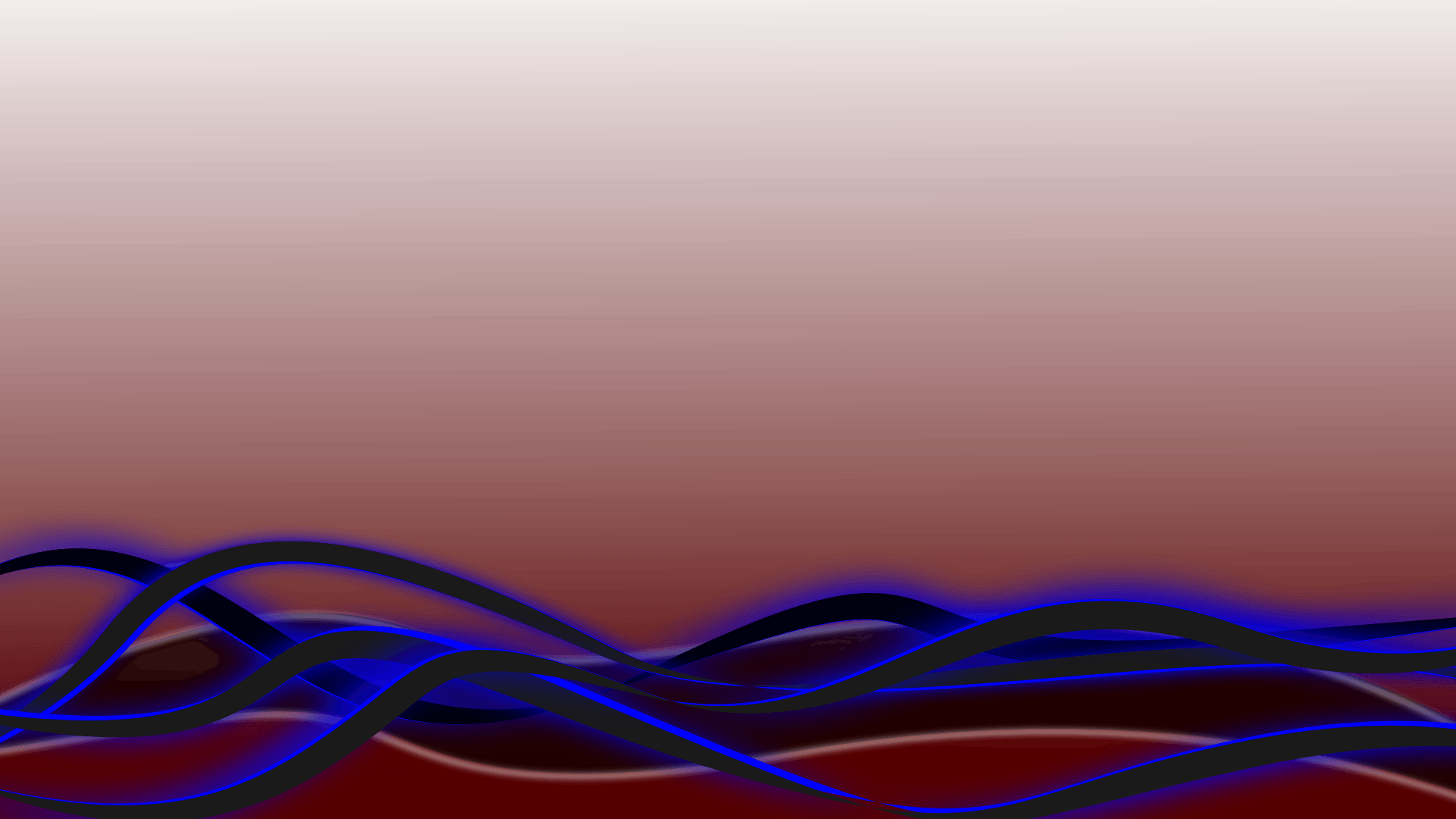
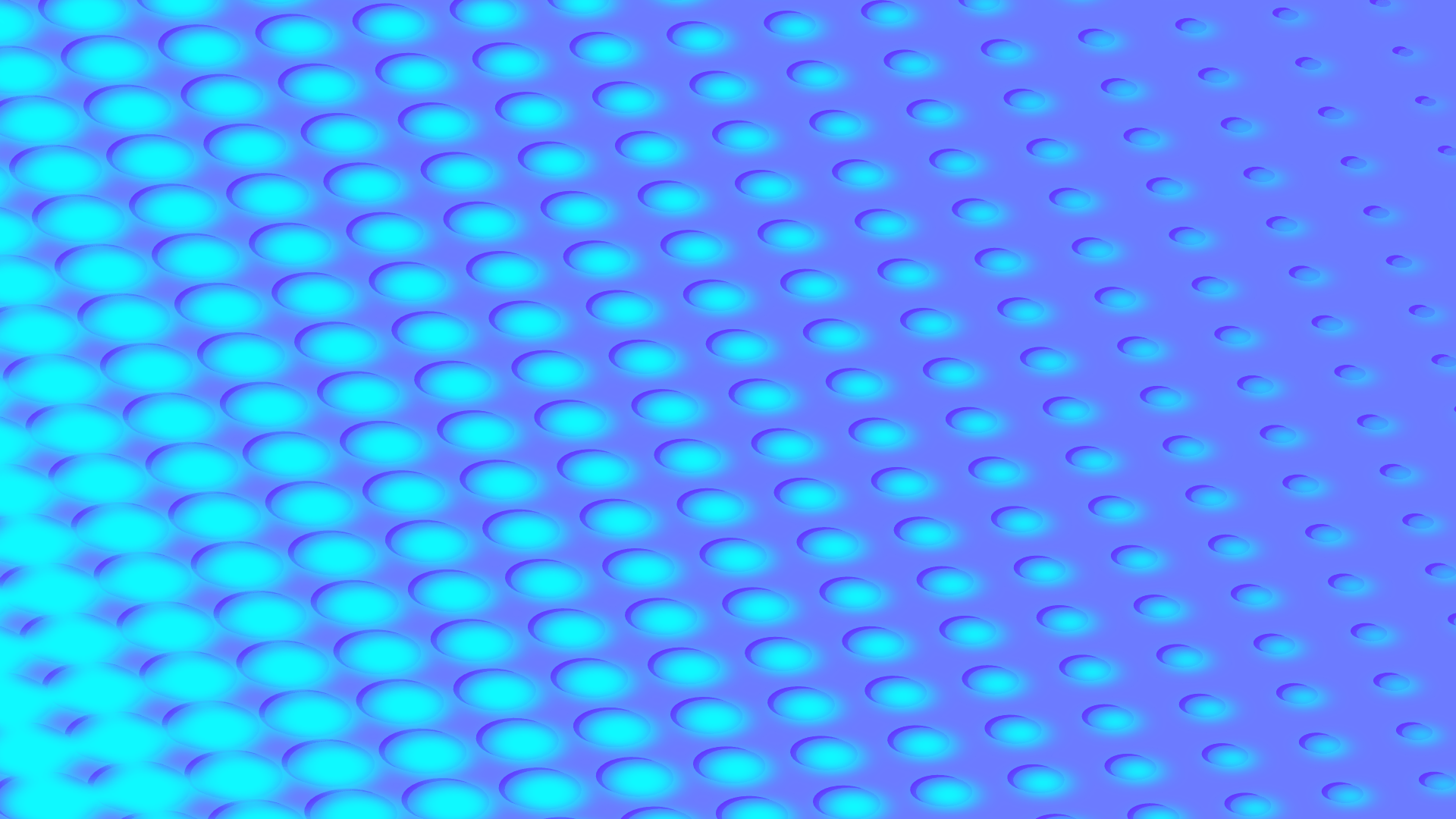
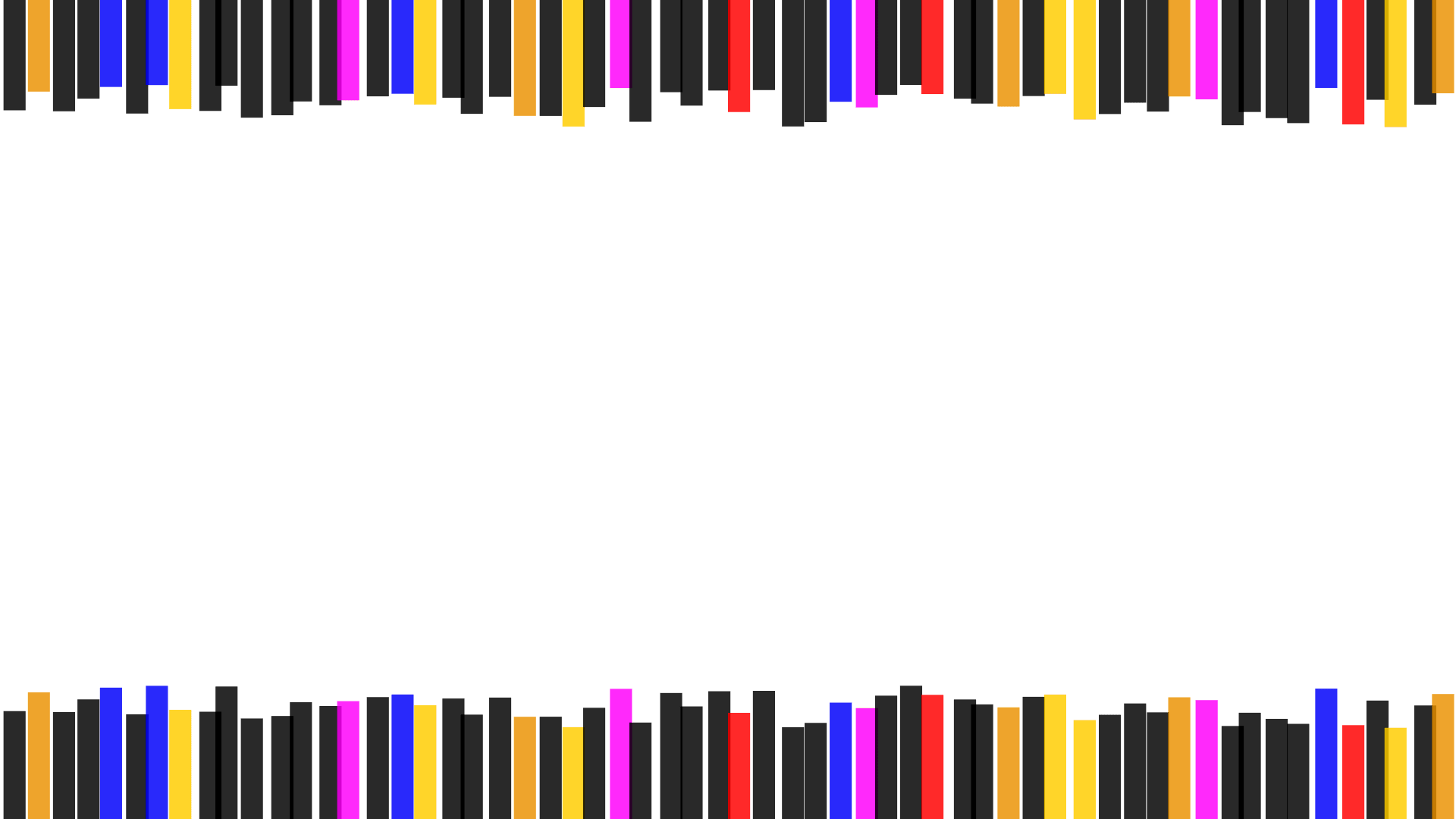

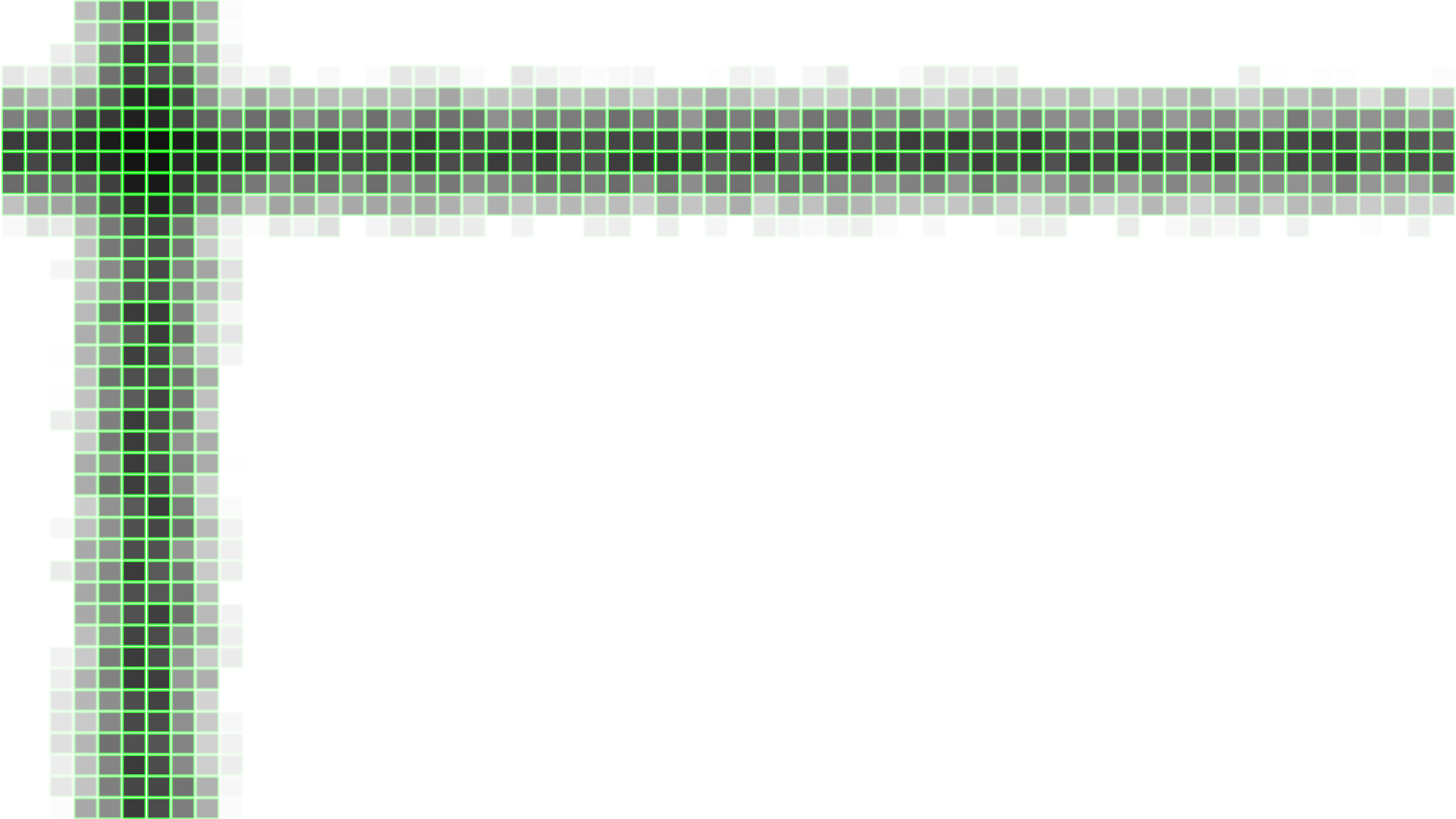
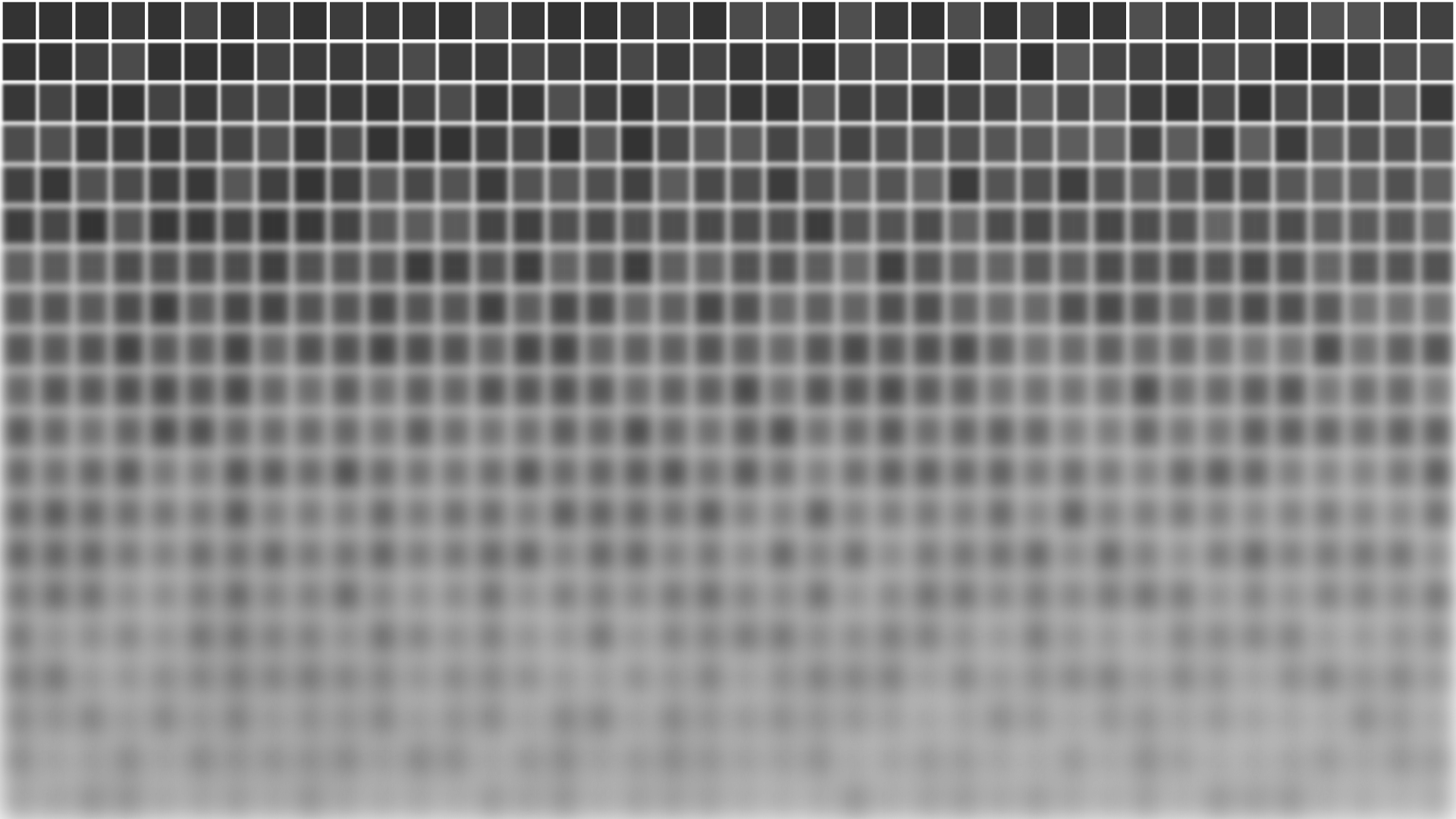
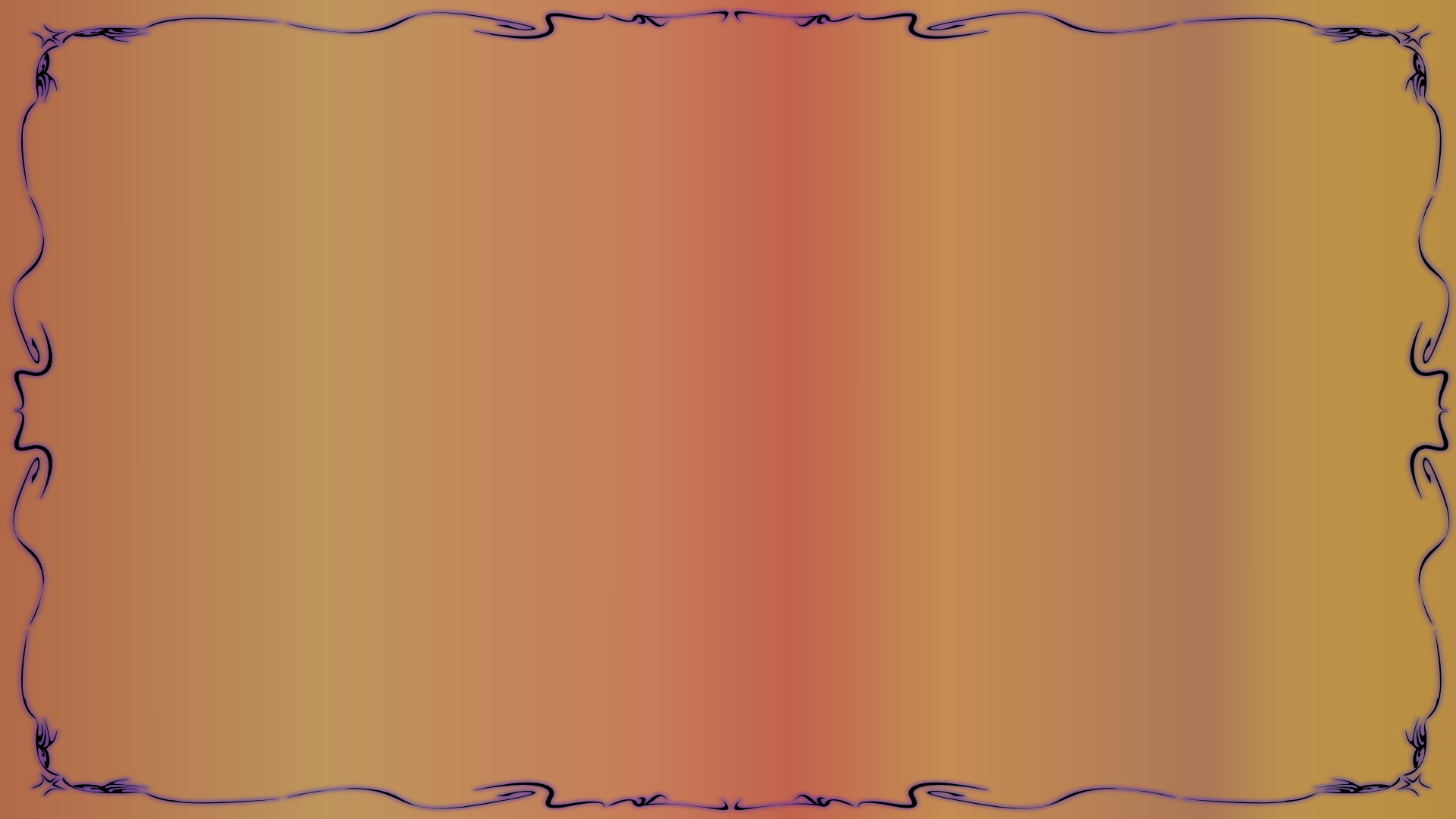
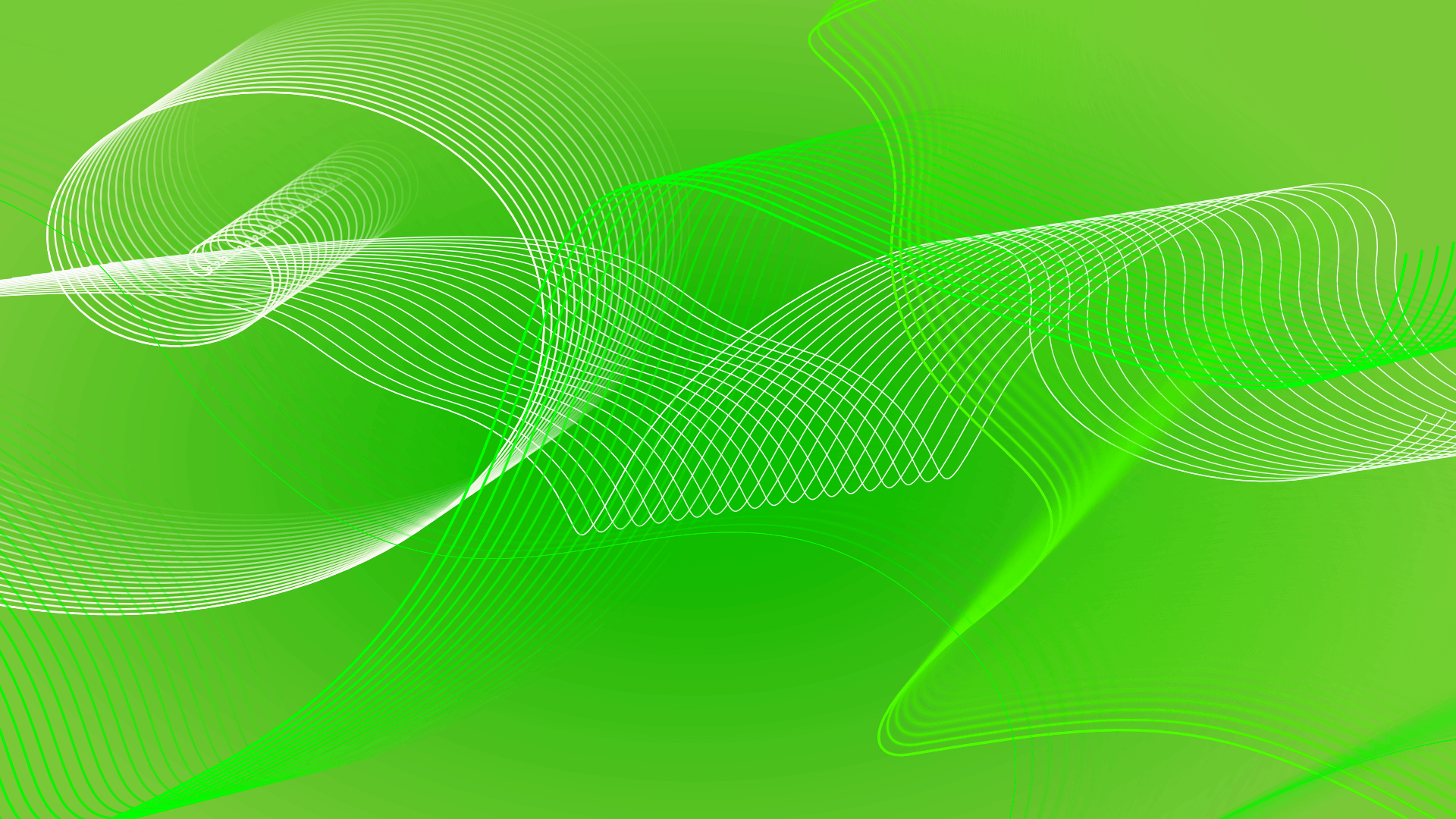
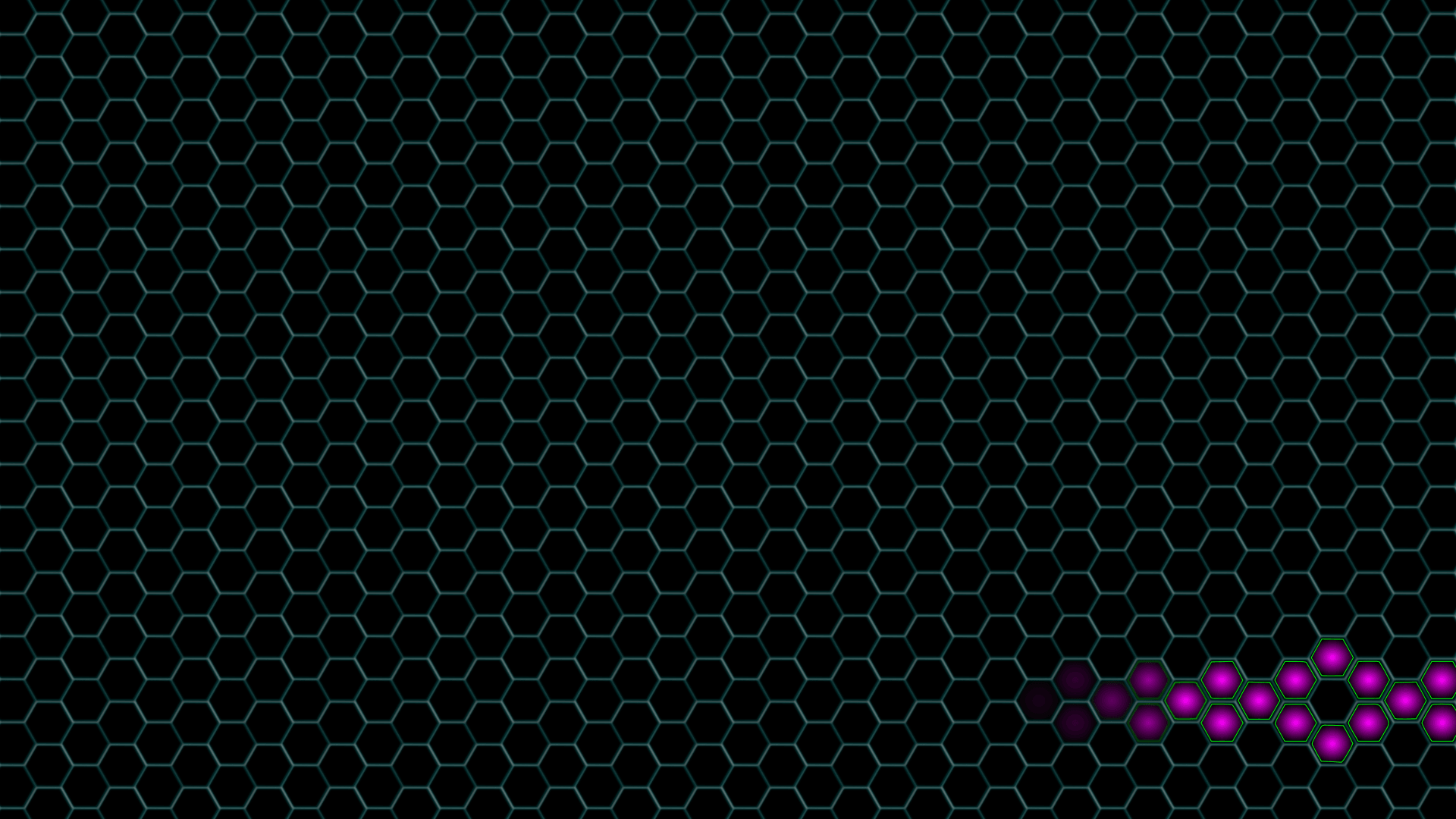
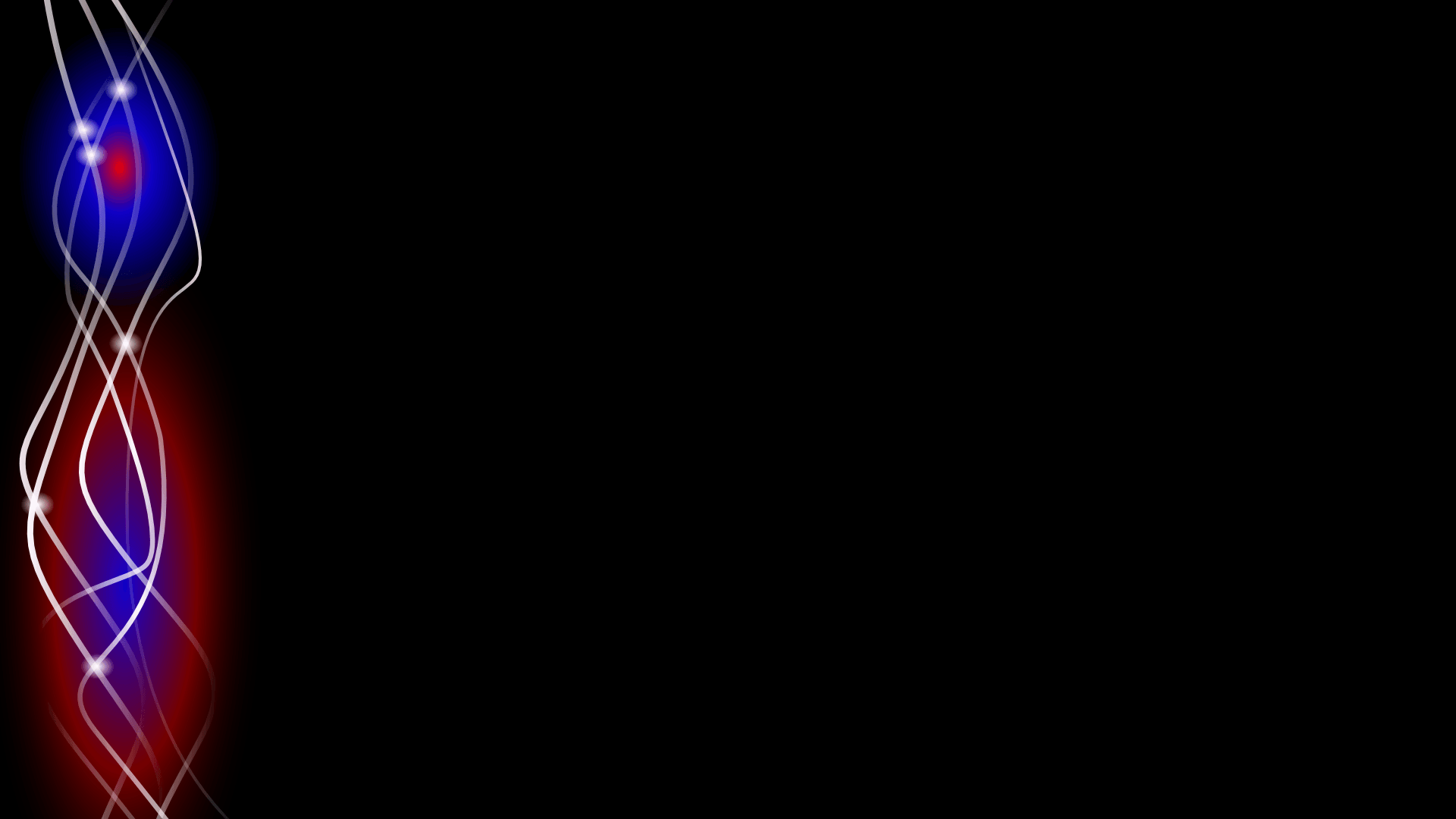
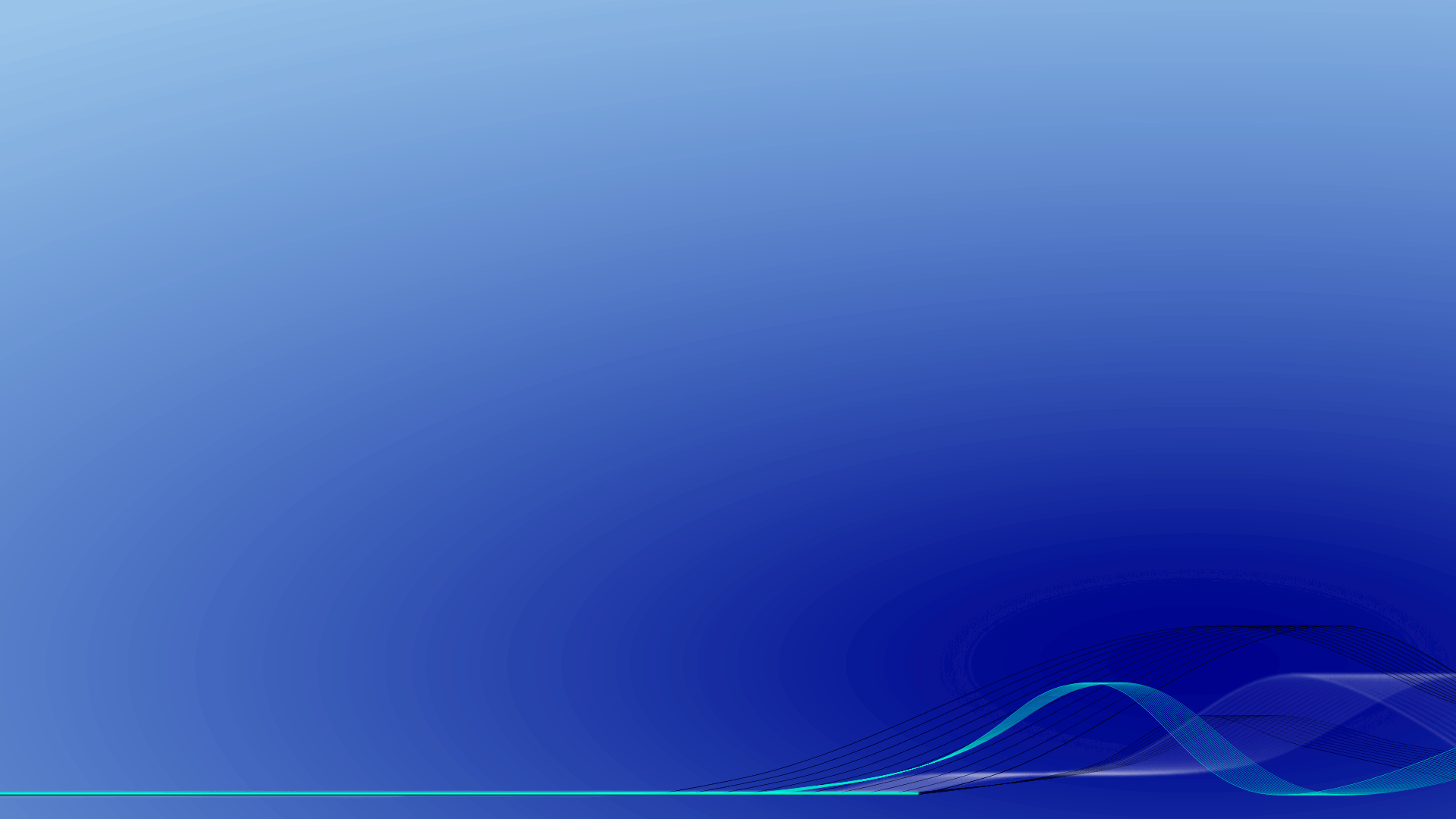
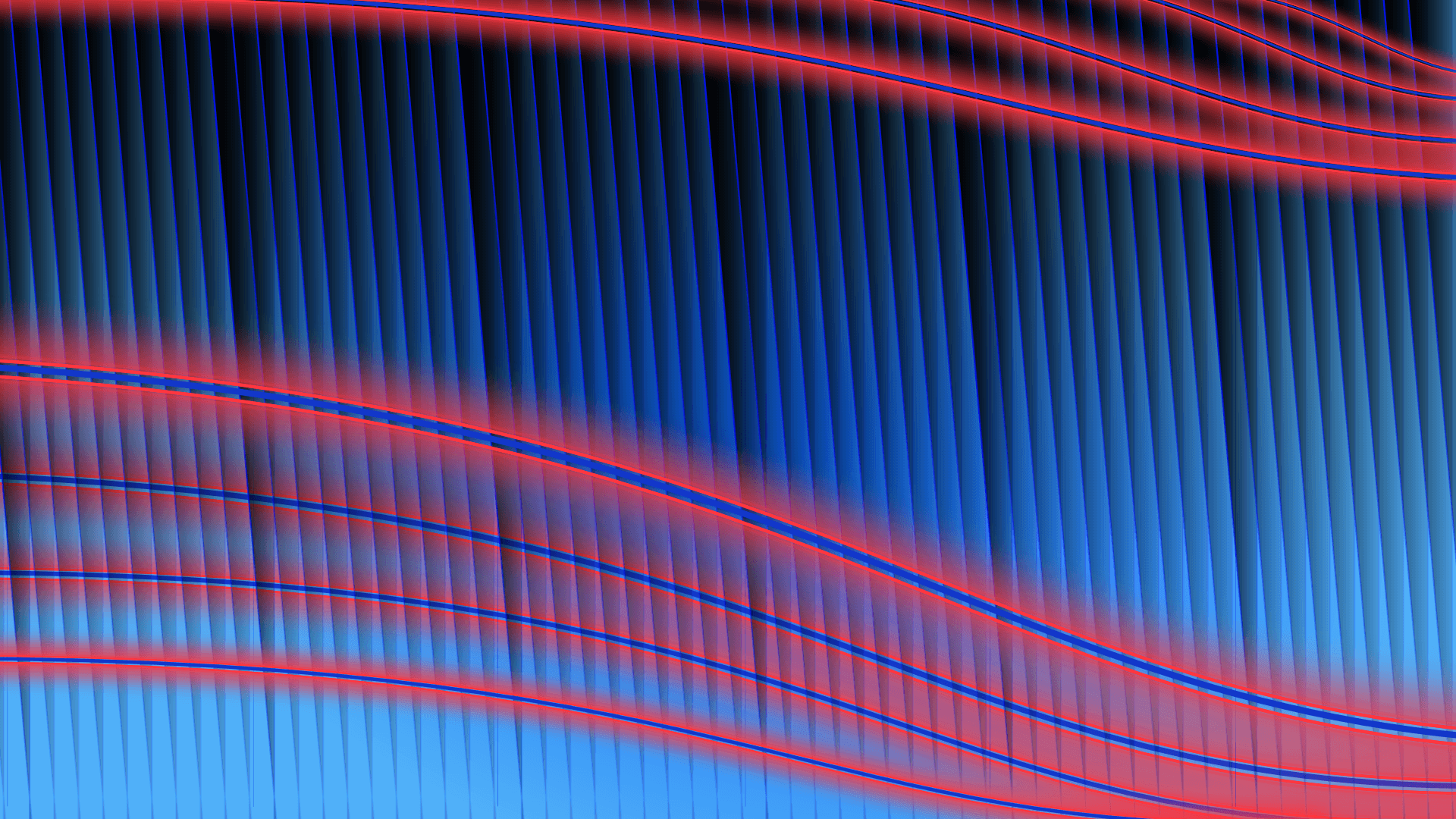
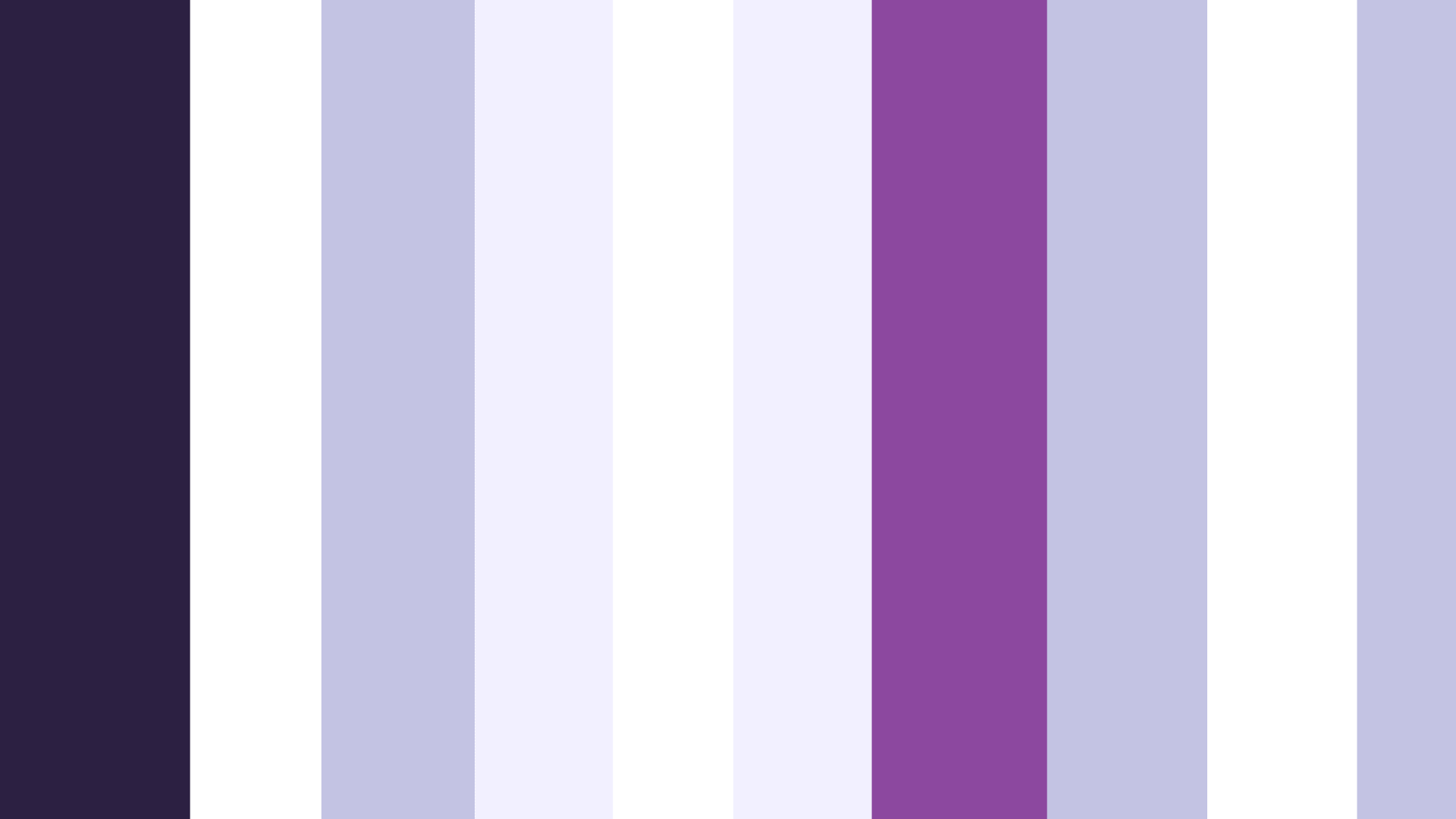
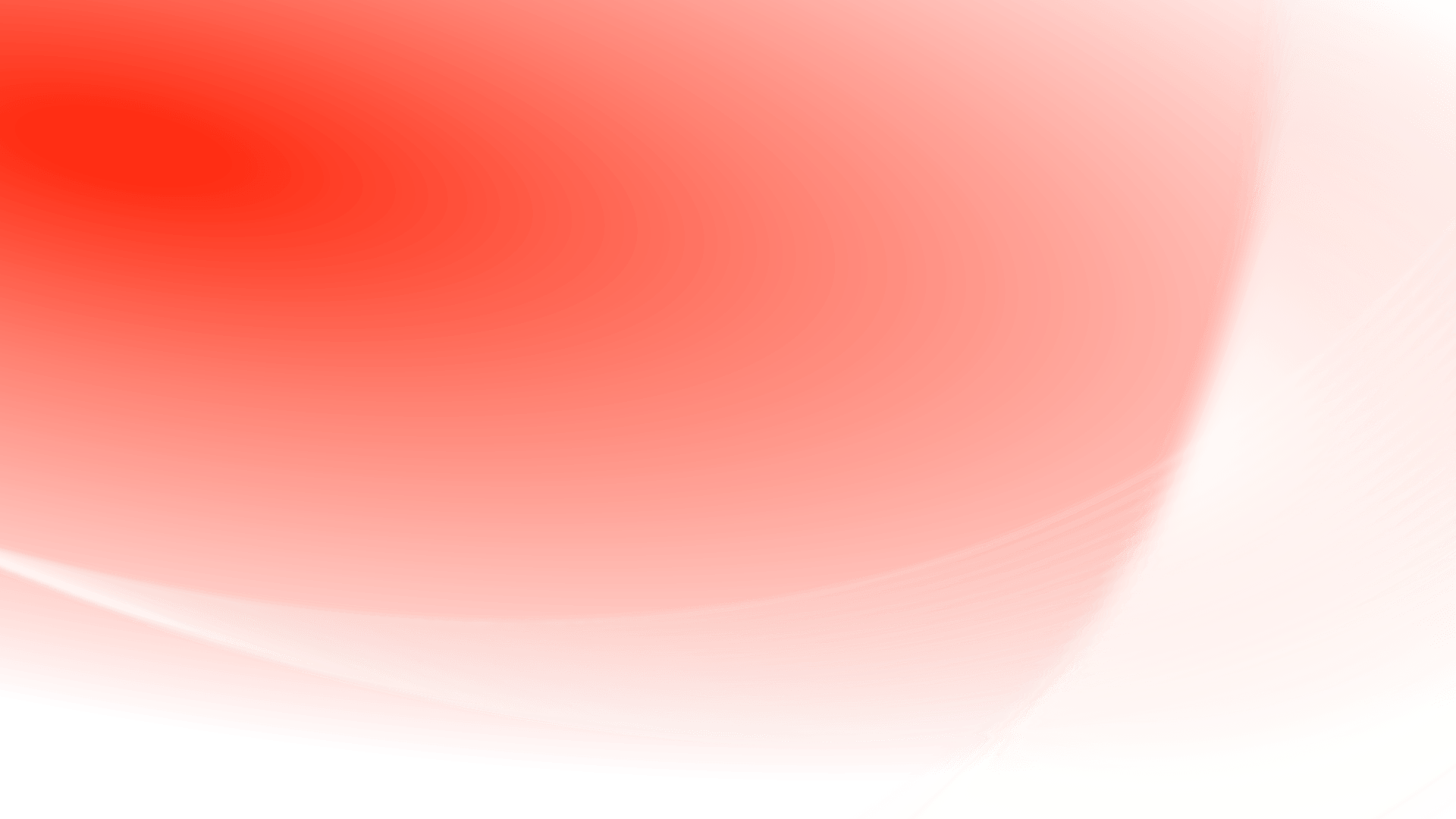

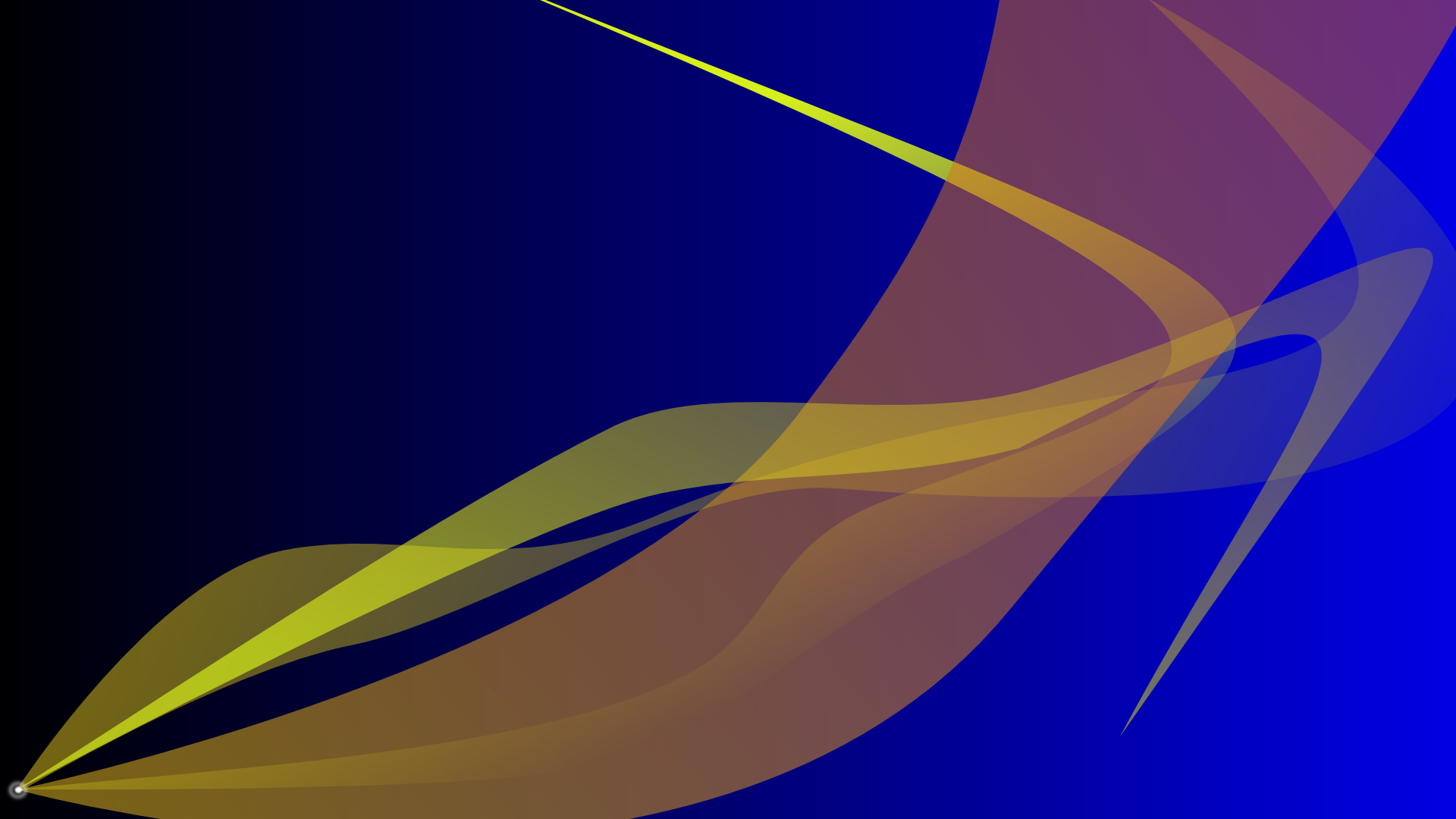
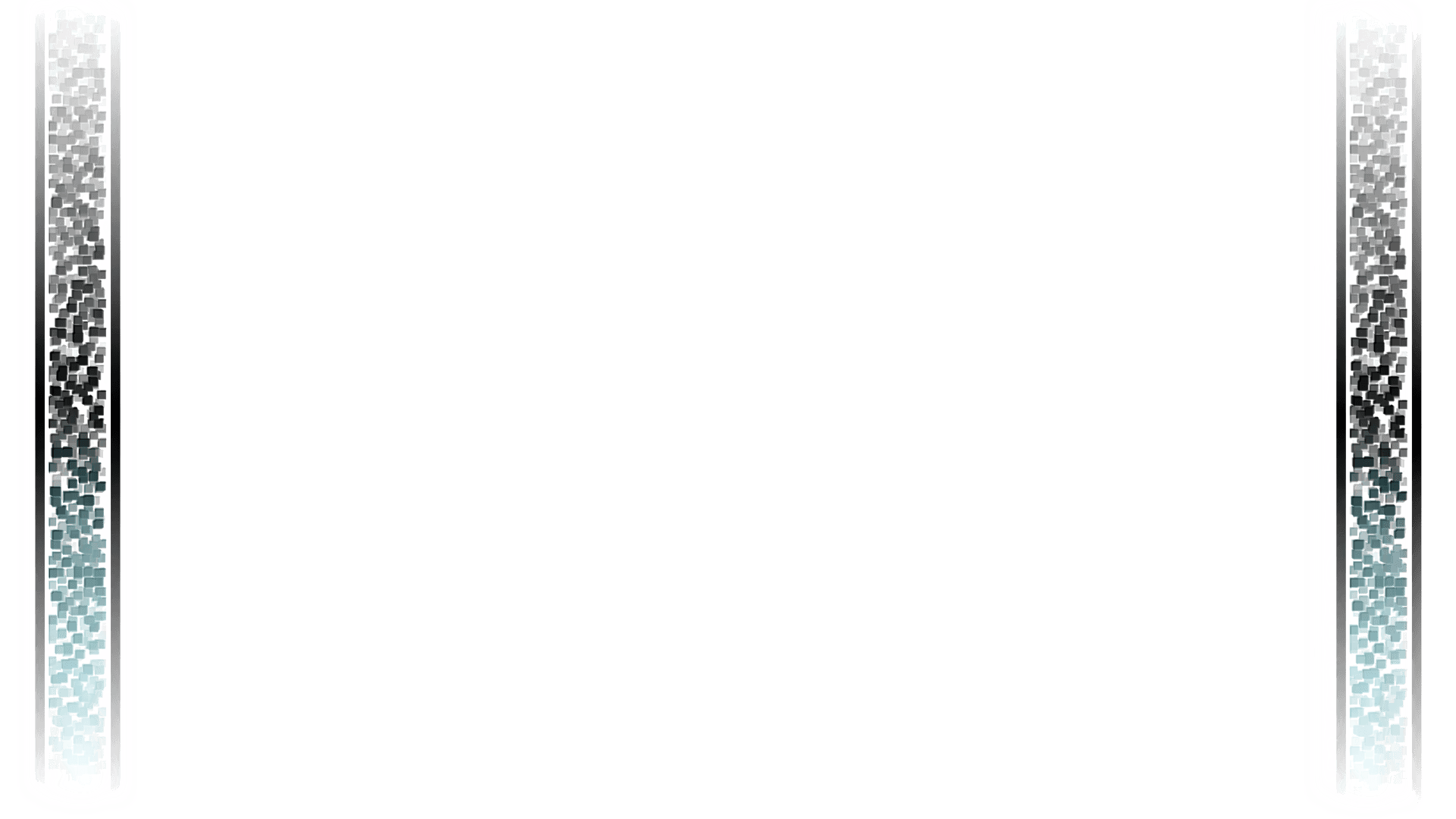


R
G
B
Opacity
Submit
Apply
Cancel
