- Layout From Scratch
- About
 Build
Build
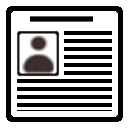 DIV
DIV
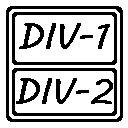 Host
Host
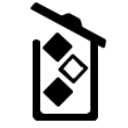 Delete
Delete
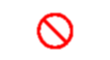
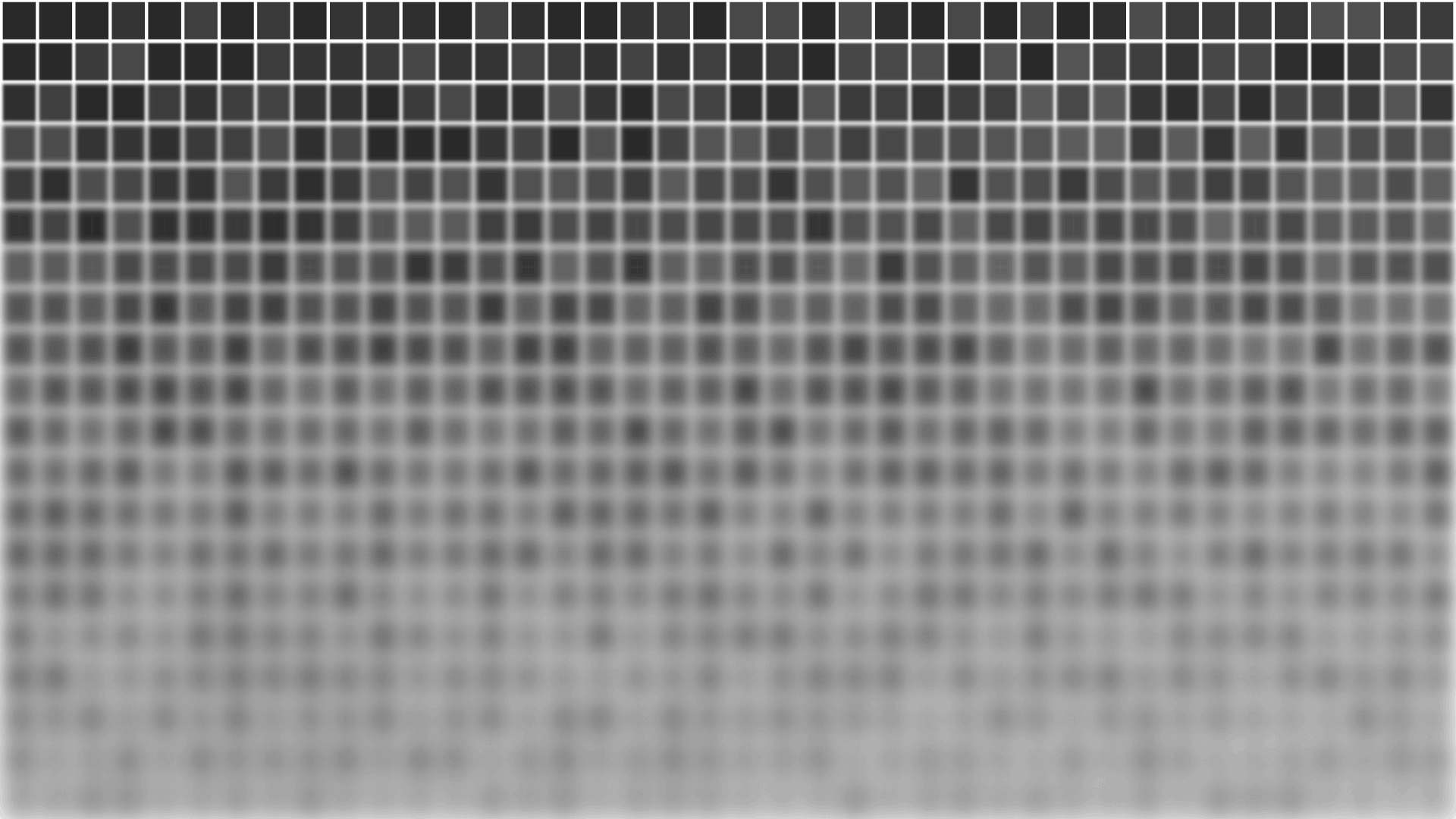
 Build
Build
Export
Work Space
Top Margin
px
Page Width
px
Page Size
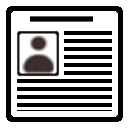 DIV
DIV
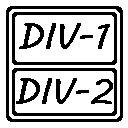 Host
Host
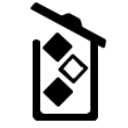 Delete
Delete
HTML Elements
Class Name
Height
px
Width
px
Element Parameters
DIV
Color
Color
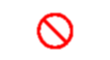
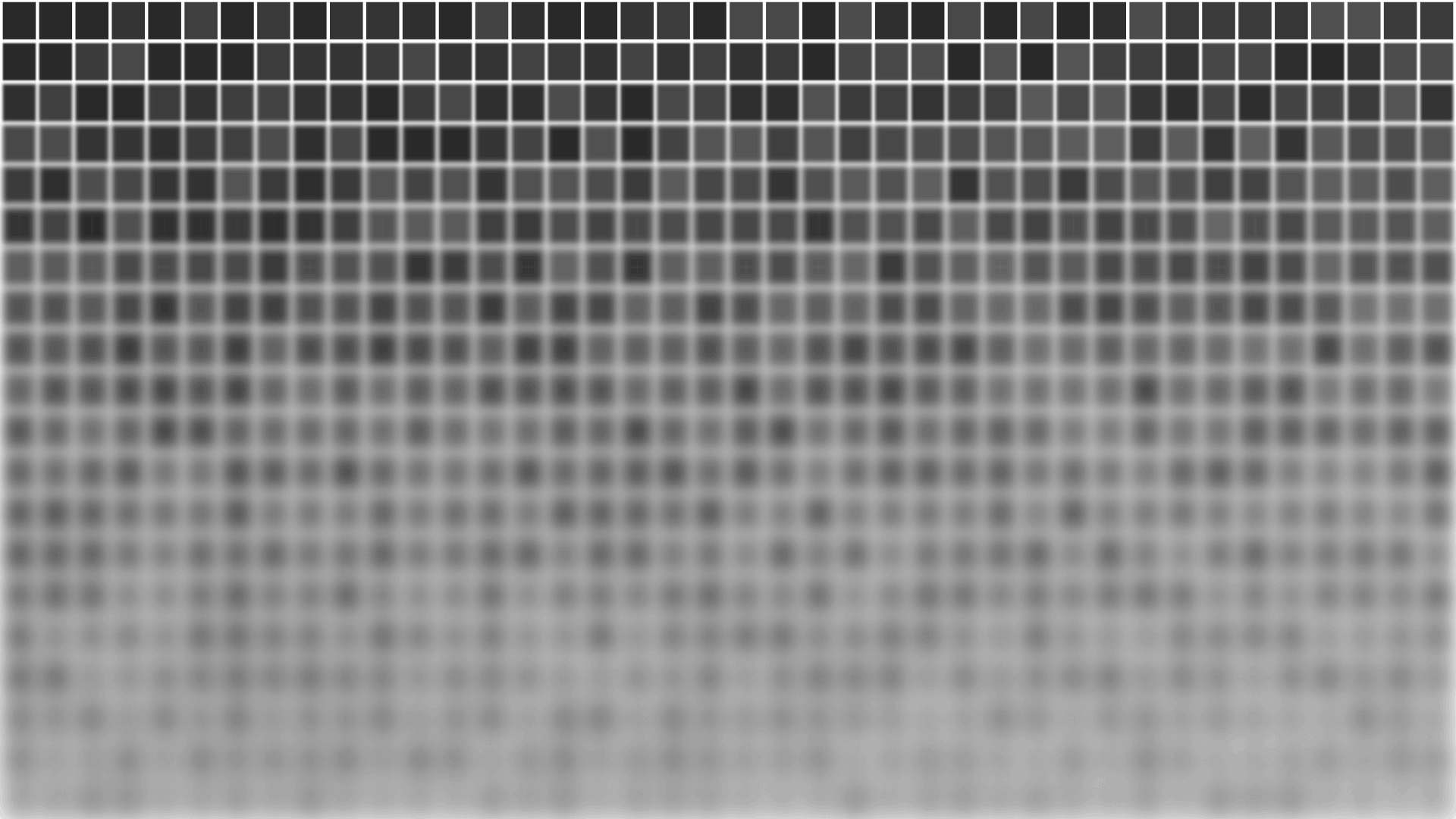
Background Image
Fixed
Scroll
Attachment
Body
Color
Color
Empty HTML Layout
Start to build and create any HTML and CSS layout using DIV selector tag without any tabular data selectors. Place some blocks and generate code to satisfy your layout result. No prior knowledge is needed just drag and drop "DIV" and "HOST" to build the web-page layout.
HTML Grid System
To create and build any HTML grid using drag and drop and flexible HTML and CSS code flow start placing DIV and HOST blocks on web page layout. To define the web page width that will contain those blocks resize it by demand. This code generator system can easily assist you in any grid layout ideas if you need help on how to operate and work in this generator visit our Youtube channel. More over the code is pure CSS and HTML no tabular data present.
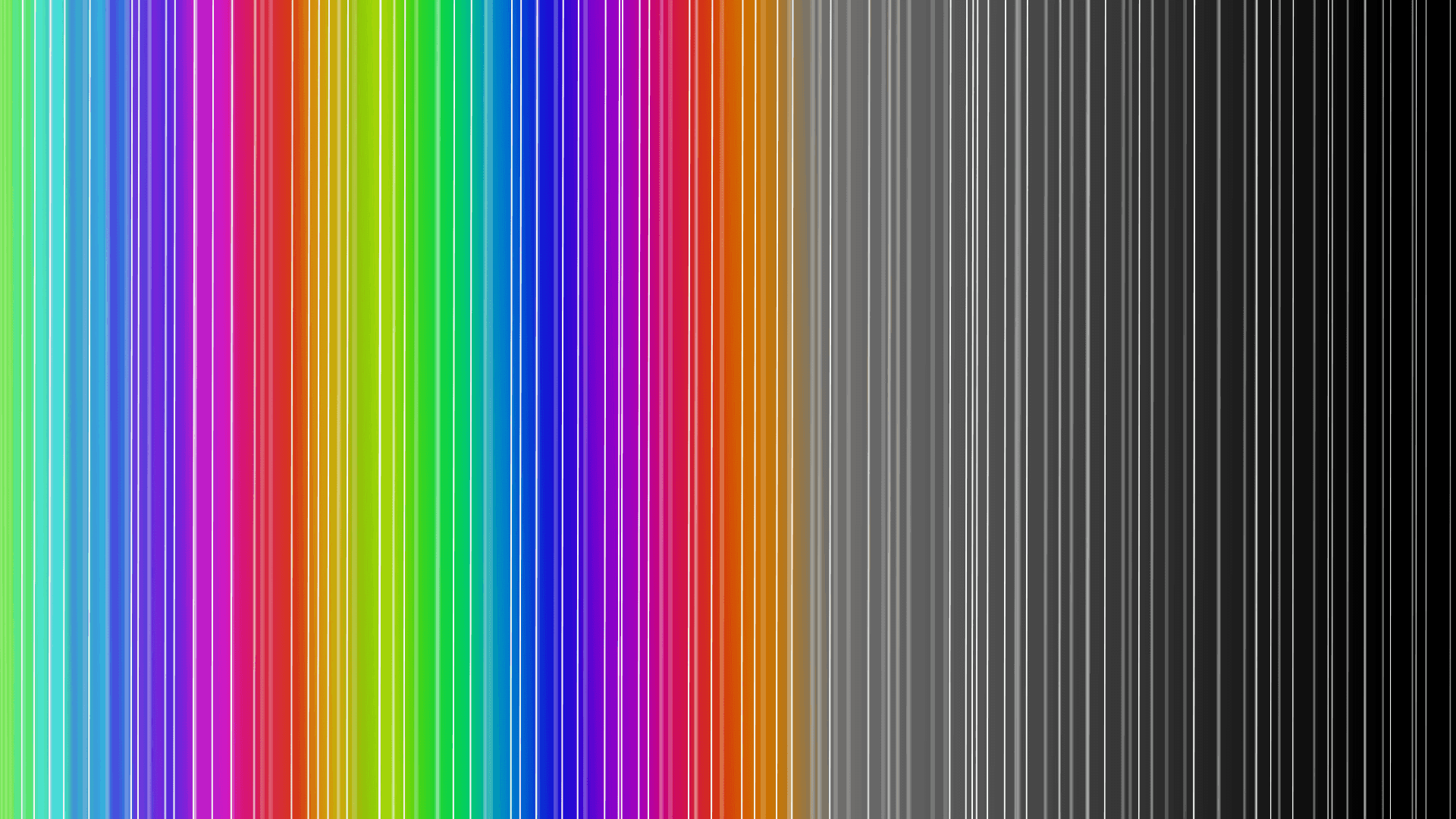
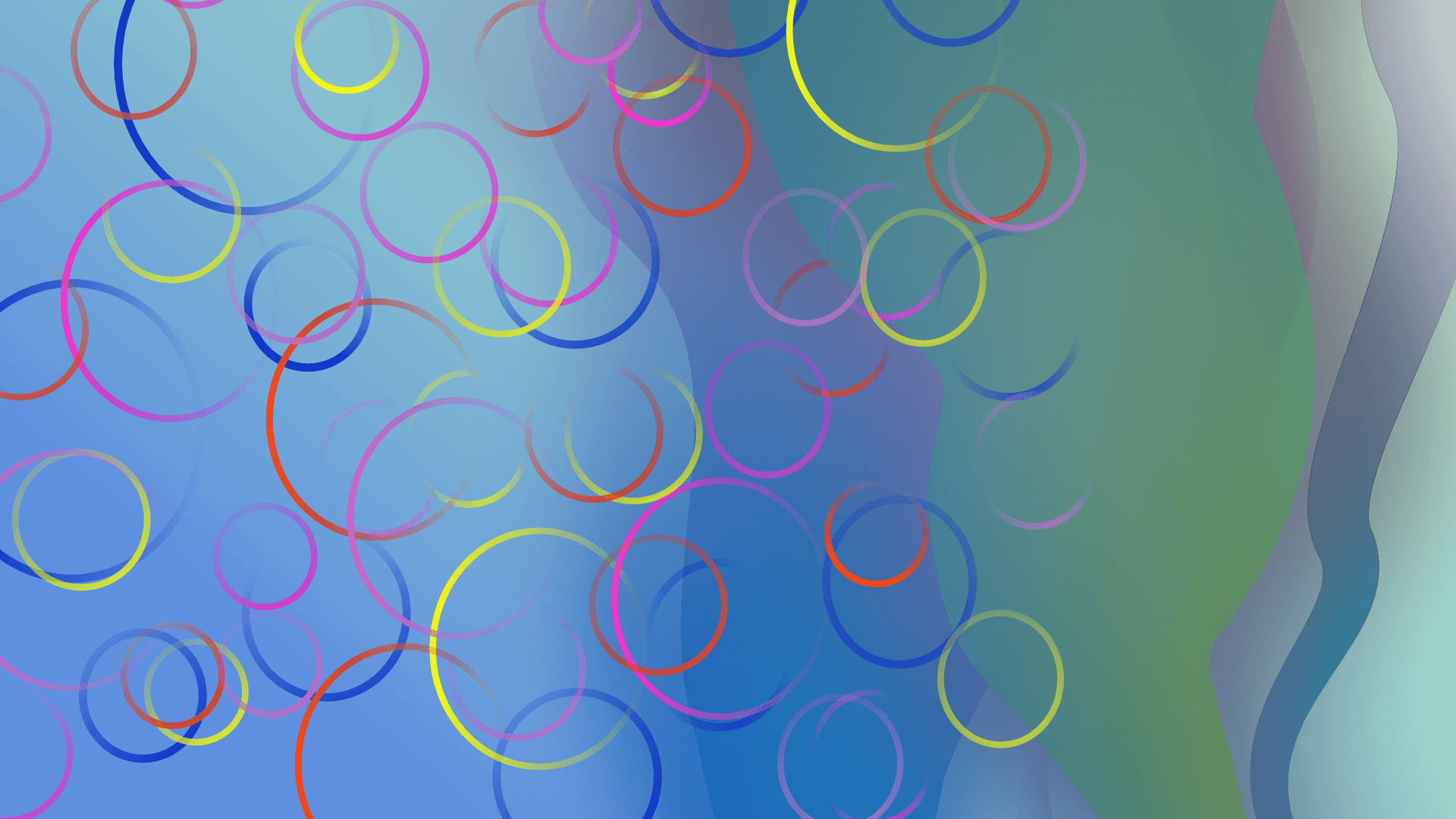
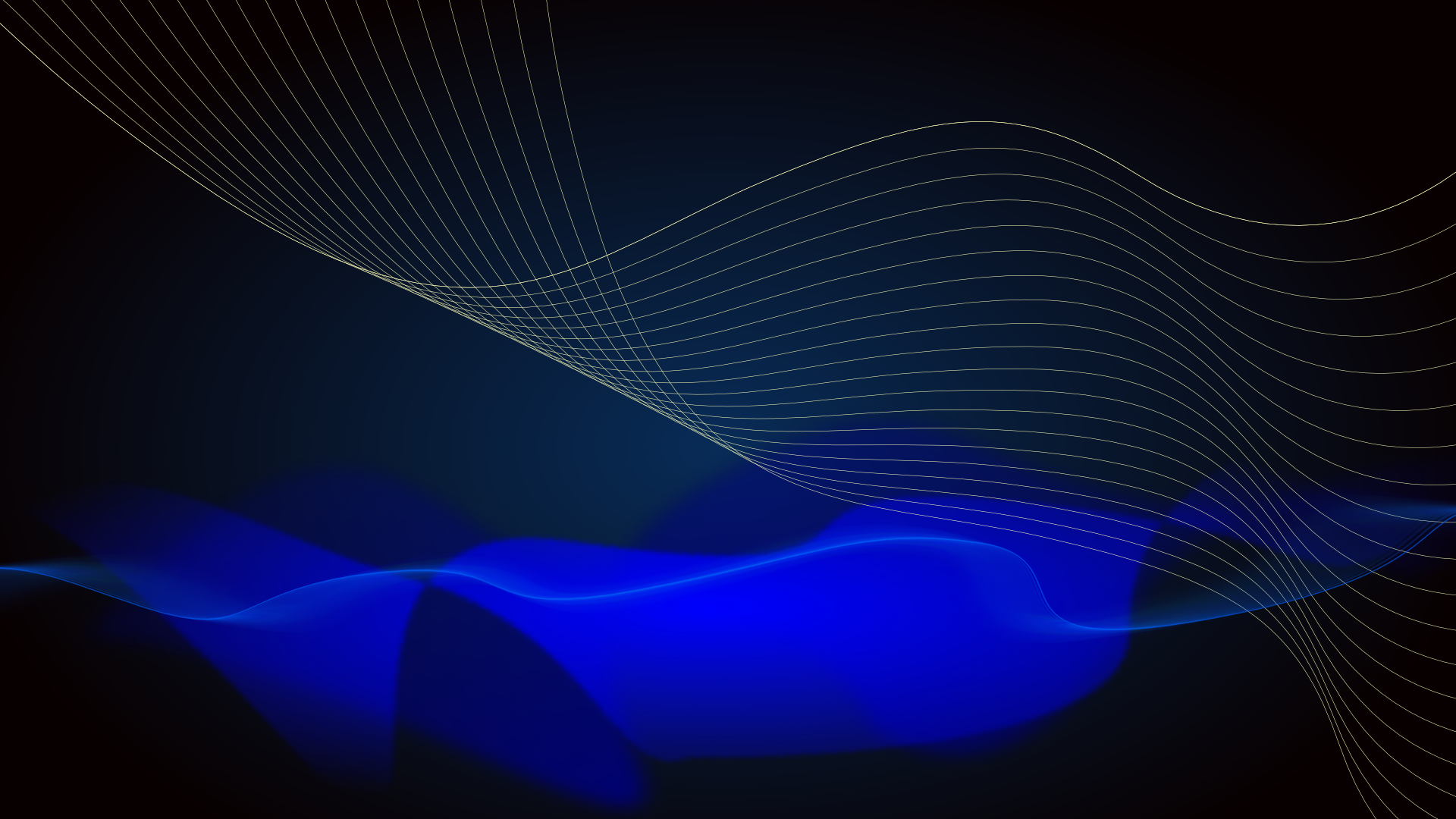
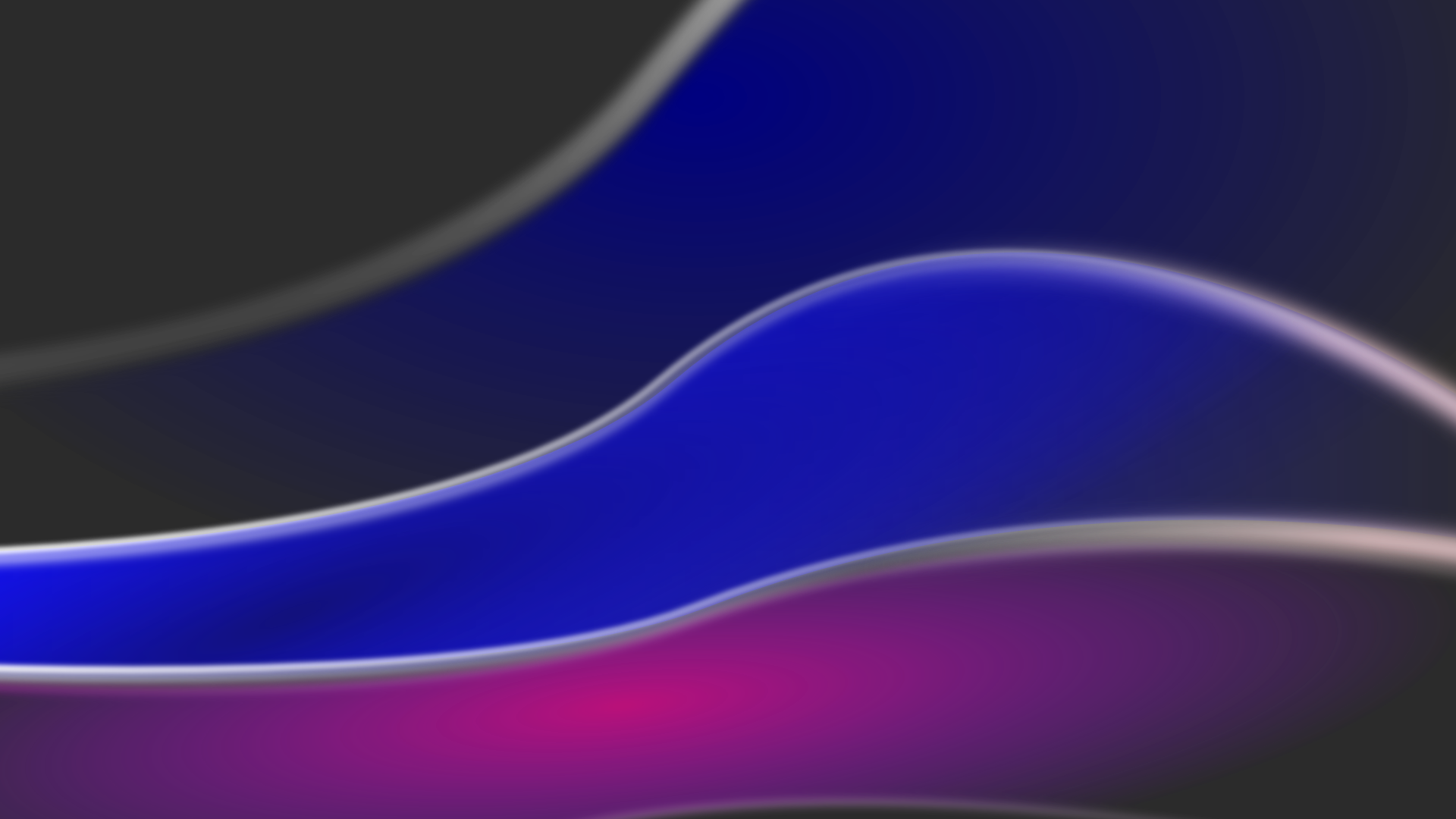
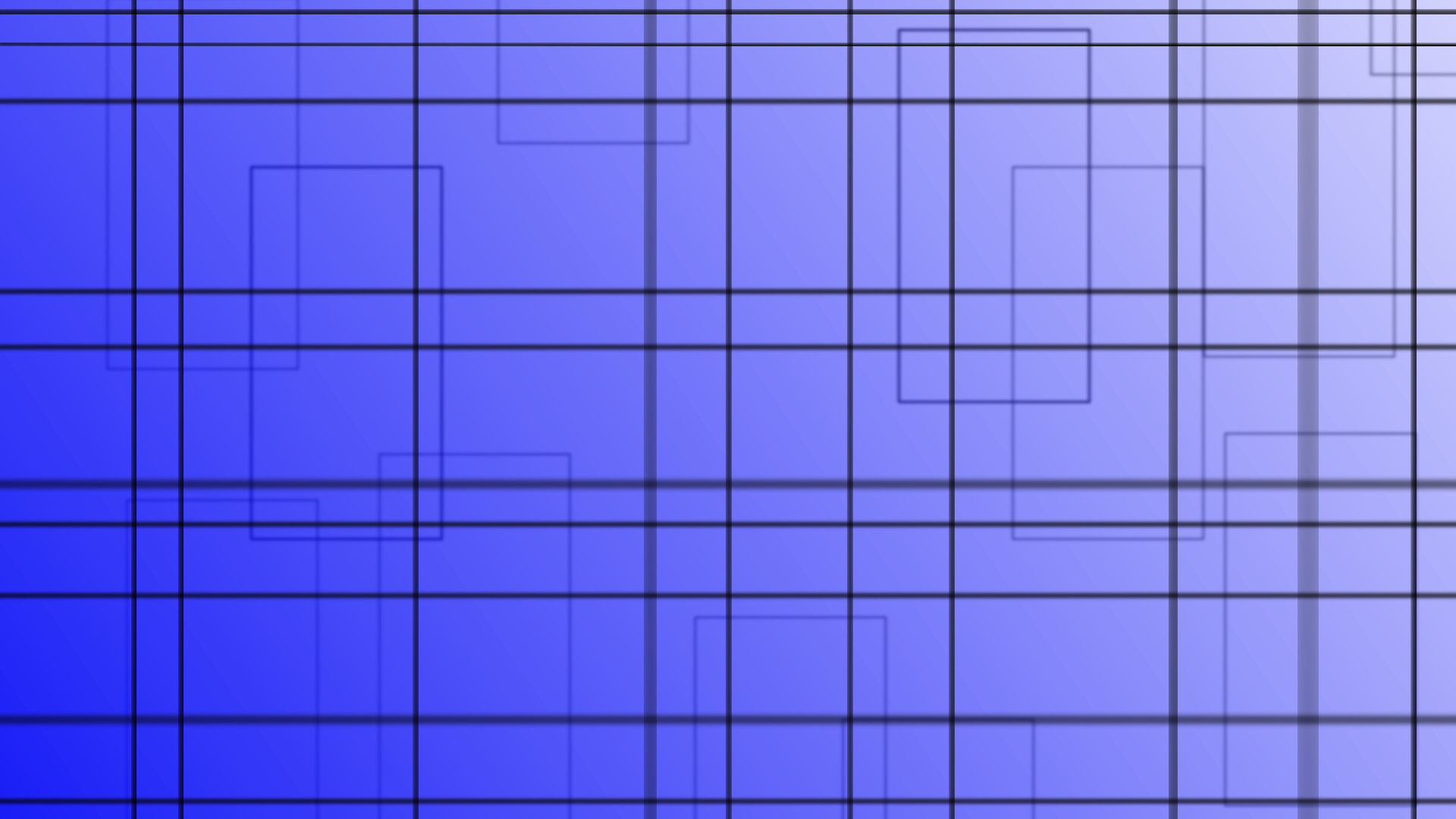
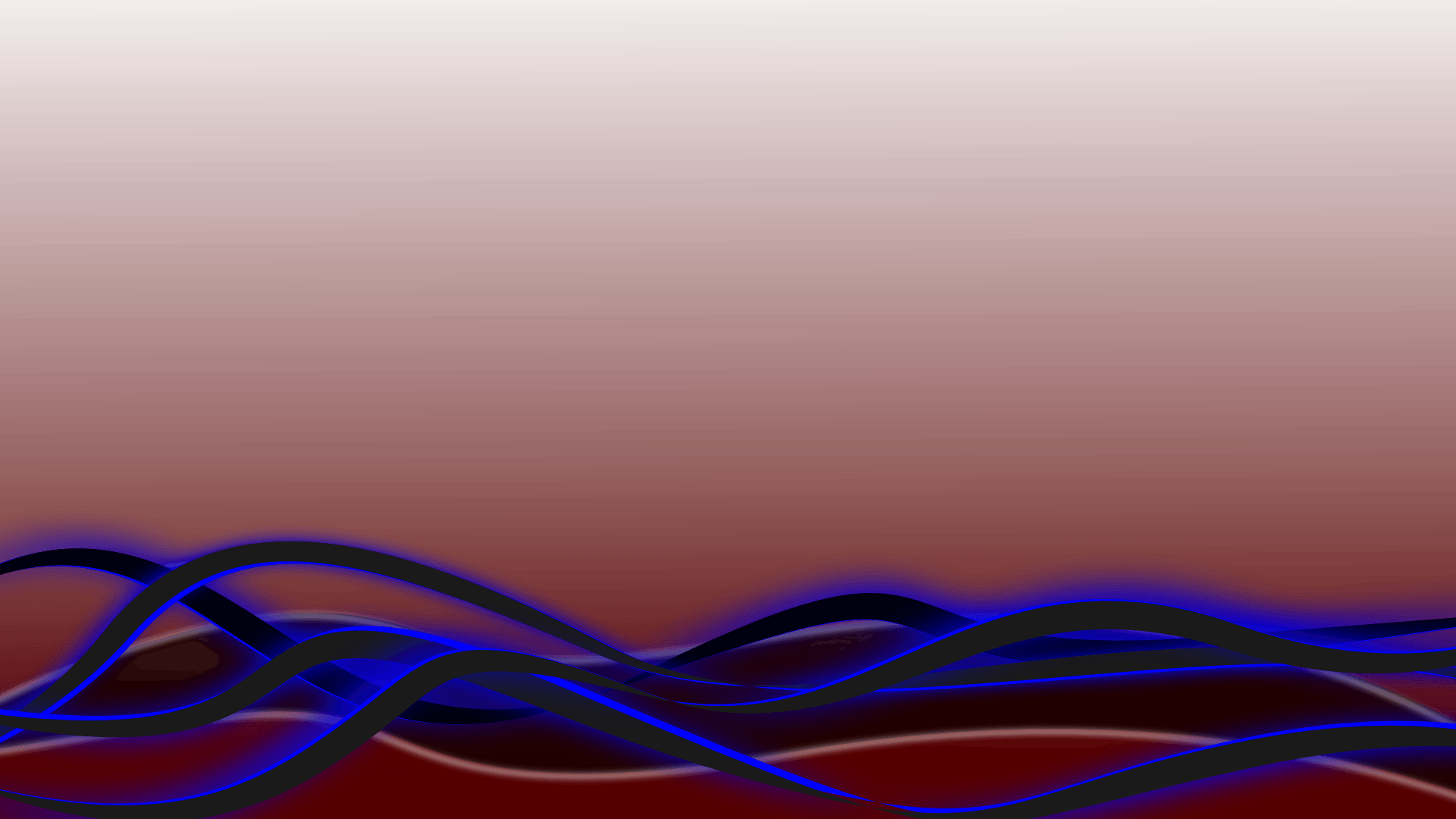
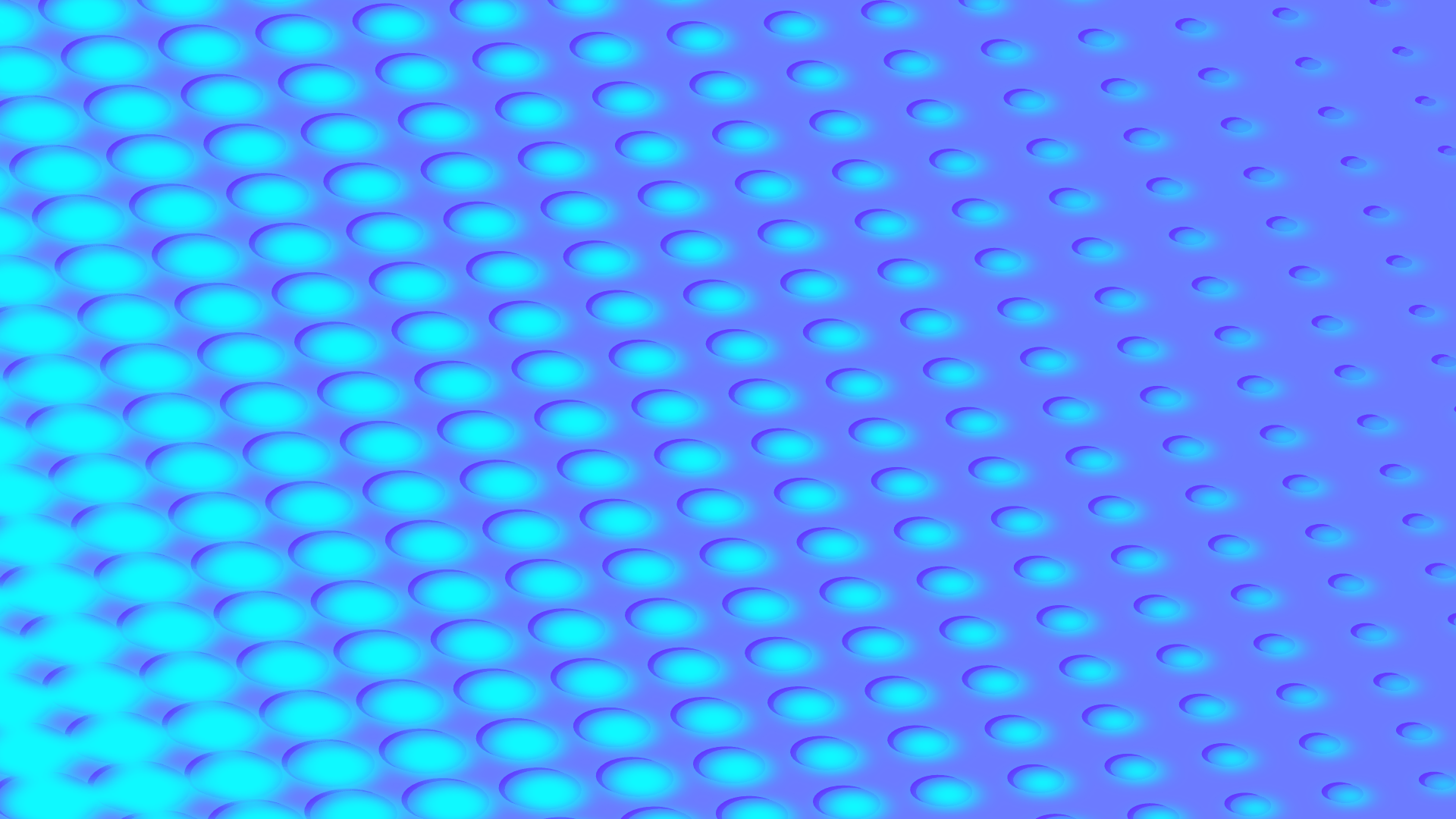
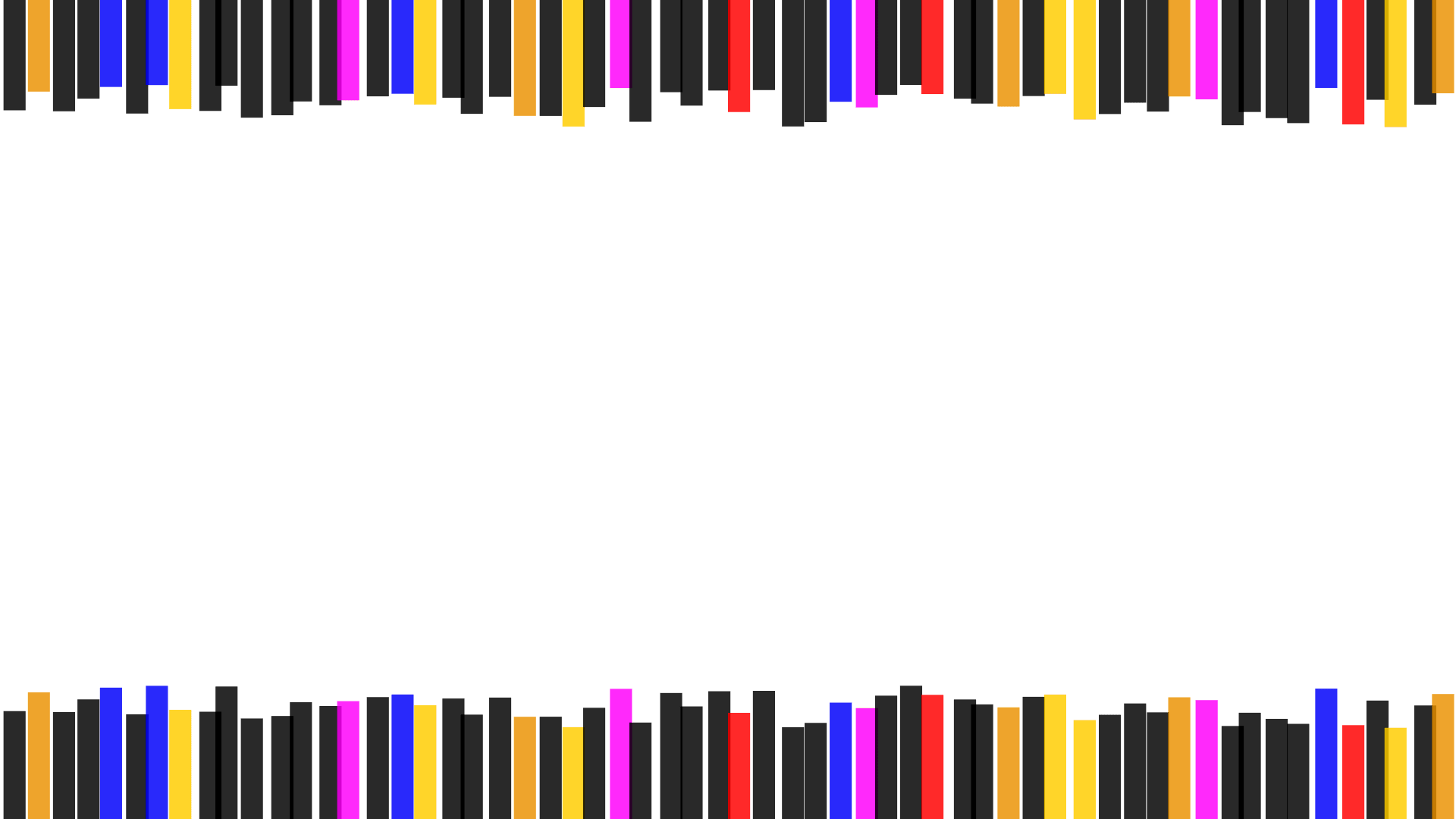

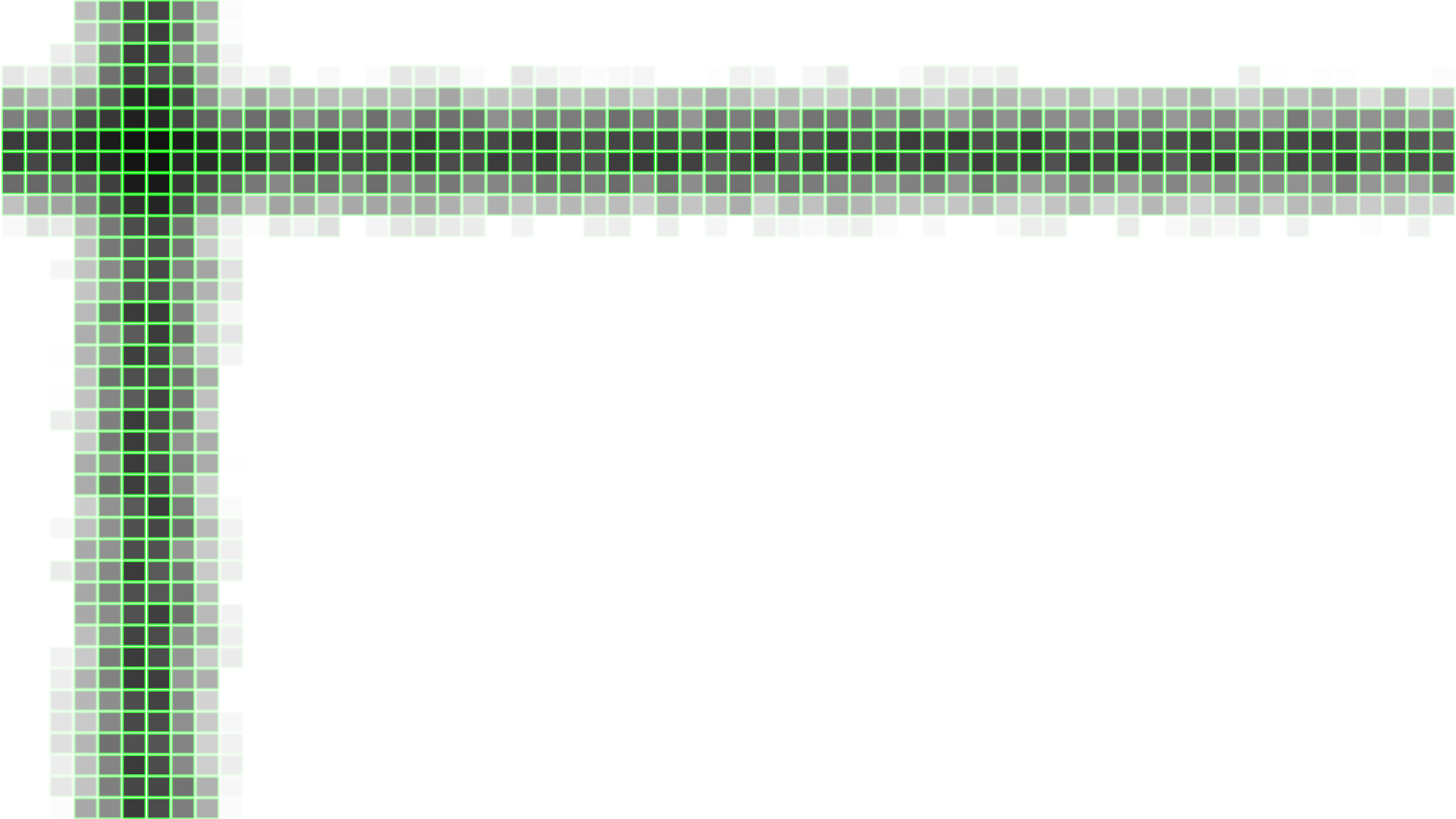
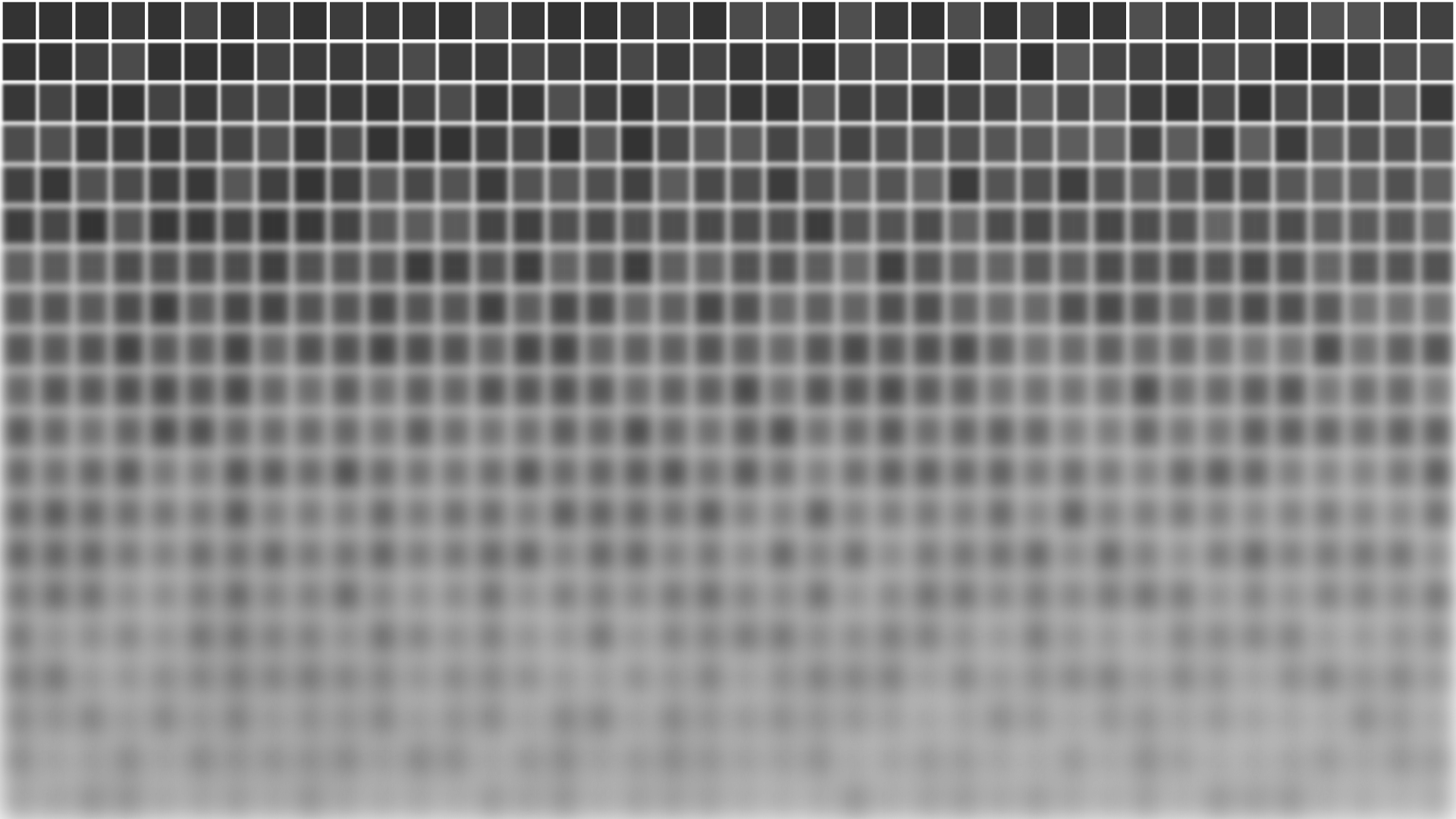
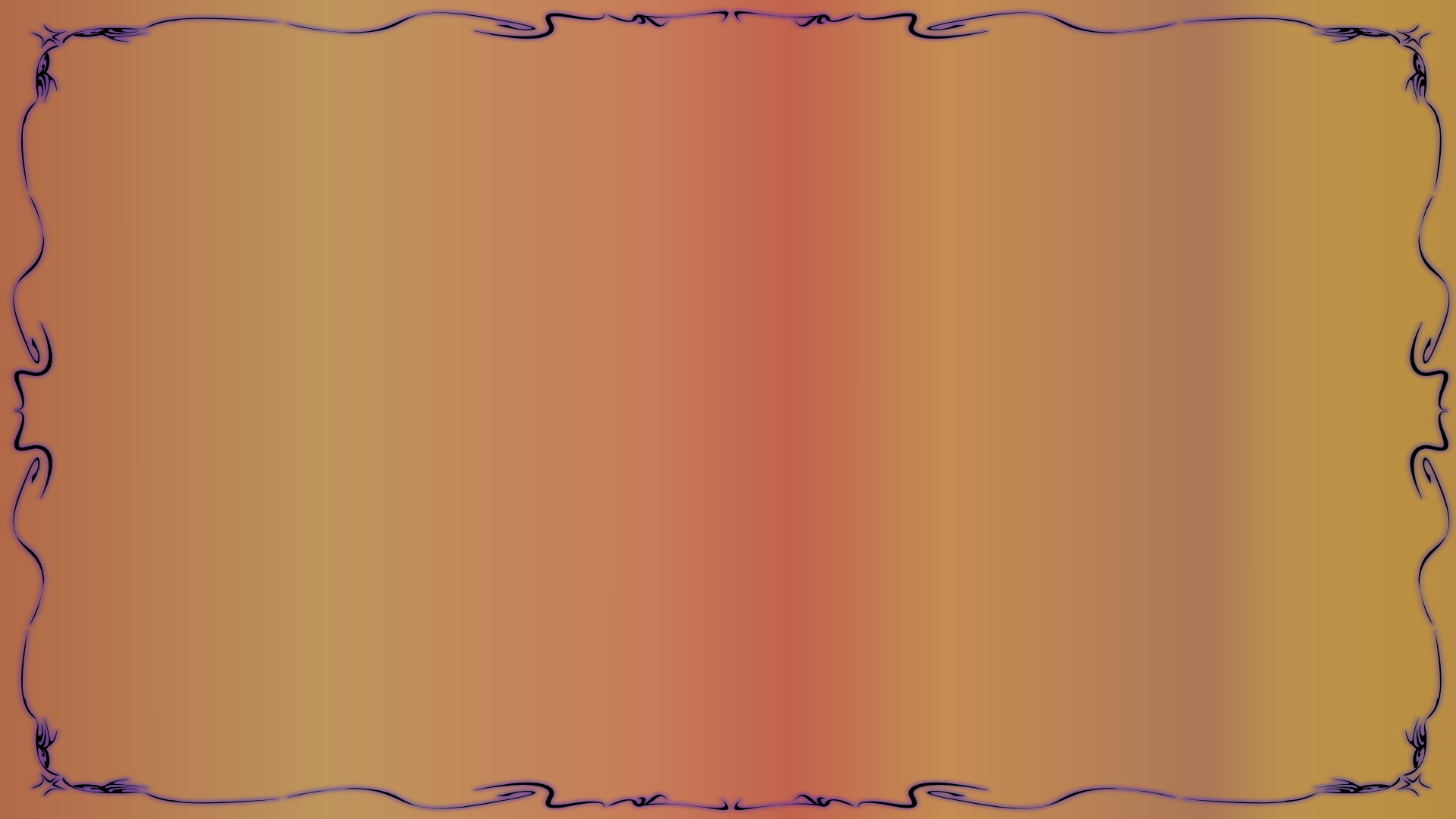
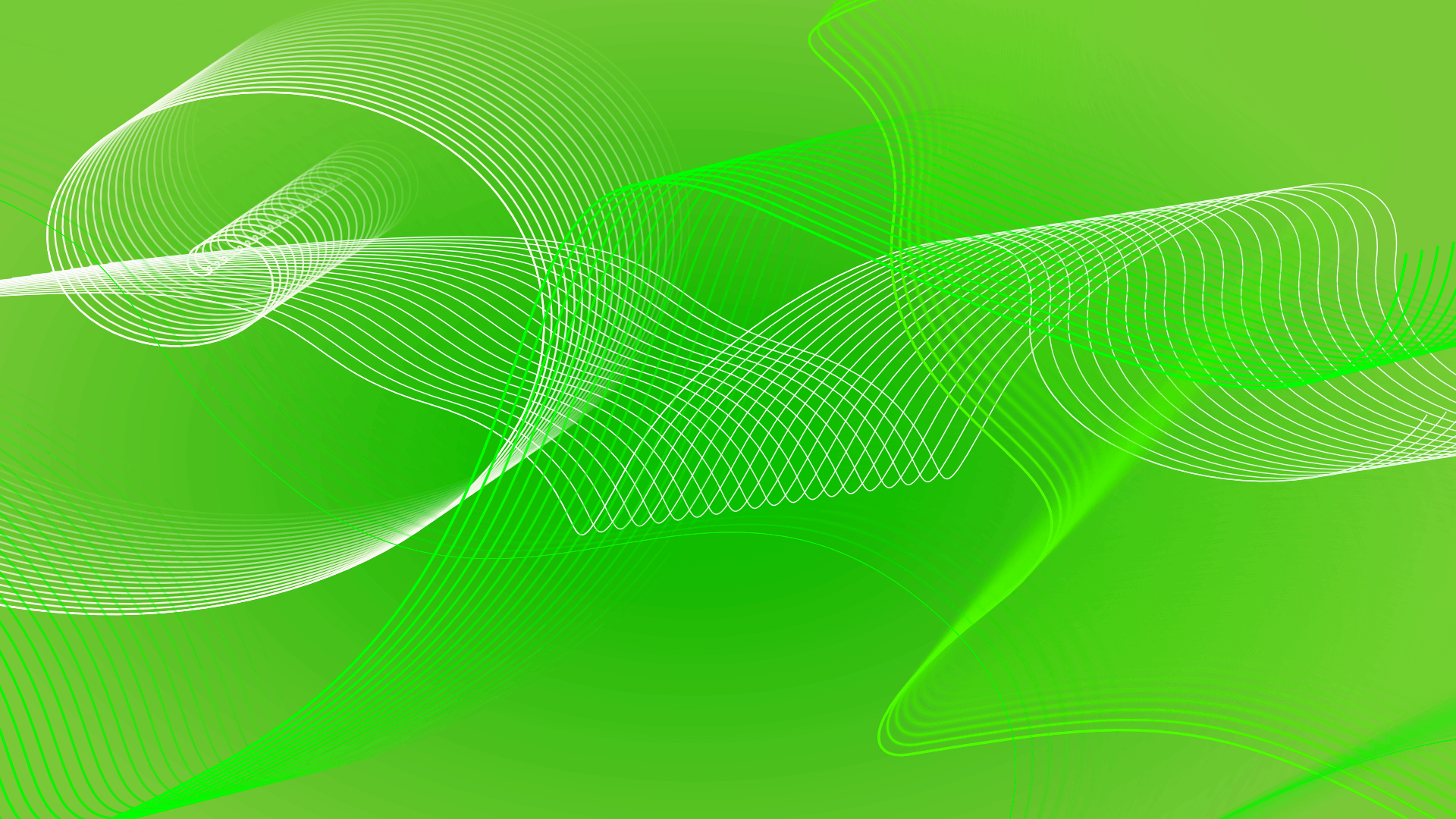
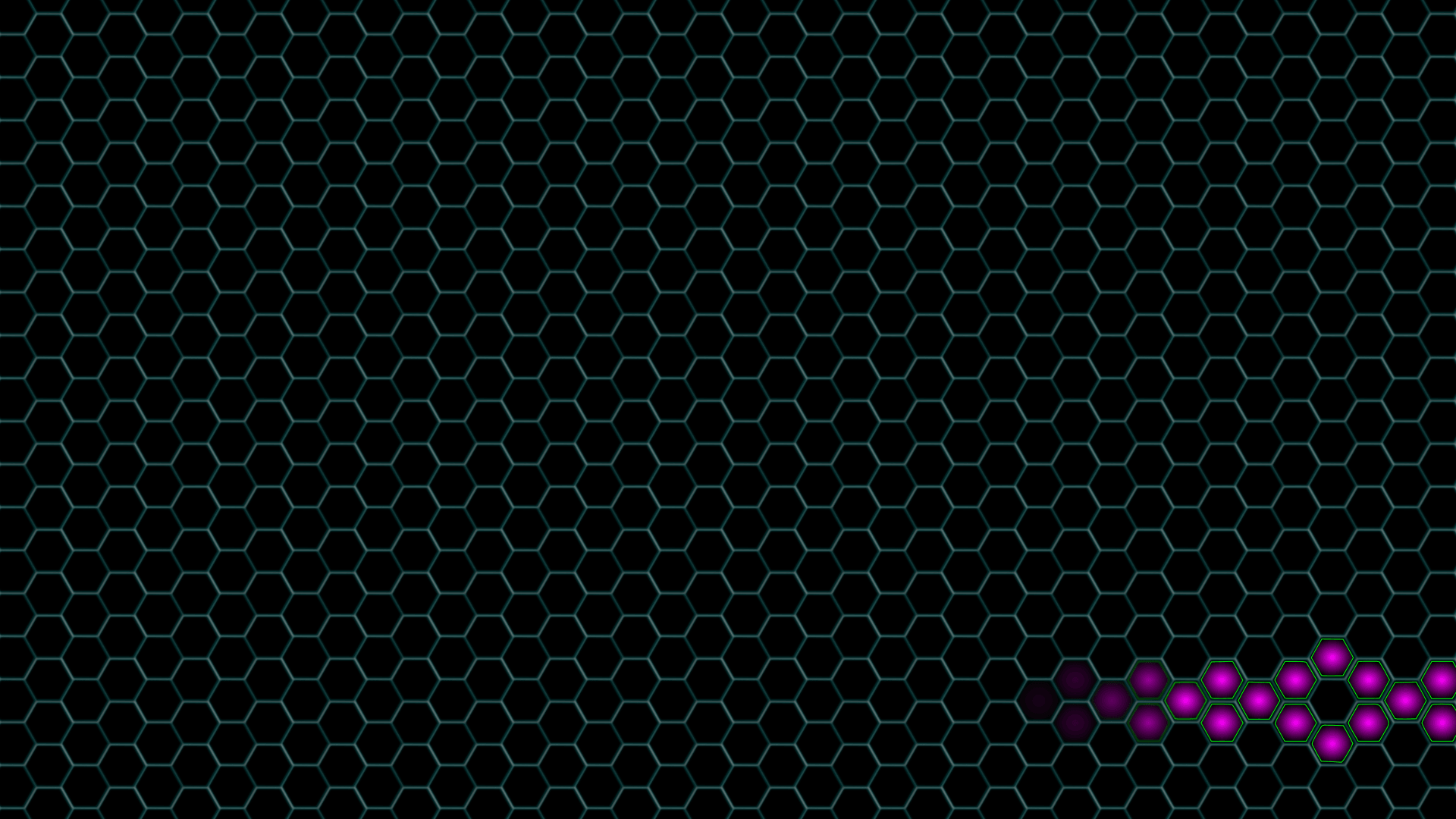
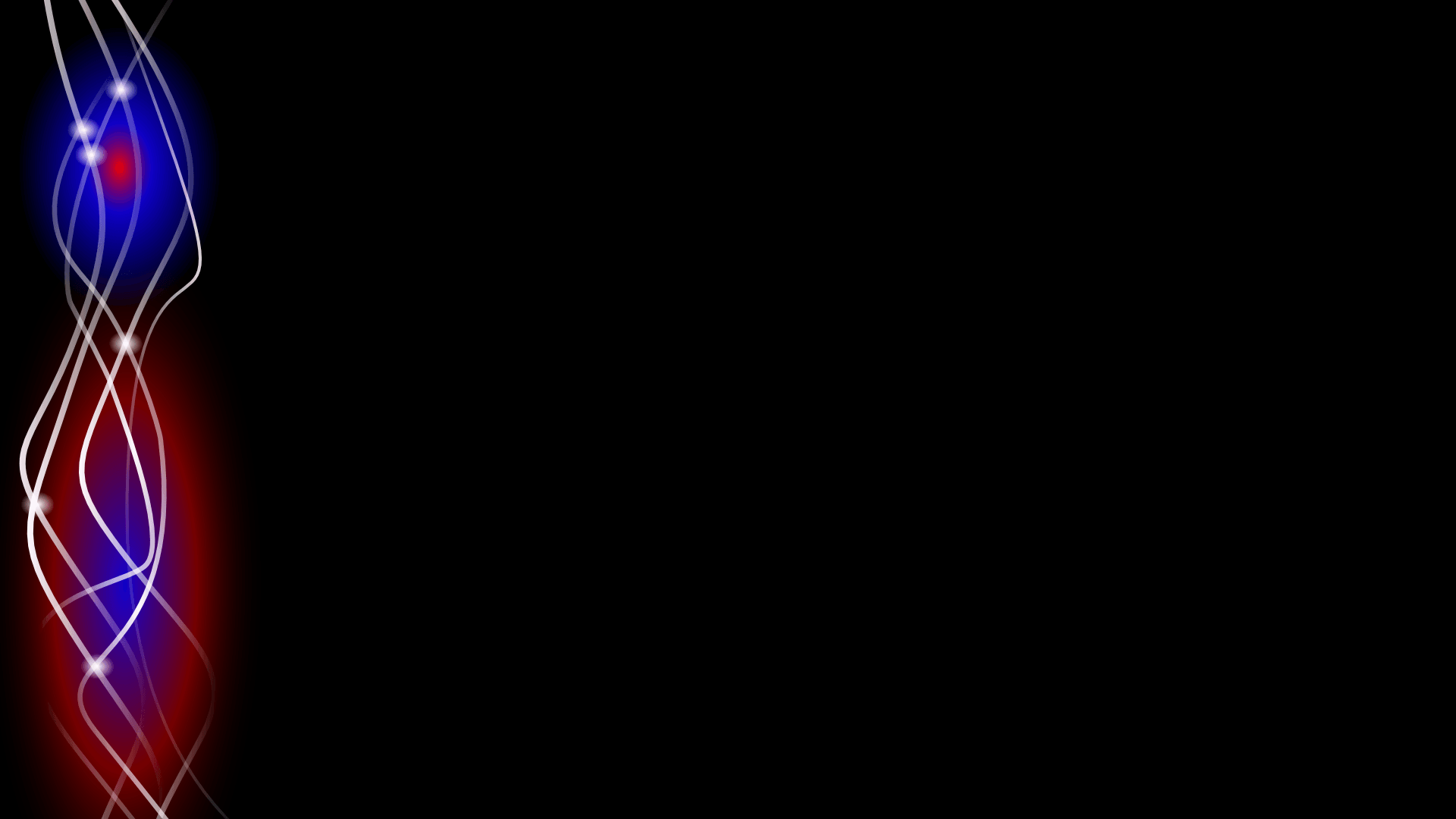
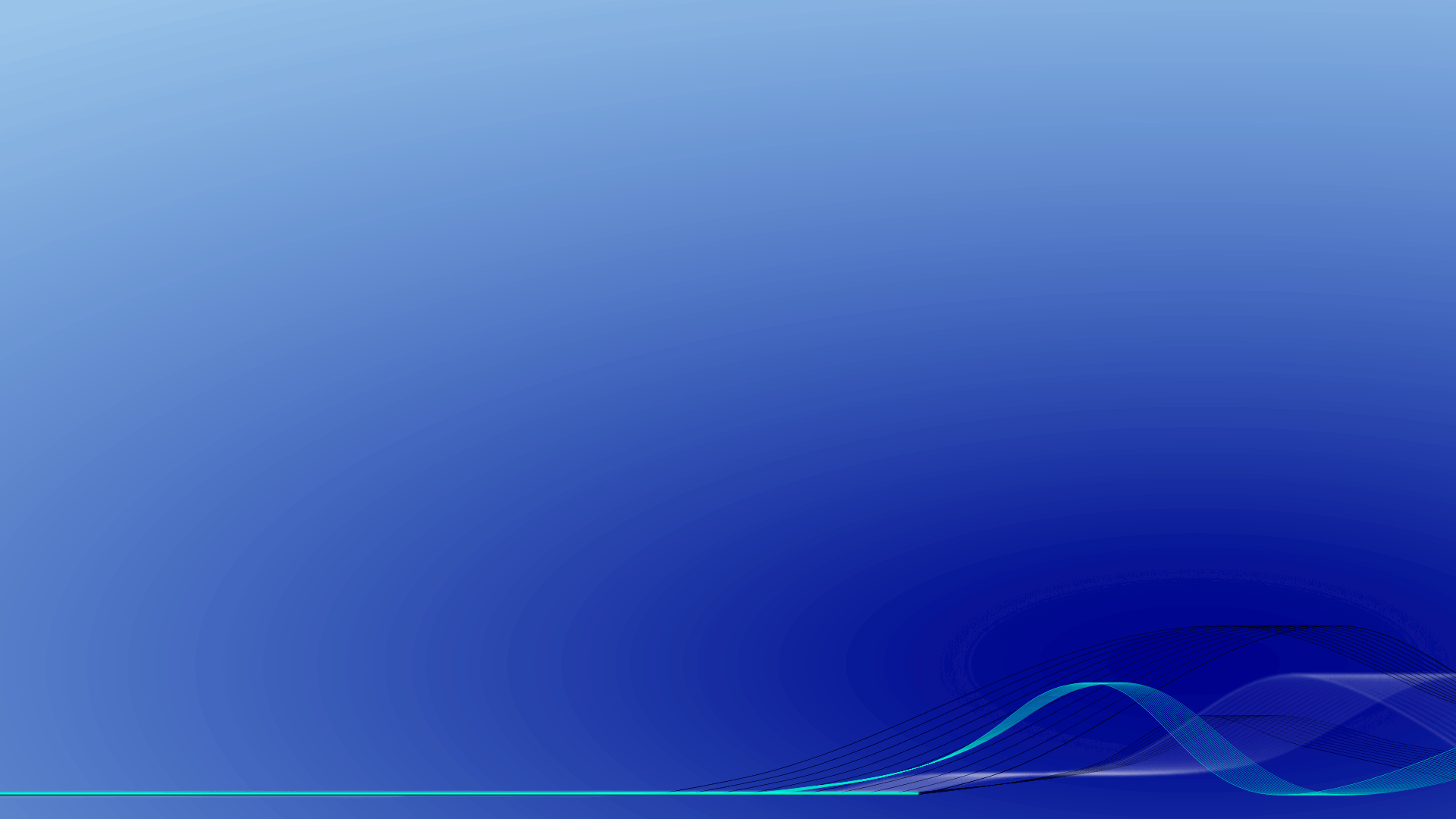
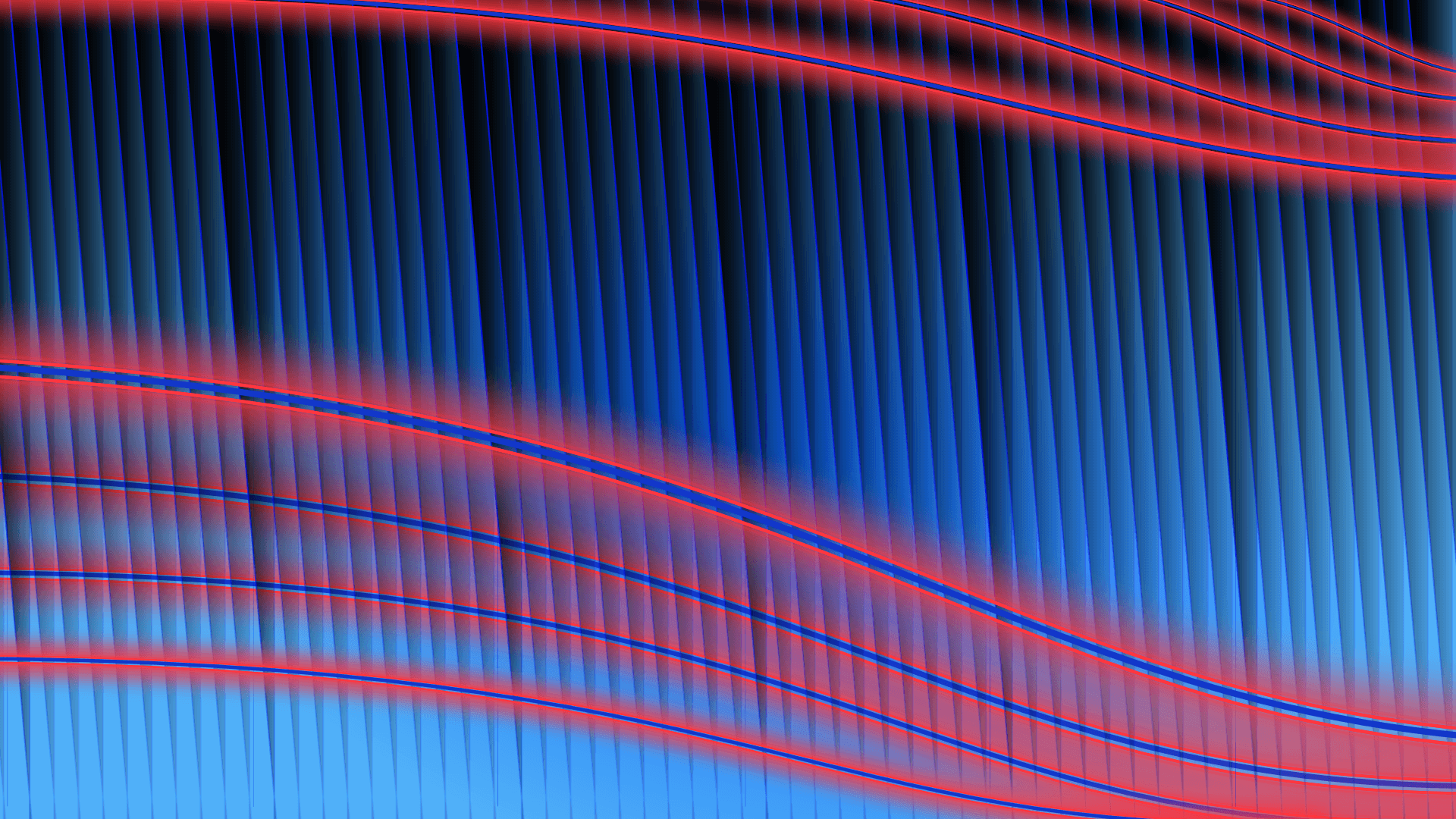
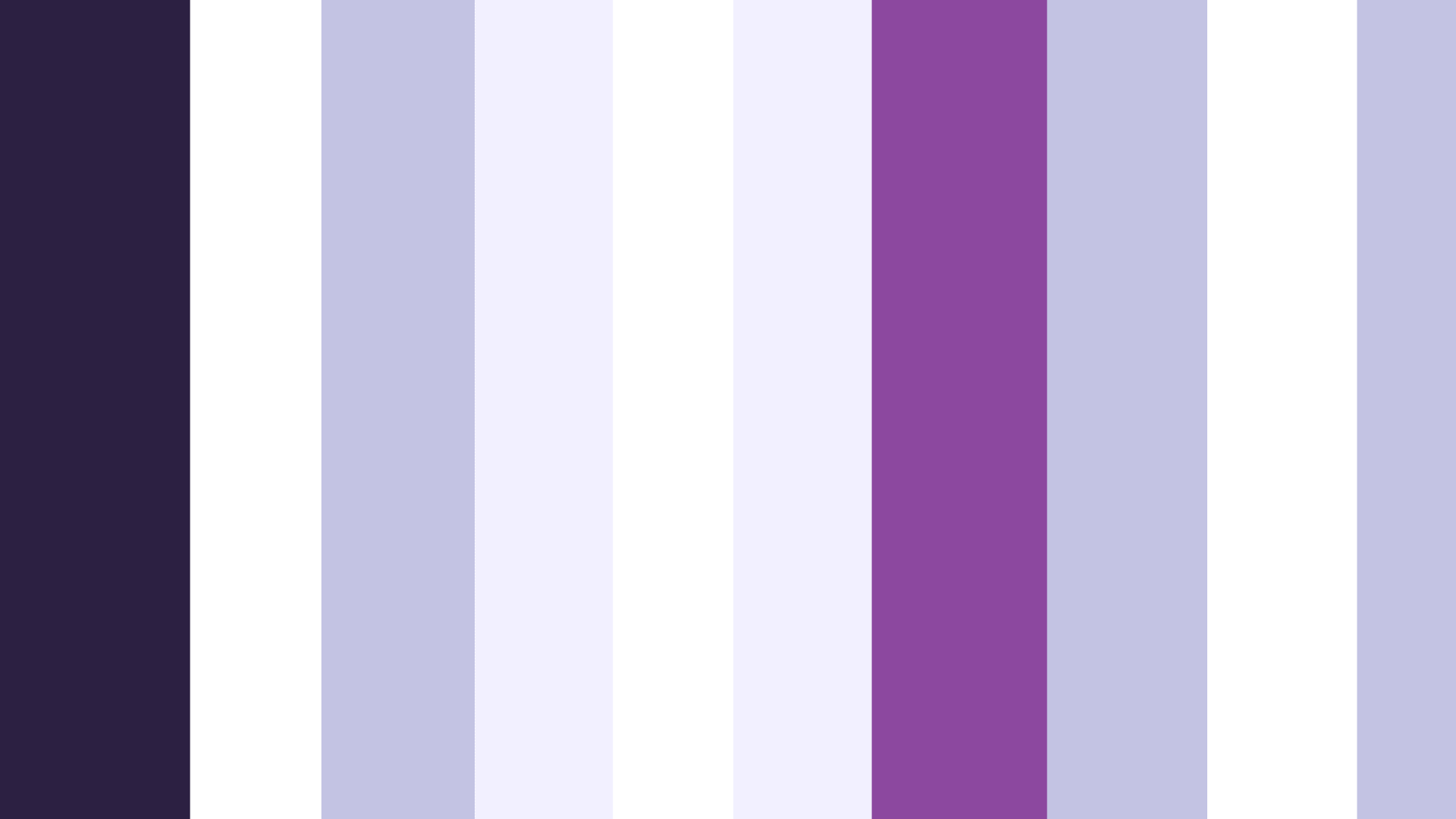
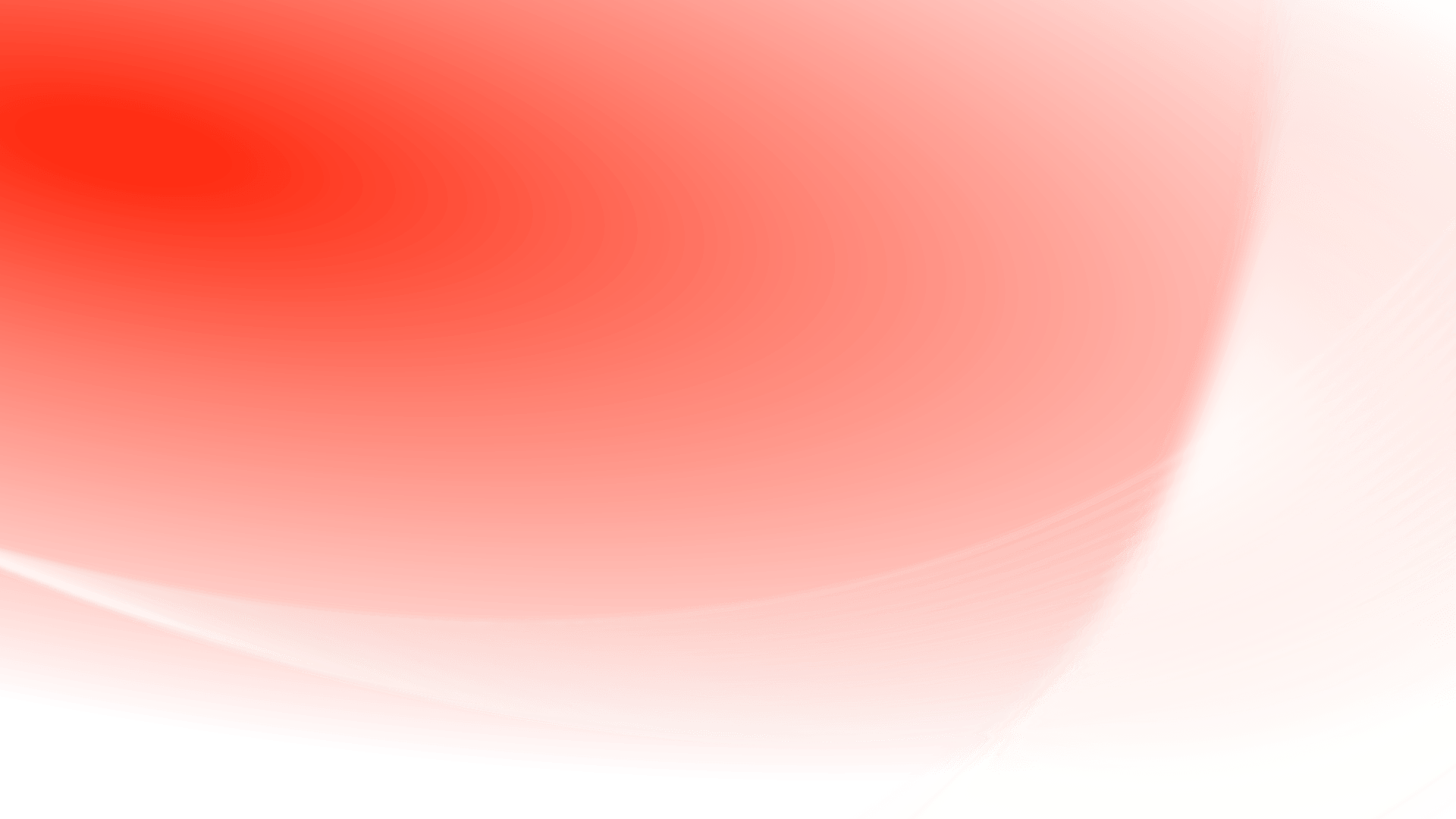

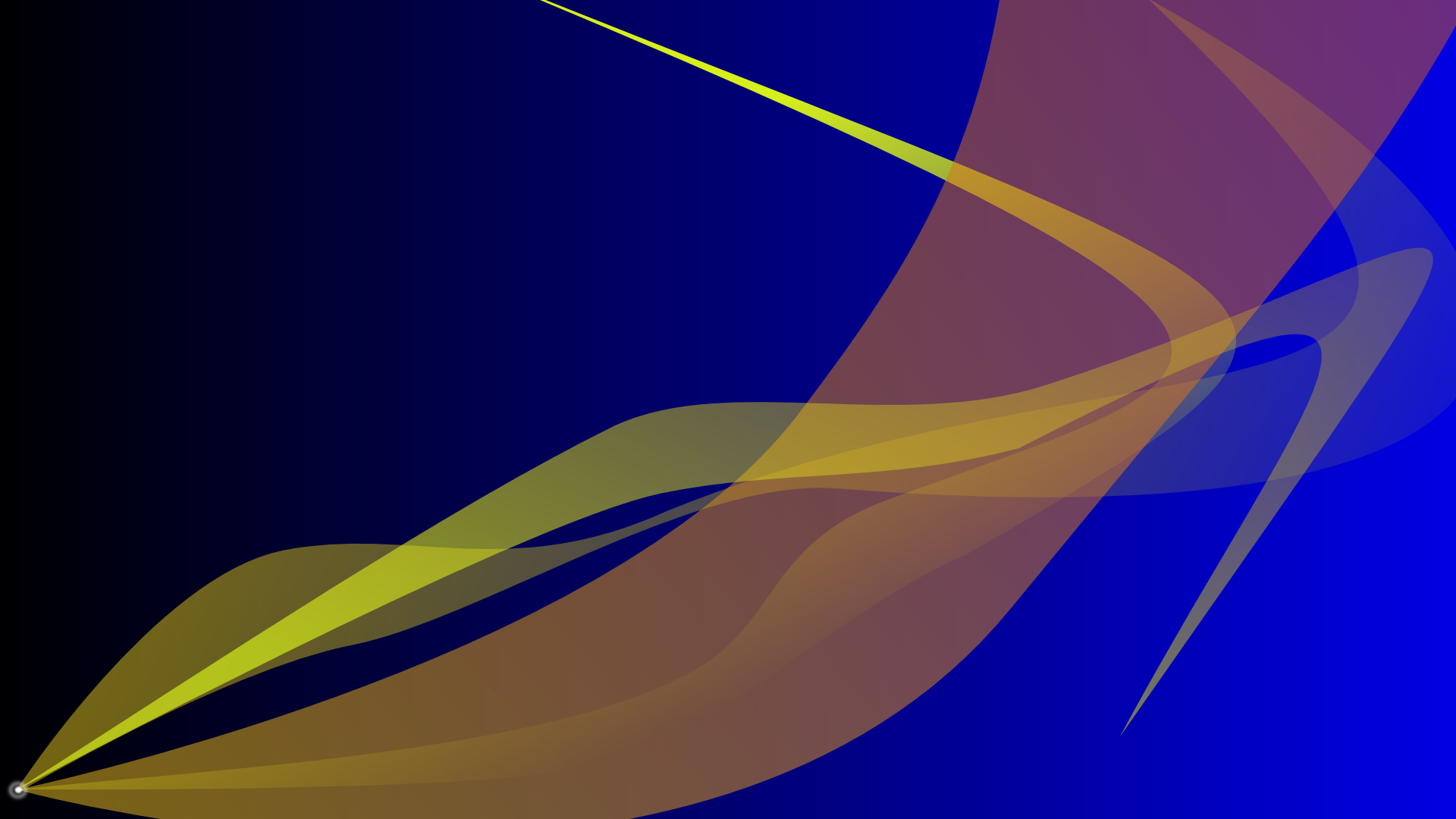
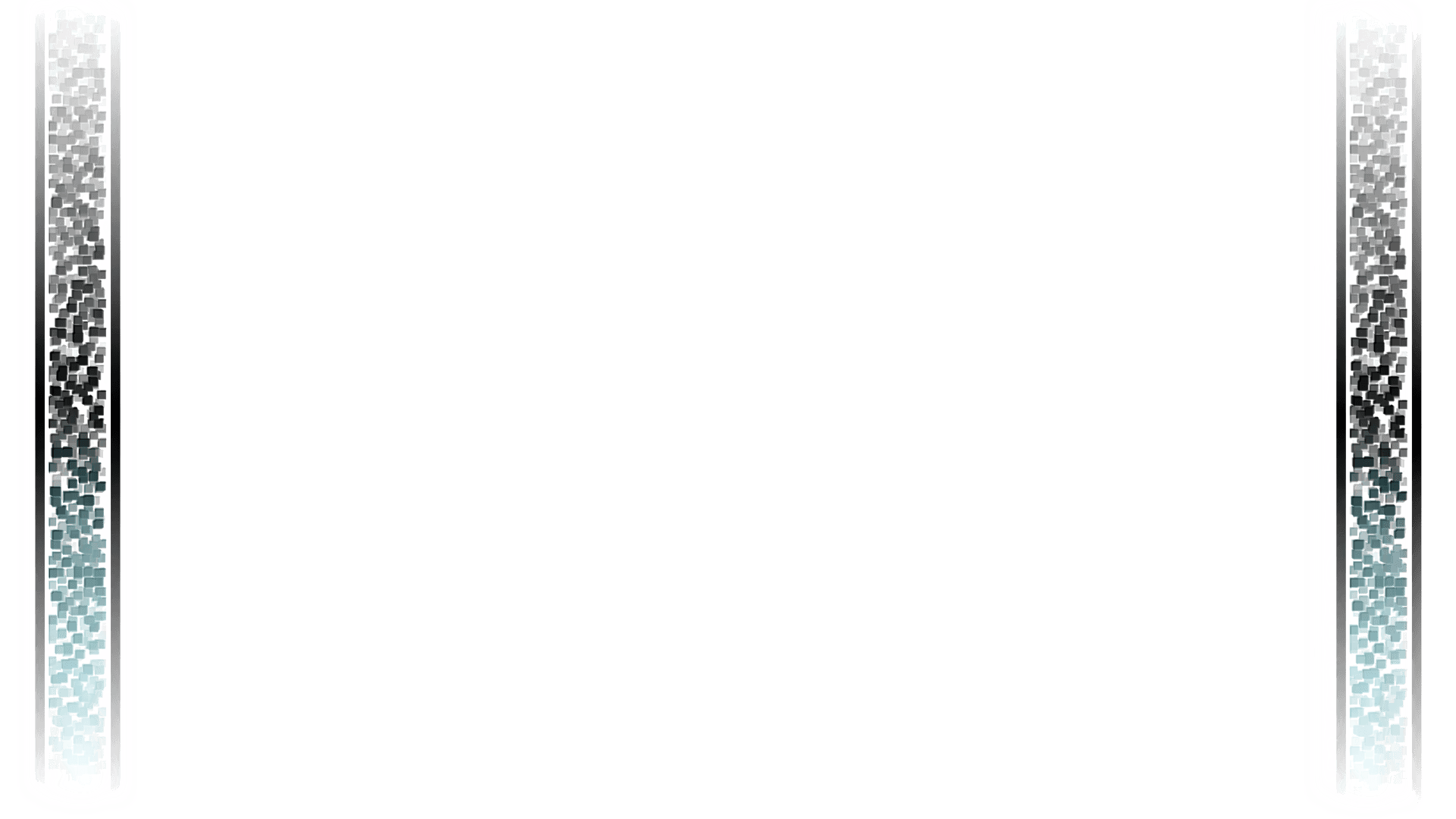


R
G
B
Opacity
Submit
Apply
Cancel
'To start working on your layout drag and drop some DIV's by pressing left mouse key on the 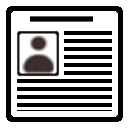 or
or 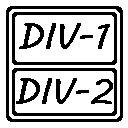 icon!
icon!
To resize press and hold right mouse key.
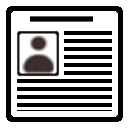 or
or 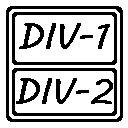 icon!
icon!To resize press and hold right mouse key.
